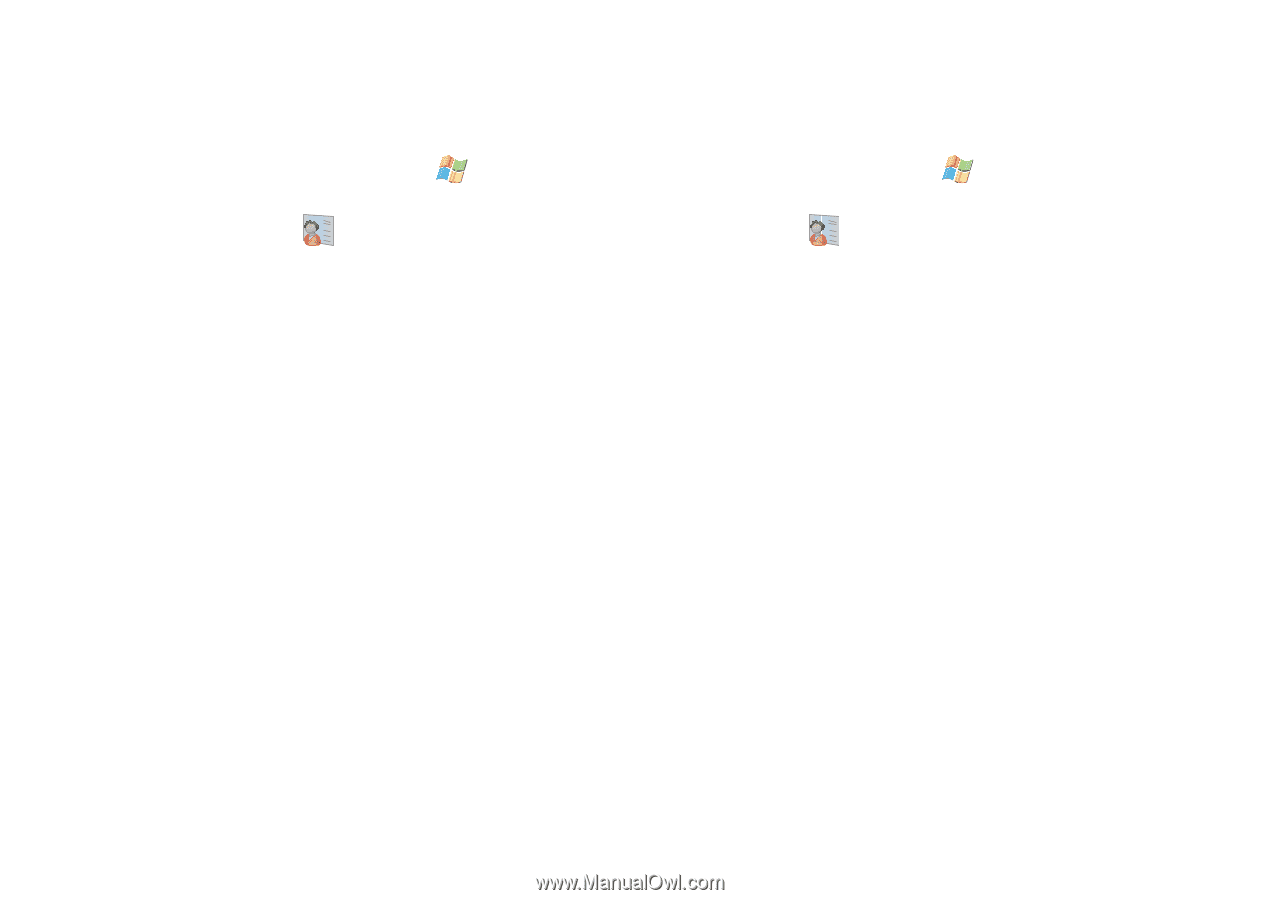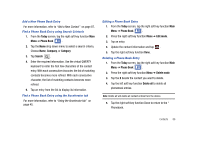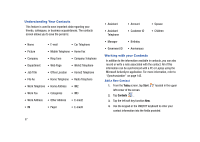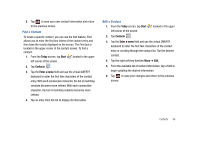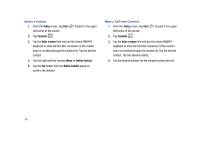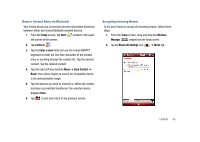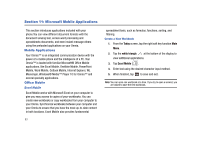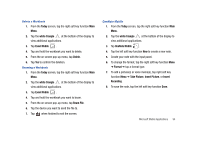Samsung SCH-I910 User Manual (user Manual) (ver.f4) (English) - Page 92
Today, Start, Contacts, Enter a name, Delete Contact, Make a Call from Contacts
 |
UPC - 635753474688
View all Samsung SCH-I910 manuals
Add to My Manuals
Save this manual to your list of manuals |
Page 92 highlights
Delete a Contact 1. From the Today screen, tap Start left corner of the screen. located in the upper 2. Tap Contacts . 3. Tap the Enter a name field and use the virtual QWERTY keyboard to enter the first few characters of the contact entry or scrolling through the contact list. Tap the desired contact. 4. Tap the right soft key function Menu ➔ Delete Contact. 5. Tap the Yes button from the Delete Contact popup to confirm the deletion. Make a Call from Contacts 1. From the Today screen, tap Start left corner of the screen. located in the upper 2. Tap Contacts . 3. Tap the Enter a name field and use the virtual QWERTY keyboard to enter the first few characters of the contact entry or scrolling through the contact list. Tap the desired contact. Tap the desired contact. 4. Tap the desired number for the contact to place the call. 89