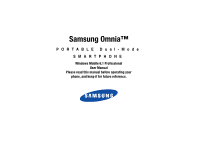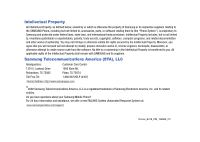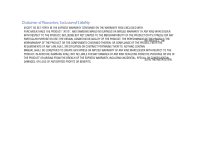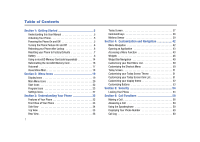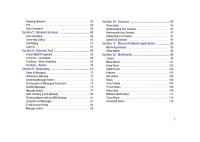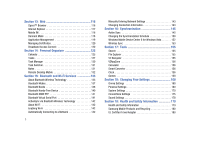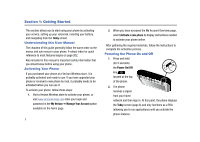2
Roaming-Networks
. . . . . . . . . . . . . . . . . . . . . . . . . . . . . . . . 63
TTY
. . . . . . . . . . . . . . . . . . . . . . . . . . . . . . . . . . . . . . . . . . . . 64
Voice Command . . . . . . . . . . . . . . . . . . . . . . . . . . . . . . . . . . . 64
Section 7:
Network Services
........................................
66
Call Forwarding
. . . . . . . . . . . . . . . . . . . . . . . . . . . . . . . . . . . 66
Three-way Calling
. . . . . . . . . . . . . . . . . . . . . . . . . . . . . . . . . 66
Call Waiting
. . . . . . . . . . . . . . . . . . . . . . . . . . . . . . . . . . . . . . 67
Caller ID . . . . . . . . . . . . . . . . . . . . . . . . . . . . . . . . . . . . . . . . . 67
Section 8:
Entering Text
...............................................
68
Virtual QWERTY keyboard . . . . . . . . . . . . . . . . . . . . . . . . . . . . 68
Text Entry - Input Mode
. . . . . . . . . . . . . . . . . . . . . . . . . . . . . 68
Text Entry - Word Completion
. . . . . . . . . . . . . . . . . . . . . . . . 69
Text Entry - Options . . . . . . . . . . . . . . . . . . . . . . . . . . . . . . . . 70
Section 9:
Messaging
...................................................
72
Types of Messages
. . . . . . . . . . . . . . . . . . . . . . . . . . . . . . . . 72
Retrieving a Message . . . . . . . . . . . . . . . . . . . . . . . . . . . . . . . 72
Accessing Message Folders . . . . . . . . . . . . . . . . . . . . . . . . . . 72
Configuration of Messaging Parameters . . . . . . . . . . . . . . . . . 73
Sending Messages . . . . . . . . . . . . . . . . . . . . . . . . . . . . . . . . . 75
Message Option . . . . . . . . . . . . . . . . . . . . . . . . . . . . . . . . . . . 77
Spell Checking a Text Message
. . . . . . . . . . . . . . . . . . . . . . . 80
Checking Names with an SMS Message . . . . . . . . . . . . . . . . . 81
Using My Text Messages
. . . . . . . . . . . . . . . . . . . . . . . . . . . . 81
E-mail Account Setup . . . . . . . . . . . . . . . . . . . . . . . . . . . . . . . 82
Message Folders
. . . . . . . . . . . . . . . . . . . . . . . . . . . . . . . . . . 84
Section 10:
Contacts
....................................................
85
Phone Book . . . . . . . . . . . . . . . . . . . . . . . . . . . . . . . . . . . . . . 85
Understanding Your Contacts . . . . . . . . . . . . . . . . . . . . . . . . . 87
Working with your Contacts . . . . . . . . . . . . . . . . . . . . . . . . . . 87
Adding Notes to Contacts
. . . . . . . . . . . . . . . . . . . . . . . . . . . 91
Speed Dial Contacts
. . . . . . . . . . . . . . . . . . . . . . . . . . . . . . . 92
Section 11:
Microsoft Mobile Applications
.................
93
Mobile Applications . . . . . . . . . . . . . . . . . . . . . . . . . . . . . . . . 93
Office Mobile . . . . . . . . . . . . . . . . . . . . . . . . . . . . . . . . . . . . . 93
Section 12:
Multimedia
................................................
98
Camera . . . . . . . . . . . . . . . . . . . . . . . . . . . . . . . . . . . . . . . . . 98
Media Album . . . . . . . . . . . . . . . . . . . . . . . . . . . . . . . . . . . . 101
Photo Slides
. . . . . . . . . . . . . . . . . . . . . . . . . . . . . . . . . . . . 102
Digital Frame . . . . . . . . . . . . . . . . . . . . . . . . . . . . . . . . . . . . 103
Podcasts . . . . . . . . . . . . . . . . . . . . . . . . . . . . . . . . . . . . . . . 105
RSS Reader . . . . . . . . . . . . . . . . . . . . . . . . . . . . . . . . . . . . . 106
ShoZu
. . . . . . . . . . . . . . . . . . . . . . . . . . . . . . . . . . . . . . . . . 106
Smart Reader
. . . . . . . . . . . . . . . . . . . . . . . . . . . . . . . . . . . 108
TV Out Viewer
. . . . . . . . . . . . . . . . . . . . . . . . . . . . . . . . . . . 109
Video Editor . . . . . . . . . . . . . . . . . . . . . . . . . . . . . . . . . . . . . 109
Windows Media Player
. . . . . . . . . . . . . . . . . . . . . . . . . . . . 111
Touch Player . . . . . . . . . . . . . . . . . . . . . . . . . . . . . . . . . . . . 113
Connected Home . . . . . . . . . . . . . . . . . . . . . . . . . . . . . . . . . 114