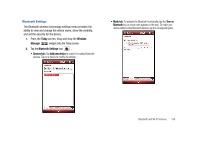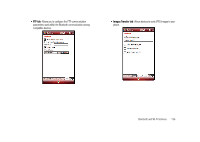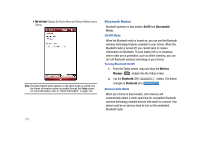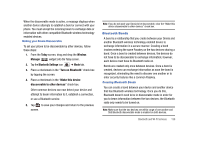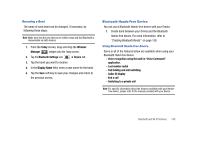Samsung SCH-I910 User Manual (user Manual) (ver.f4) (English) - Page 141
Bluetooth Bonds
 |
UPC - 635753474688
View all Samsung SCH-I910 manuals
Add to My Manuals
Save this manual to your list of manuals |
Page 141 highlights
When the discoverable mode is active, a message displays when another device attempts to establish a bond or connect with your phone. You must accept the incoming beam to exchange data or information with other compatible Bluetooth wireless technology enabled devices. Making your Omnia Discoverable To set your phone to be discoverable by other devices, follow these steps: 1. From the Today screen, drag and drop the Wireless Manager widget onto the Today screen. 2. Tap the Bluetooth Settings icon ➔ Mode tab. 3. Place a checkmark in the "Turn on Bluetooth" check box by tapping the screen. 4. Place a checkmark in the "Make this device discoverable to other devices" check box. Other common devices can now detect your device and attempt to beam information to it, establish a connection, or use a Bluetooth service. 5. Tap ok to save your changes and return to the previous screen. Note: If you do not want your Omnia to be discoverable, clear the "Make this device discoverable to other devices" check box. Bluetooth Bonds A bond is a relationship that you create between your Omnia and another Bluetooth wireless technology enabled device to exchange information in a secure manner. Creating a bond involves entering the same Passkey on the two devices sharing a bond. Once a bond is created between devices, the devices do not have to be discoverable to exchange information; however, each device must have its Bluetooth radio on. Bonds are created only once between devices. Once a bond is created, devices can exchange information as soon the bond is recognized, eliminating the need to discover one another or to enter security features like a common Passkey. Creating Bluetooth Bonds You can create a bond between your device and another device that has Bluetooth wireless technology. Once you do this, Bluetooth doesn't need to be in discoverable mode in order for you to beam information between the two devices; the Bluetooth radio only needs to be turned on. Note: Make sure that the two devices are within range of one another and that Bluetooth discoverable mode is enabled on both devices. Bluetooth and Wi-Fi Services 138