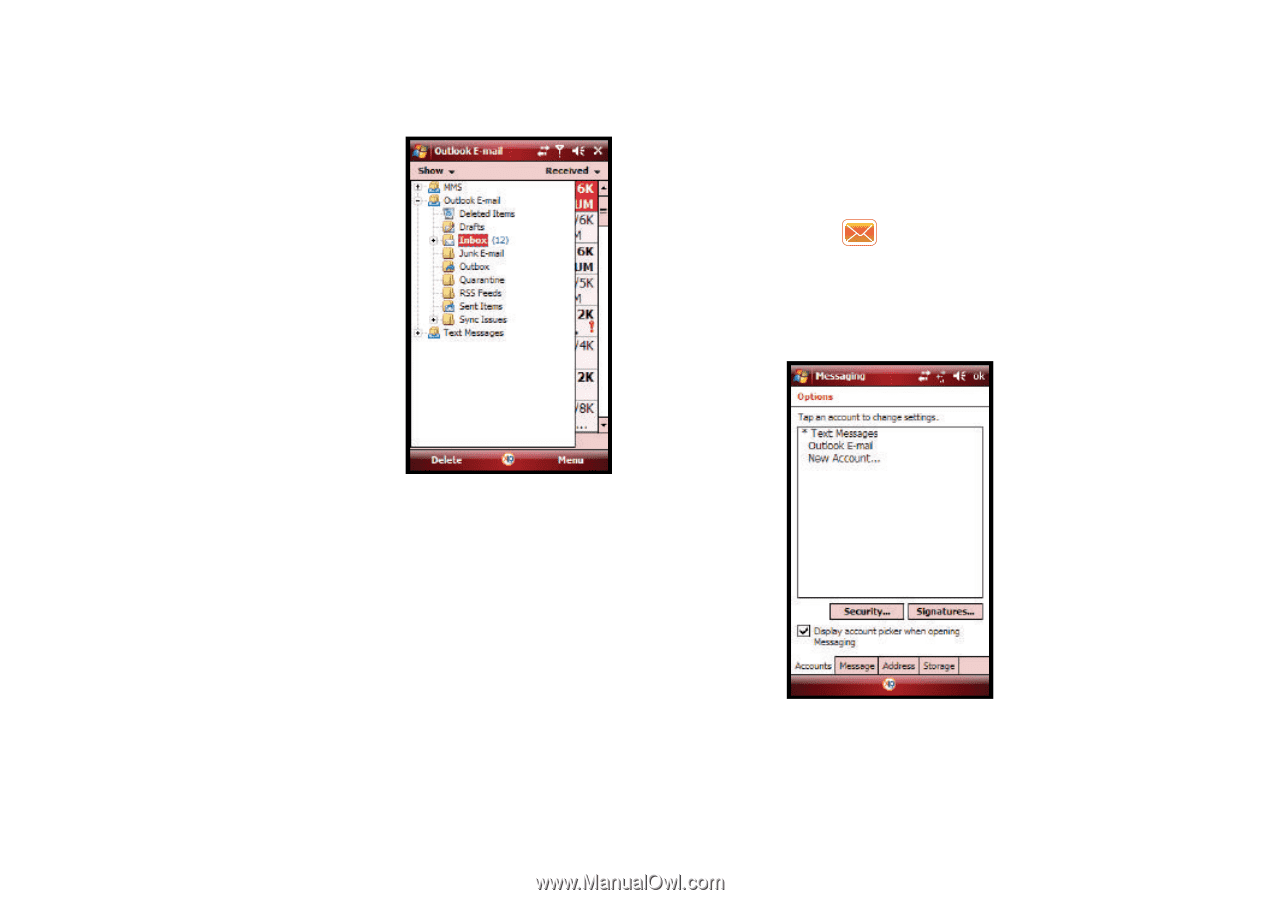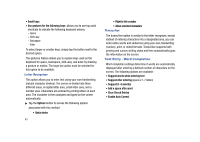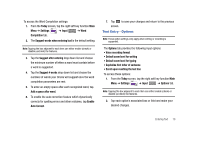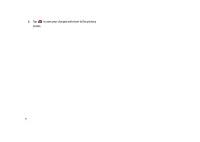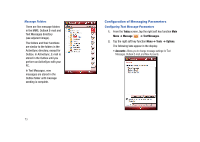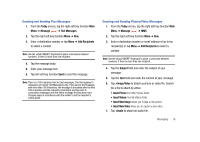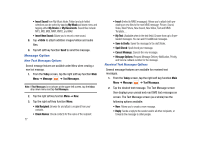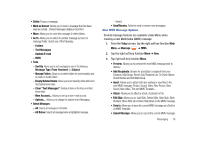Samsung SCH-I910 User Manual (user Manual) (ver.f4) (English) - Page 76
Configuration of Messaging Parameters
 |
UPC - 635753474688
View all Samsung SCH-I910 manuals
Add to My Manuals
Save this manual to your list of manuals |
Page 76 highlights
Message Folders There are five message folders in the MMS, Outlook E-mail and Text Messages directory (see adjacent image). The folders and their functions are similar to the folders in the ActiveSync directory, except for Outbox. In ActiveSync, E-mail is stored in the Outbox until you perform an ActiveSync with your PC. In Text Messages, new messages are stored in the Outbox folder until message sending is complete. 73 Configuration of Messaging Parameters Configuring Text Message Parameters 1. From the Today screen, tap the right soft key function Main Menu ➔ Message ➔ Text Messages. 2. Tap the right soft key function Menu ➔ Tools ➔ Options. The following tabs appear in the display: • Accounts: Allows you to change message settings for Text Messages, Outlook E-mail, and New Accounts.