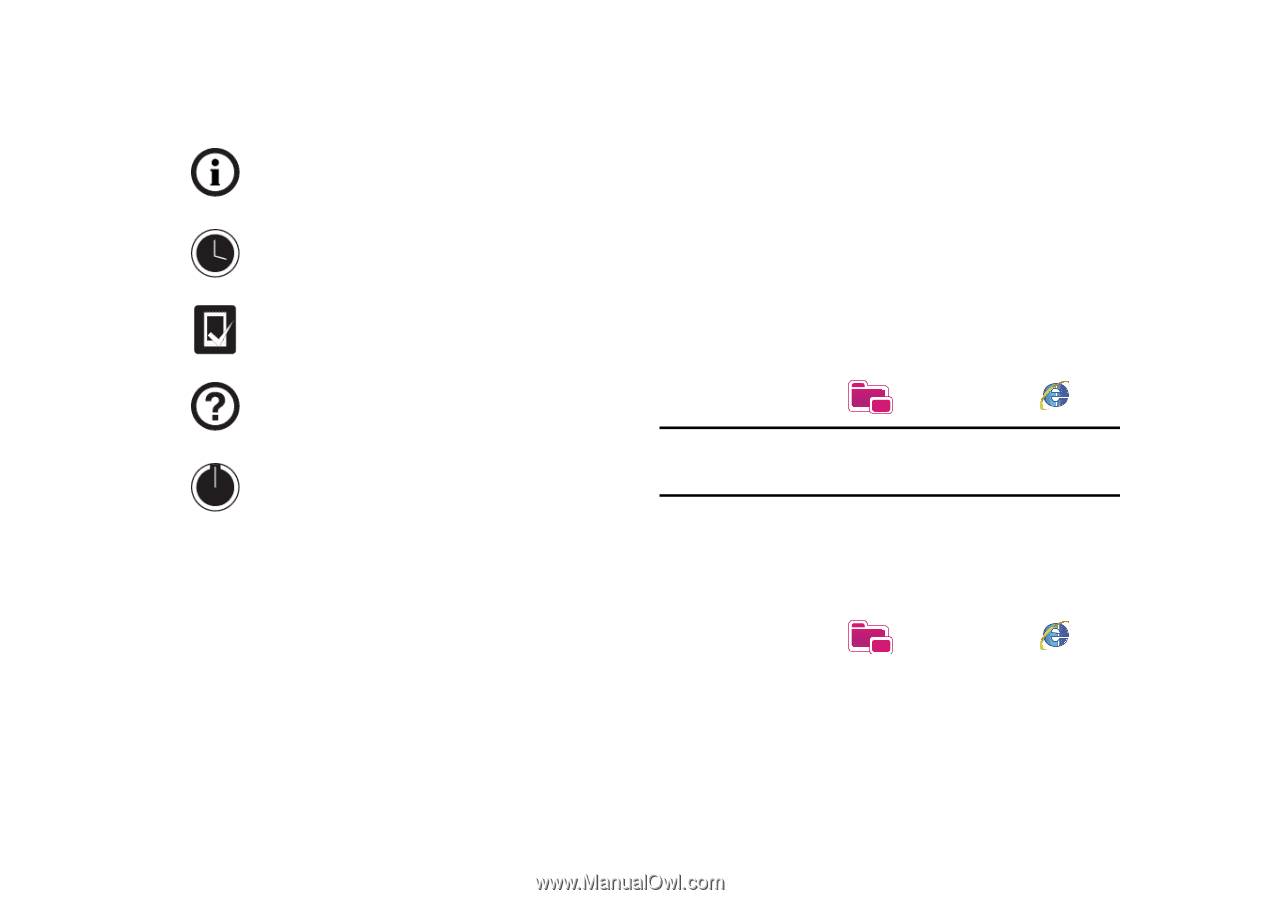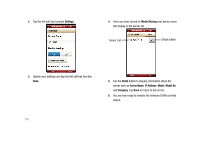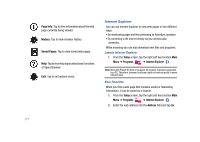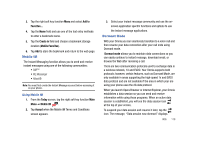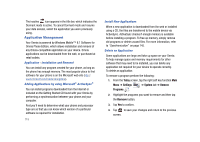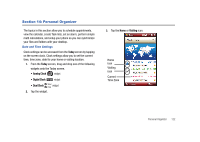Samsung SCH-I910 User Manual (user Manual) (ver.f4) (English) - Page 120
Internet Explorer
 |
UPC - 635753474688
View all Samsung SCH-I910 manuals
Add to My Manuals
Save this manual to your list of manuals |
Page 120 highlights
Page Info: Tap to view information about the web page currently being viewed. History: Tap to view browser history. Saved Pages: Tap to view saved web pages. Help: Tap to view help topics about basic functions of Opera Browser. Exit: Tap to exit options menu. Internet Explorer You can use Internet Explorer to view web pages in two different ways: • By downloading pages and then performing an ActiveSync operation. • By connecting to the Internet directly via your wireless data connection. While browsing you can also download new files and programs. Launch Internet Explorer 1. From the Today screen, tap the right soft key function Main Menu ➔ Programs ➔ Internet Explorer . Note: Microsoft Pocket IE does not support all browser functions supported by a PC. Therefore, browser functions might not work properly in some Internet sites. Save Favorites When you find a web page that contains useful or interesting information, it can be saved as a favorite. 1. From the Today screen, tap the right soft key function Main Menu ➔ Programs ➔ Internet Explorer . 2. Enter the web address into the Address field and tap Go. 117