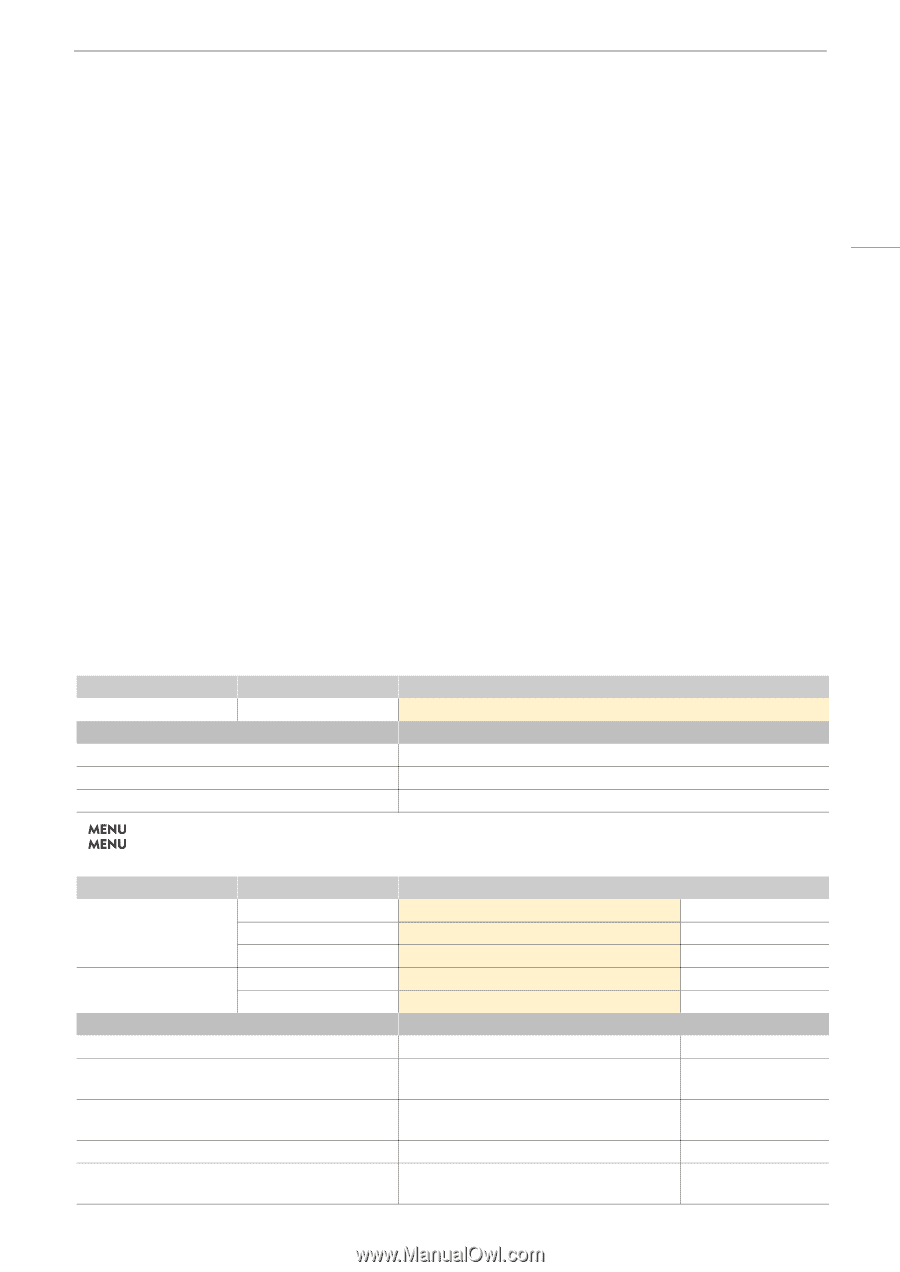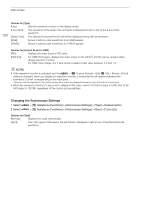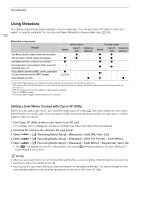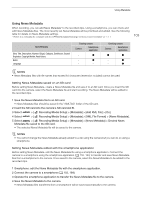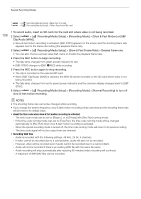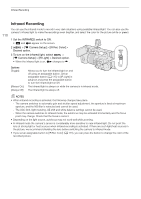Canon XF605 Instruction Manual - Page 105
Special Recording Modes, Slow & Fast Motion Recording, Slow & Fa, t Motion Recording
 |
View all Canon XF605 manuals
Add to My Manuals
Save this manual to your list of manuals |
Page 105 highlights
Special Recording Modes Special Recording Modes The camera features the following special recording modes. Slow & fast motion recording: This mode allows you to change the shooting frame rate to achieve a slow motion or fast motion effect during playback. Recording audio in WAV format is also possible. Pre-recording: The camera will start recording a few seconds before you press the REC button. This is especially useful when it is difficult to predict when to start recording. Frame recording: The camera will record a pre-defined number of frames every time you press the START/STOP button. This mode is suitable for recording stop motion animation. Interval recording: The camera will automatically record a pre-defined number of frames at a pre-defined interval. This mode is suitable for recording subjects with little movement, such as natural surroundings or plants. Continuous recording: The camera keeps a continuous recording on the SD card in the second slot (MP4 format only) to avoid any missed shooting opportunities. 105 Slow & Fast Motion Recording The camera can record using a progressive frame rate (shooting frame rate) that is different from the playback frame rate. Recording a clip with a shooting frame rate higher than the [Frame Rate] setting will result in a slow motion effect during playback. Conversely, a lower shooting frame rate will result in a fast motion effect. Sound is not recorded with the clip, but it can be recorded separately as a WAV file. The maximum recording time of a single clip is the equivalent of approximately 6 hours of playback time. You can also use direct touch control to perform this function (A 49). Available shooting frame rates Main recording format1 Main resolution / bit rate2 XF-AVC 3840x2160 Intra-frame Frame rate 29.97P 23.98P 25.00P Available shooting frame rate Ü Shooting frame rate (slow & fast motion recording) 1, 2, 3, 6, 15, 22, 24, 26, 28, 30 1, 2, 3, 6, 12, 16, 18, 20, 22, 24, 26, 28, 30 1, 5, 15, 17, 19, 21, 23, 25, 26, 28, 30 1 > [Æ Recording/Media Setup] > [Main Rec Format]. 2 > [Æ Recording/Media Setup] > [Main Resolution/Bit rate]. Main recording format1 Main resolution / bit rate2 3840x2160 Long GOP XF-AVC 1920x1080 Intra-frame 1920x1080 Long GOP 3840x2160 MP4 1920x1080 Frame rate 59.94P 29.97P 23.98P 50.00P 25.00P Available shooting frame rate Ü - Ü - Ü Ü Ü - Ü Ü Shooting frame rate (slow & fast motion recording) 1, 2, 3, 6, 15, 30, 44, 48, 52, 56, 60 90, 120 1, 2, 3, 6, 15, 22, 24, 26, 28, 30, 32, 36, 40, 44, 48, 90, 120 52, 56, 60 1, 2, 3, 6, 12, 16, 18, 20, 22, 24, 26, 28, 30, 32, 36, 72, 96, 120 40, 44, 48, 52, 56, 60 1, 5, 15, 25, 34, 38, 42, 46, 50, 54, 58, 60 75, 100, 120 1, 5, 15, 17, 19, 21, 23, 25, 26, 28, 30, 34, 38, 42, 75, 100, 120 46, 50, 54, 58, 60