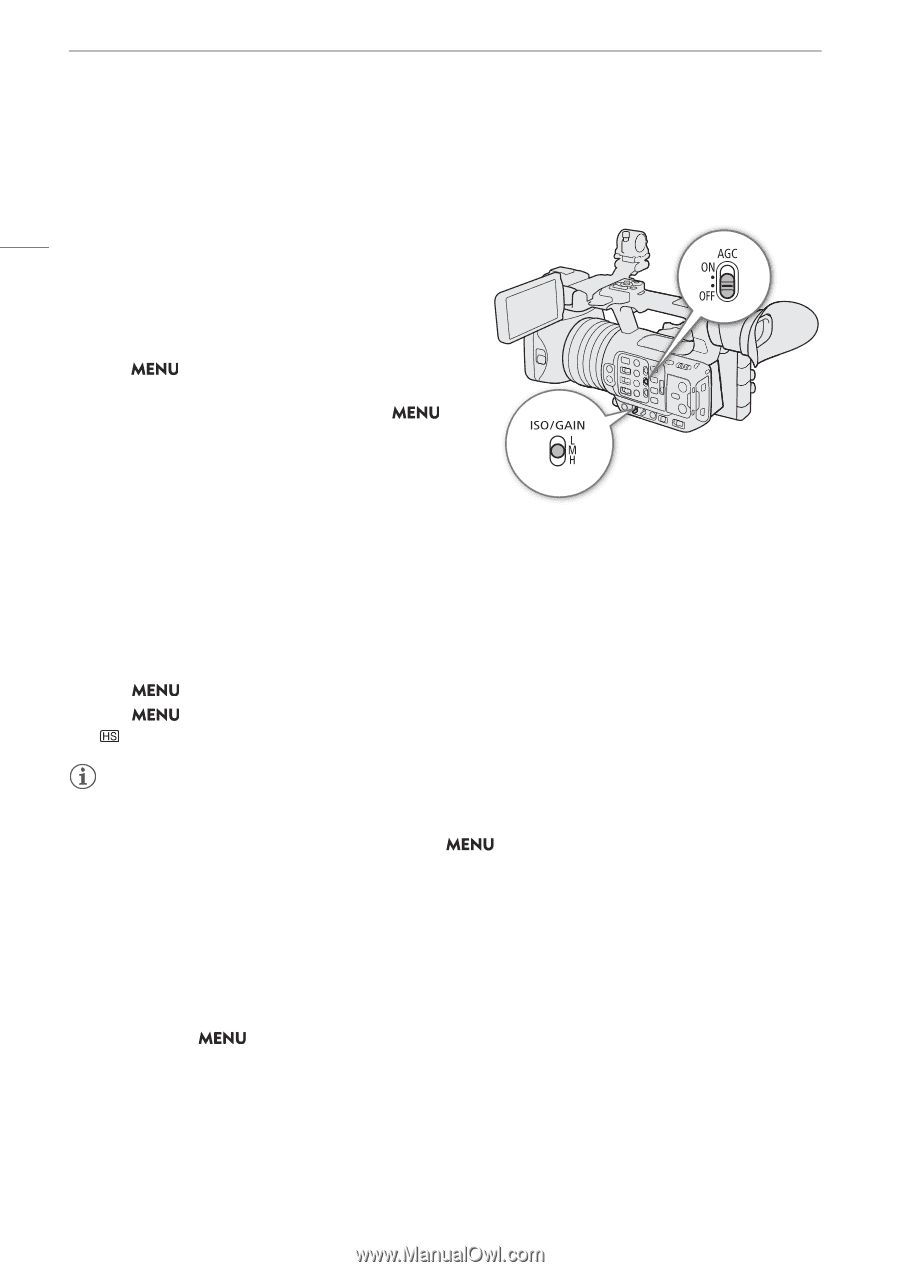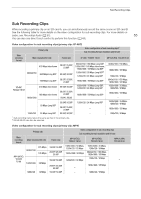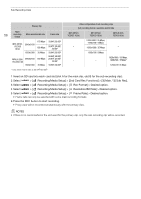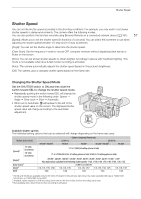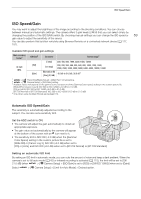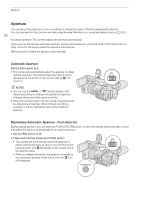Canon XF605 Instruction Manual - Page 60
Manual ISO Speed/Gain Value, Setting the ISO Speed/Gain Value for the ISO/GAIN, Switch
 |
View all Canon XF605 manuals
Add to My Manuals
Save this manual to your list of manuals |
Page 60 highlights
ISO Speed/Gain Manual ISO Speed/Gain Value You can set beforehand 3 gain levels and then select quickly which one to apply simply by changing the position of the ISO/GAIN switch. 60 1 Set the AGC switch to OFF. 2 Set the ISO/GAIN switch to the position you want to adjust (L, M or H). Setting the ISO Speed/Gain Value for the ISO/GAIN Switch 1 Select [Gain]. > [v Camera Setup] > [ISO/Gain] > [ISO] or 2 Depending on your previous selection, select > [v Camera Setup] > [ISO/Gain Increment] > Desired option. 3 Select [v Camera Setup] > Desired [ISO/Gain] setting. Changing the ISO/GAIN Value 1 Set the ISO/GAIN switch to the position you want to adjust (L, M or H). 2 Adjust the ISO speed or gain value using the direct setting mode (A 50). • You can also use direct touch control (A 49). Using the High Sensitivity Mode Using the high sensitivity mode allows for brighter recordings, useful when recording in dark environments. 1 Select > [v Camera Setup] > [ISO/Gain] > [Gain]. 2 Select > [v Camera Setup] > [High Sensitivity Mode] > [On]. • will appear to the left of the gain value on the screen. NOTES • If you set an assignable button to [Gain Boost] (A 116), you can press the button to switch between a gain value of 36.0 dB and the currently set gain value. • The [Gain Boost] setting (A 116) can be used when [Gain] and automatic gain control is disabled. > [v Camera Setup] > [ISO/Gain] is set to • If [ISO/Gain] is set to [ISO], high sensitivity mode will end. • When high ISO speeds or gain levels are set, the picture may flicker slightly. • When high ISO speeds or gain levels are set, bright red, green or blue dots may appear on the screen. In such case, use a faster shutter speed (A 57) or select a lower ISO speed or gain value. • When the ISO speed or gain level is changed, some noise may appear momentarily on the screen. Do not adjust the ISO speed/gain level while recording. • When infrared recording is activated (A 110), the ISO speed/gain mode will be set to automatic gain control. • You can use the > [v Camera Setup] > [Shockless Gain] setting to make the change in the image look smoother when you switch gain settings. • When an RC-V100 Remote Controller is connected to the camera, you can adjust the gain value corresponding to the current position of the ISO/GAIN switch (L, M or H) with the remote controller's ISO/GAIN Í/Î buttons.