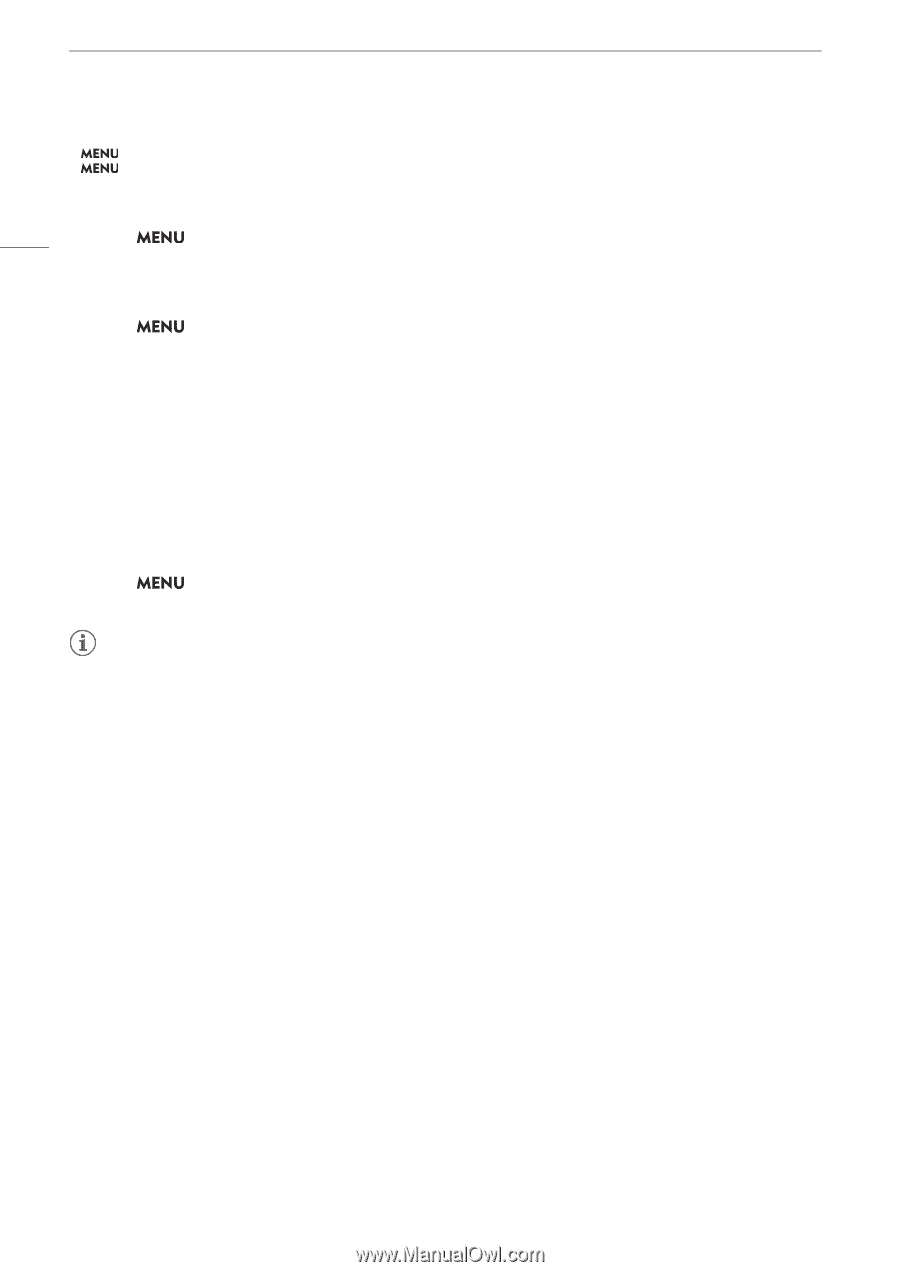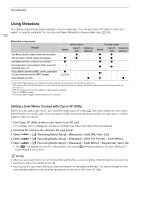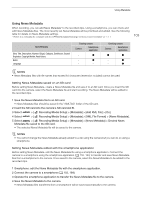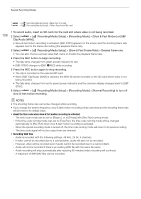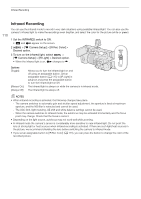Canon XF605 Instruction Manual - Page 106
t Frame Rate] > De, Clip/Audio WAV].
 |
View all Canon XF605 manuals
Add to My Manuals
Save this manual to your list of manuals |
Page 106 highlights
Special Recording Modes 1 > [Æ Recording/Media Setup] >[Main Rec Format]. 2 > [Æ Recording/Media Setup] > [Main Resolution/Bit rate] 106 1 To record audio, insert an SD card into the card slot where video is not being recorded. 2 Select > [Æ Recording/Media Setup] > [Recording Mode] > [Slow & Fast Motion] or [S&F Clip/Audio (WAV)]. • Slow & fast motion recording is activated. [S&F STBY] appears on the screen and the shooting frame rate appears next to the frame rate setting (the playback frame rate). 3 Select > [Æ Recording/Media Setup] > [Slow & Fast Frame Rate] > Desired frame rate. • You can also choose a preset value (half, same or double the playback frame rate). 4 Press the REC button to begin recording. • The tally lamp changes from green (power indicator) to red. • [S&F STBY] changes to [S&F ÜREC] while recording. 5 Press the REC button again to stop recording. • The clip is recorded on the selected SD card. • When [S&F Clip/Audio (WAV)] is selected, the WAV file will be recorded on the SD card where video is not being recorded. • The tally lamp changes from red to green (power indicator) and the onscreen display changes back to [S&F STBY]. 6 Select > [Æ Recording/Media Setup] > [Recording Mode] > [Normal Recording] to turn off slow & fast motion recording. NOTES • The shooting frame rate cannot be changed while recording. • If you change the system frequency, slow & fast motion recording will be canceled and the shooting frame rate will be reset to its default value. • About the time code when slow & fast motion recording is activated: - The time code mode can be set to [Regen.], or to [Preset] with [Rec Run] running mode. - If the time code running mode was set to [Free Run], the time code running mode will be changed automatically to [Rec Run] when slow & fast motion recording is activated. - When the special recording mode is turned off, the time code running mode will return to its previous setting. - The time code signal will not be output from any terminal. • Recording WAV files - Audio is recorded with the following settings: 48 kHz, 24 bit, 4 channels. - If video cannot be recorded due to a card problem, audio will also not be recorded. - However, video will be recorded even if audio cannot be recorded due to a card problem. - Audio will not be recorded if there is an existing WAV file with the same file name. - Audio recording will stop automatically after reaching 60 minutes (video recording will continue). - A maximum of 999 WAV files can be recorded.