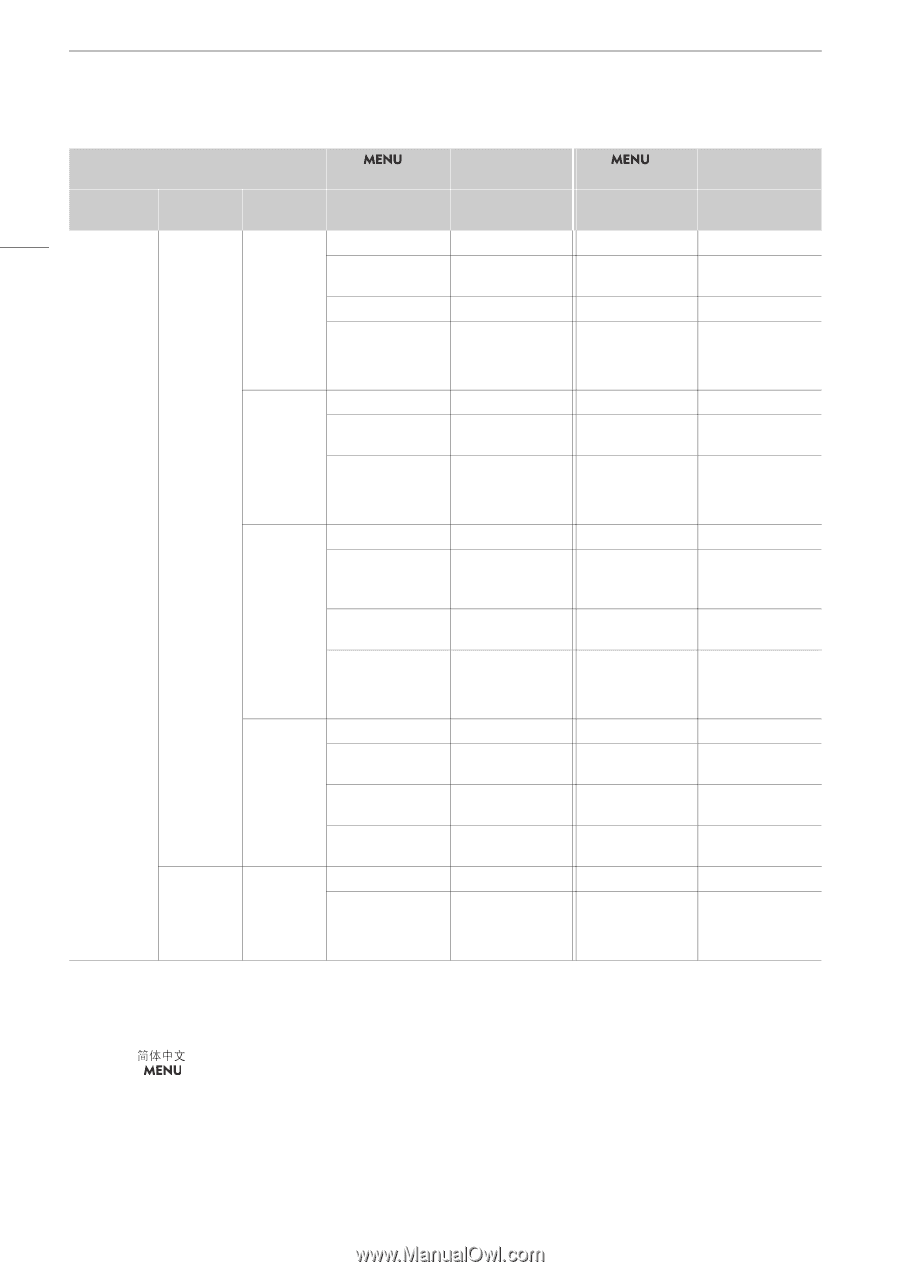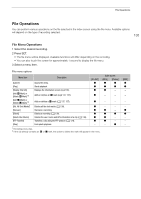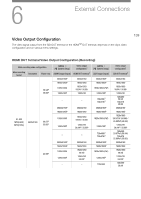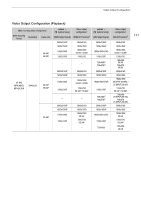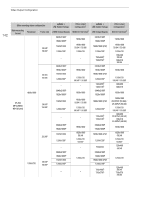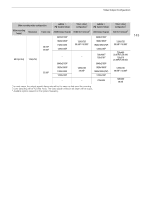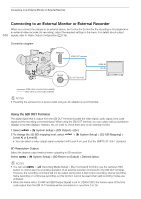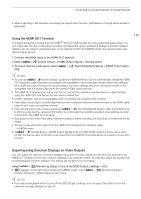Canon XF605 Instruction Manual - Page 140
Video Output Configuration, SDI Output Signal]
 |
View all Canon XF605 manuals
Add to My Manuals
Save this manual to your list of manuals |
Page 140 highlights
Video Output Configuration 140 Main recording video configuration Main recording Resolution format Frame rate 59.94P 50.00P > [B System Setup] Video output configuration1 [HDMI Output Signal] HDMI OUT terminal2 1920x1080P 1920x1080i 1280x720P 1920x1080 1920x1080 59.94i / 50.00i 1280x720 - - 59.94i4 50.00i4 1920x1080i 1280x720P - 1920x1080 1280x720 59.94P / 50.00P - XF-AVC MP4(HEVC) MP4(H.264) 1920x1080 29.97P 25.00P 1920x1080P 1920x1080i 1280x720P 1920x1080 1920x1080 59.94i / 50.00i 1280x720 59.94P / 50.00P - - 23.98P 1280x720 59.94P 50.00P 1920x1080P 1920x1080i 1280x720P - 1280x720P - 1920x1080 1920x1080 59.94i 1280x720 59.94P - 1280x720 - > [B System Setup] [SDI Output Signal] 1920x1080P 1920x1080i (PsF) 1280x720P 720x480i3 720x576i3 1920x1080i (PsF) 1280x720P 720x480i3 720x576i3 1920x1080P 1920x1080i (PsF) 1280x720P 720x480i3 720x576i3 1920x1080P 1920x1080i (PsF) 1280x720P 720x480i 1280x720P 720x480i3 720x576i3 Video output configuration1 SDI OUT terminal2 1920x1080 1920x1080 59.94i / 50.00i 1280x720 720x480 59.94i 720x576 50.00i 1920x1080 1280x720 59.94P / 50.00P 720x480 59.94i 720x576 50.00i 1920x1080 1920x1080 29.97PsF (59.94i) / 25.00PsF (50.00i) 1280x720 59.94P / 50.00P 720x480 29.94PsF (59.94i) 720x576 25.00PsF (50.00i) 1920x1080 1920x1080 59.94i 1280x720 59.94P 720x480 59.94i 1280x720 720x480 59.94i 720x576 50.00i 1 In most cases, the output signal's frame rate will be the same as that used for recording (except when slow & fast motion recording is activated). 2 Color sampling will be YCC422 10 bit. The video signal's effective bit depth will be output. 3 Available options depend on the system frequency. When the camcorder's language is set to simplified Chinese this setting is not available. Conversely, when this resolution is selected, [ 4 Only when ] (simplified Chinese) will not appear as one of the camcorder's language options. > [Æ Recording/Media Setup] > [Main Rec Format] is set to [XF-AVC YCC422 10 bit].