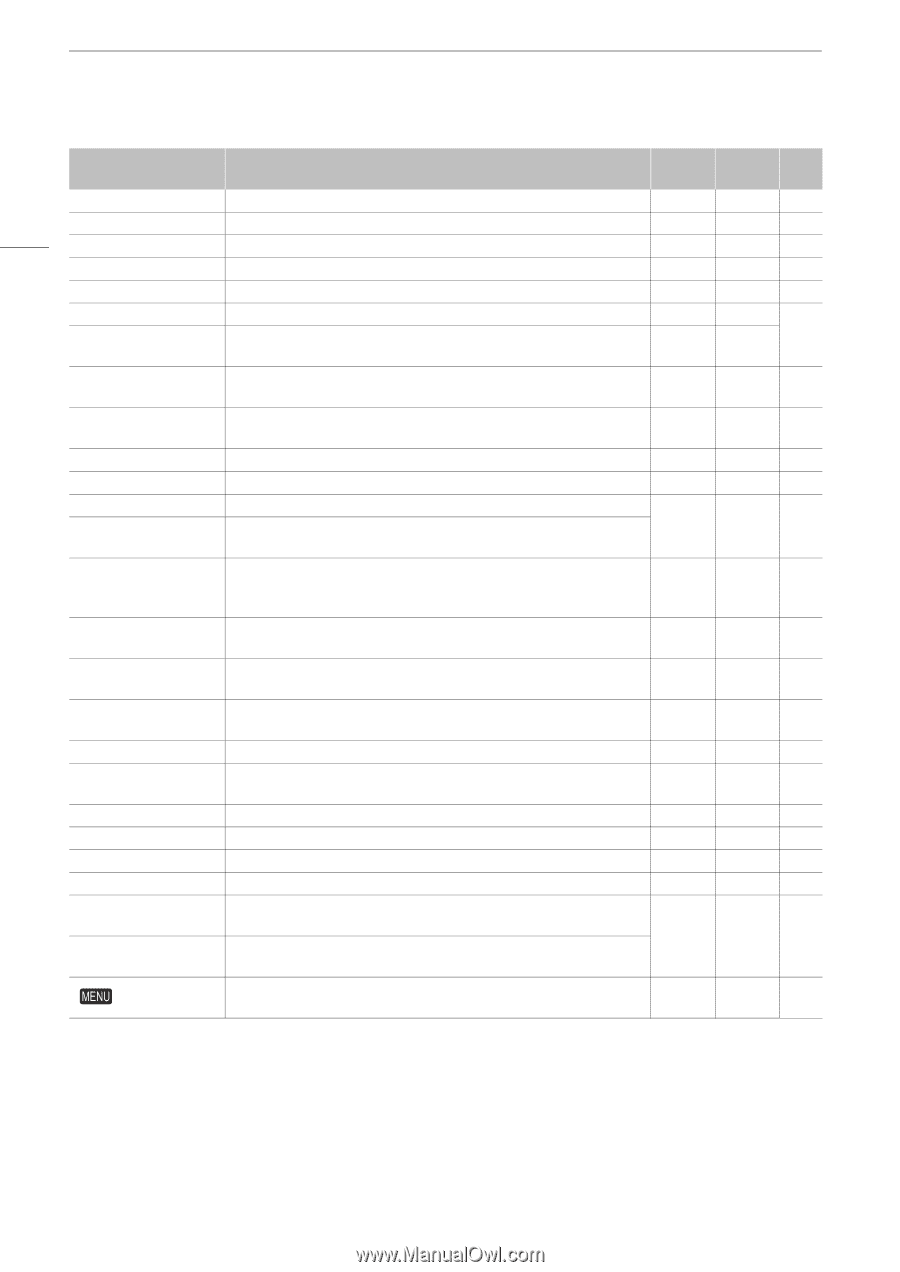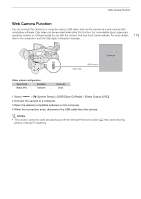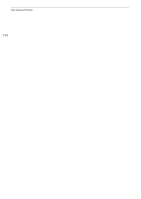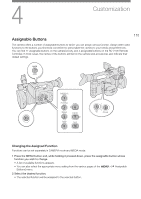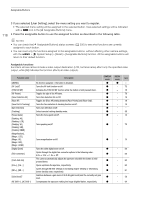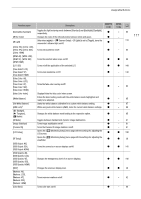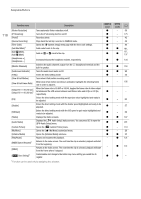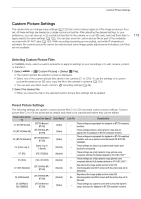Canon XF605 Instruction Manual - Page 118
Slow & Fast Frame Rate], Opens the [Initialize Media] submenu.
 |
View all Canon XF605 manuals
Add to My Manuals
Save this manual to your list of manuals |
Page 118 highlights
Assignable Buttons Function name Description CAMERA MEDIA A mode mode [Flicker Reduction] Turns automatic flicker reduction on/off. Ü - 58 118 [IP Streaming] [Photo]1 Turns the IP streaming function on/off. Records a photo. Ü - 175 Ü - 42 [Review Recording] Plays back the last clip recorded in CAMERA mode. Ü - 48 [Time Code] [Add Shot Mark]1 [Add $ Mark], [Add % Mark] Opens the [B System Setup] menu page with the time code settings. Adds a shot mark to the clip. Adds an $ or % mark to the clip. Ü - 85 Ü Ü 101, 137, Ü Ü 137 [Headphones +], [Headphones -] Increases/reduces the headphone volume, respectively. Ü Ü 134 [Monitor Channels] Switches the audio channels output from the × (headphone) terminal and the Ü built-in speaker. Ü 153 [Audio Level Indicator] Turns the audio level meter on/off. Ü Ü 95 [FUNC] Enters the direct setting mode. Ü - 50 [Slow & Fast Motion] Turns slow & fast motion recording on/off. [Slow & Fast Frame Rate] When slow & fast motion recording is activated, highlights the shooting frame Ü rate in order to adjust it. - 105 [Output: 60 60 (24) fps]1, When the frame rate is 59.94P or 59.94i, toggles the frame rate of video output [Output: 60 60 (30) fps]1 terminals and the LCD screen between said frame rates and 24 fps or 30 fps, Ü respectively. - - [Iris] Enters the direct setting mode with the aperture value highlighted and ready to Ü - 63 be adjusted. [Shutter] Enters the direct setting mode with the shutter speed highlighted and ready to be Ü adjusted. - 57 [ISO/Gain] Enters the direct setting mode with the ISO speed or gain value highlighted and ready to be adjusted. Ü - 60 [Status] Displays the status screens. Ü Ü 197 [Audio Status] Displays the [¡ Audio Setup] status screens. You can press SET to open the [¡ Audio Setup] menu. Ü Ü 201 [Custom Picture] Opens the [/ Custom Picture] menu. Ü - 119 [My Menu] Opens the [¥ My Menu] customized menu. Ü - 26 [Initialize Media] Opens the [Initialize Media] submenu. Ü Ü 32 [Play/Pause] Pauses and resumes the playback. - Ü 131 [INDEX/Cancel Resume]1 Returns to the index screen. The next time the clip is selected, playback will start from the beginning. - Returns to the index screen. The next time the clip is selected, playback will start [INDEX] from the frame where it stopped. Ü 131 [ User Setting]1 Customizable slot. Assign to the button any menu setting you would like to register. Ü Ü - 1 Function can be used only by assigning it to a button.