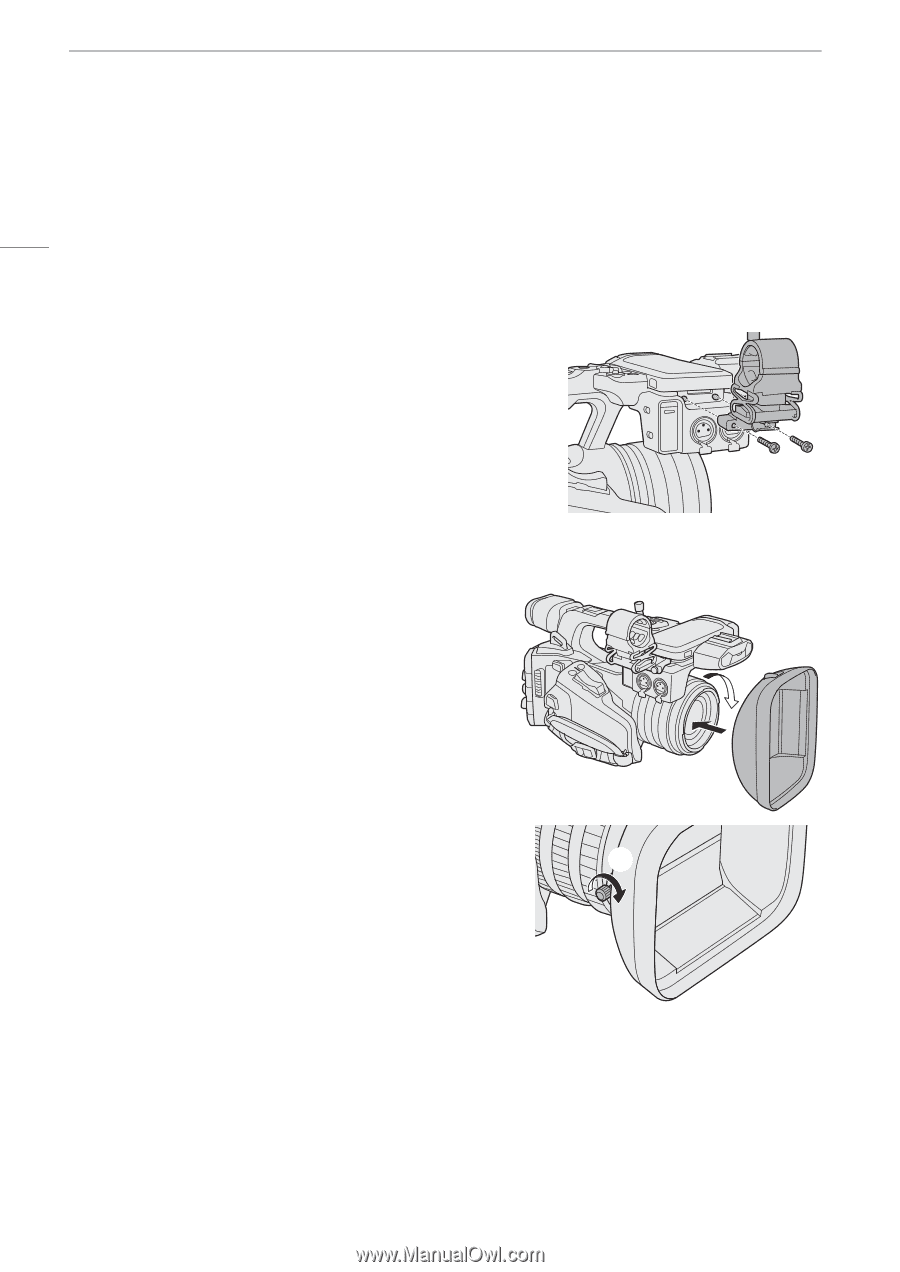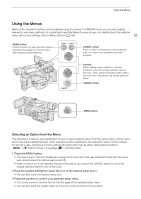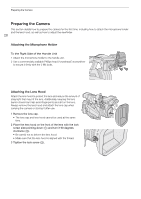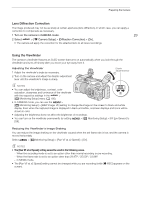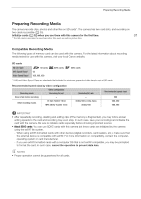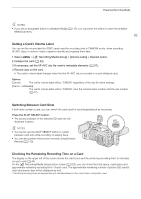Canon XF605 Instruction Manual - Page 28
Preparing the Camera, Attaching the Microphone Holder, Attaching the Lens Hood
 |
View all Canon XF605 manuals
Add to My Manuals
Save this manual to your list of manuals |
Page 28 highlights
Preparing the Camera Preparing the Camera This section details how to prepare the camera for the first time, including how to attach the microphone holder and the lens hood, as well as how to adjust the viewfinder. 28 Attaching the Microphone Holder To the Right Side of the Handle Unit 1 Attach the microphone holder to the handle unit. 2 Use a commercially available Phillips head ("crosshead") screwdriver to secure it firmly with the 2 M4 bolts. Attaching the Lens Hood Attach the lens hood to protect the lens and reduce the amount of stray light that may hit the lens. Additionally, keeping the lens barrier closed can help avoid fingerprints and dirt on the lens. Always remove the lens hood and attach the lens cap when carrying the camera or storing it after use. 1 Remove the lens cap. • The lens cap and lens hood cannot be used at the same time. 2 Place the lens hood on the front of the lens with the lock screw side pointing down (ቢ) and turn it 90 degrees clockwise (ባ). • Be careful not to deform the lens hood. • Make sure that the lens hood is aligned with the thread. 3 Tighten the lock screw (ቤ). ባ ቢ ቤ