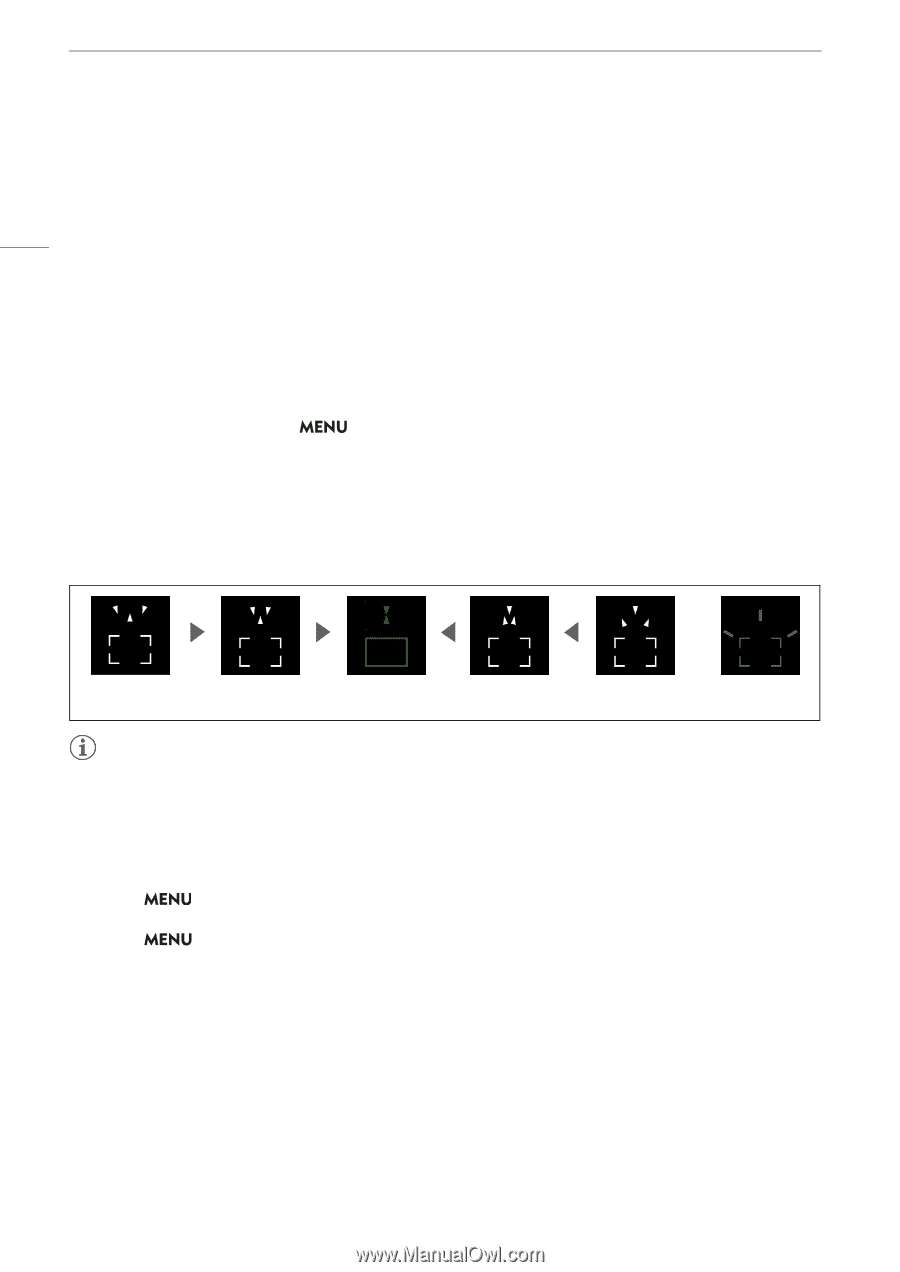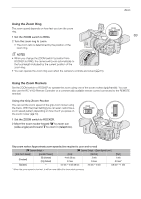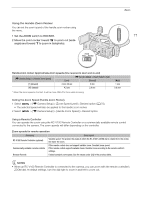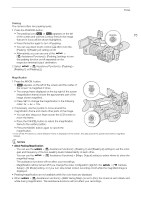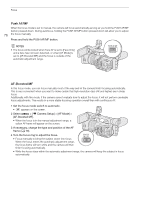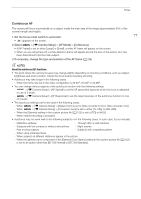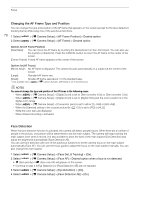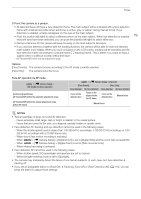Canon XF605 Instruction Manual - Page 74
Using the Focus Assistance Functions, With subjects or in situations where autofocus may not work well
 |
View all Canon XF605 manuals
Add to My Manuals
Save this manual to your list of manuals |
Page 74 highlights
Focus Using the Focus Assistance Functions In order to focus more accurately, you can use the following focus assistance functions: Dual Pixel Focus Guide, an onscreen guide that shows you if the selected subject is in focus; peaking, which creates a clearer contrast 74 by emphasizing the outlines of the subject; and magnification, which enlarges the image on the screen. You can use peaking and the focus guide or peaking and magnification simultaneously for greater effect. Focus guide The focus guide gives you an intuitive visual indication of the current focus distance and the direction and amount of adjustment necessary to bring the selected subject into full focus. When used in combination with face detection (A 78), the guide will focus on the face of the person detected as the main subject. When eye detection (A 78) is activated, the guide will focus on the eyes of the person detected as the main subject. 1 Using direct touch control (A 49), you can touch the [Focus Guide] switch to turn on/off the focus guide. • Alternatively, you can use the > [A Assistance Functions] > [Focus Guide] setting or an assignable button set to [Focus Guide] (A 115), to display/hide the focus guide. 2 Touch the point where you want to focus on the LCD screen to move the focus guide. • You can also use the joystick to move the focus guide's frame. Press the CANCEL button to return the focus guide's frame to the center of the screen. 3 Adjust the focus manually as necessary. • The focus guide turns green when the subject is correctly focused or very close to it. Focus farther (large adjustment) Focus farther (small adjustment) In focus (in green) Focus closer (small adjustment) Focus closer (large adjustment) Cannot determine adjustment NOTES • When the aperture is adjusted automatically, it may take a moment until the focus guide frame's response stabilizes after operating the zoom. • With subjects or in situations where autofocus may not work well (A 77), the focus guide may not work correctly. • The focus guide cannot be used in the following cases: - While the focus is being adjusted automatically using AF-Boosted MF or continuous AF. - When > [v Camera Setup] > [Digital Zoom] is set to [Tele-converter 6.0x] or [Tele-converter 3.0x], or to [Digital 300x] and the zoom ratio is in the digital zoom range. - When > [v Camera Setup] > [Conversion Lens] is set to an option other than [Off]. - While the color bars are displayed. - When the [Gamma] setting in the custom picture file (A 123) is set to [PQ] or [HLG]. - When infrared recording is activated. - When zooming.