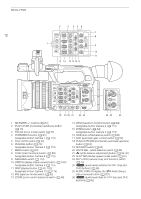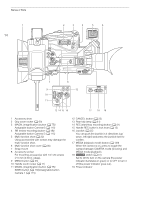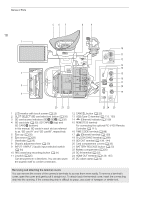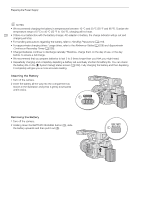Canon XF605 Instruction Manual - Page 16
mm 0.30 in. deep, Screw hole for 1/4-20 mounting screws
 |
View all Canon XF605 manuals
Add to My Manuals
Save this manual to your list of manuals |
Page 16 highlights
Names of Parts 16 1 2 34 5 1 Built-in speaker (A 134) Located below the space where the LCD monitor is stored. 2 Socket for tripod's anti-rotation pin (5 mm (0.20 in.) deep, x2) For tripods with 1/4"-20 mounting screws. 3 Screw hole for 1/4"-20 mounting screws (7.5 mm (0.30 in.) deep) 4 Socket for tripod's anti-rotation pin (5.5 mm (0.22 in.) deep) For tripods with 3/8"-16 mounting screws. 5 Screw hole for 3/8"-16 mounting screws (10 mm (0.39 in.) deep) IMPORTANT • Do not use tripods and other accessories with mounting screws exceeding the depth of the screw holes on the camera as this may damage the camera. • Mounting the camera on a tripod using only one of the 1/4"-20 screw holes for tripod reinforcement may damage the camera.
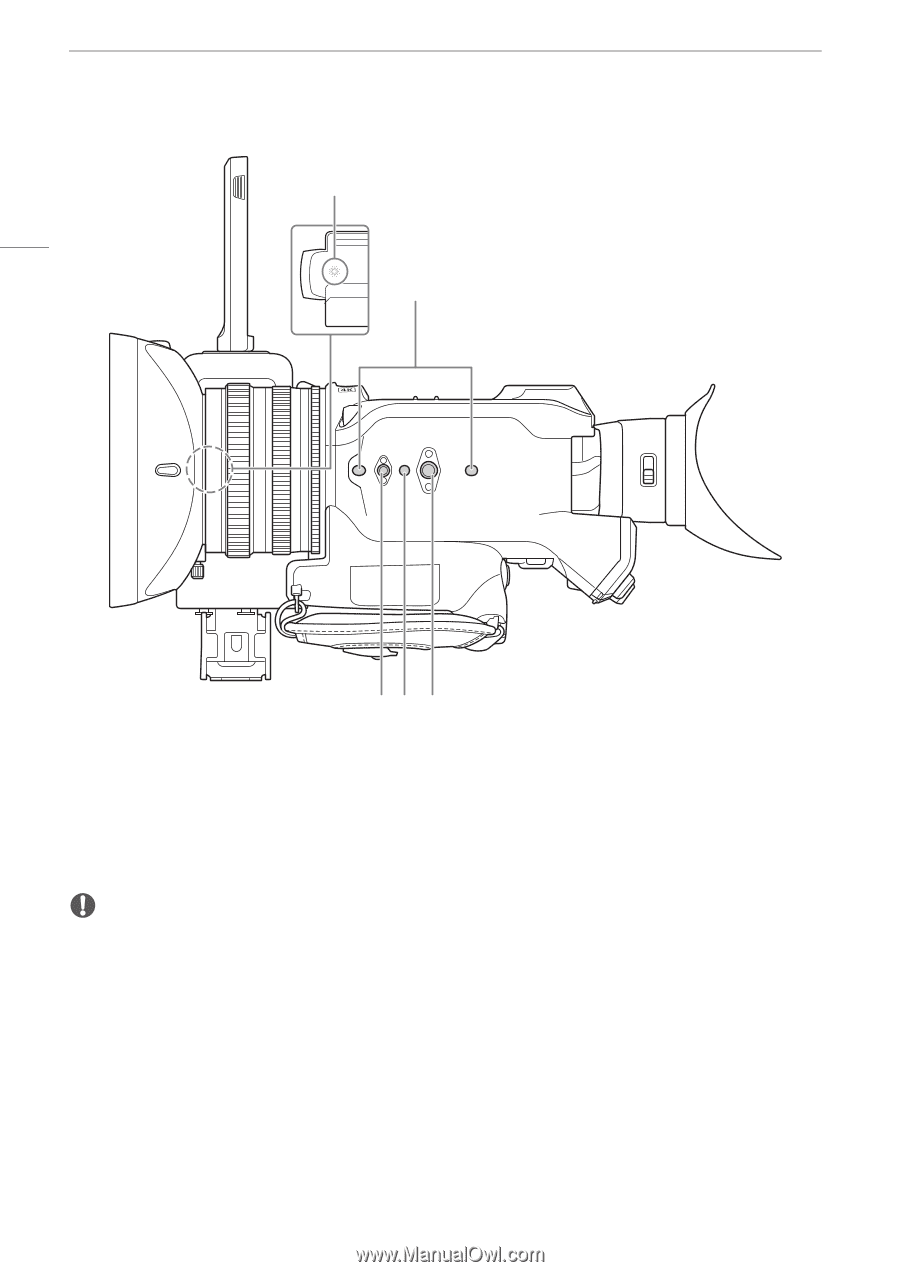
Name
s
of Part
s
16
IMPORTANT
•
Do not use tripods and other accessories with mounting screws exceeding the depth of the screw holes on
the camera as this may damage the camera.
•
Mounting the camera on a tripod using only one of the 1/4"-20 screw holes for tripod reinforcement may
damage the camera.
2
1
3
4
5
1
Built-in speaker (
A
134)
Located below the space where the LCD monitor
is stored.
2
Socket for tripod's anti-rotation pin (5 mm
(0.20 in.) deep, x2)
For tripods with 1/4"-20 mounting screws.
3
Screw hole for 1/4"-20 mounting screws
(7.5 mm (0.30 in.) deep)
4
Socket for tripod's anti-rotation pin (5.5 mm
(0.22 in.) deep)
For tripods with 3/8"-16 mounting screws.
5
Screw hole for 3/8"-16 mounting screws
(10 mm (0.39 in.) deep)