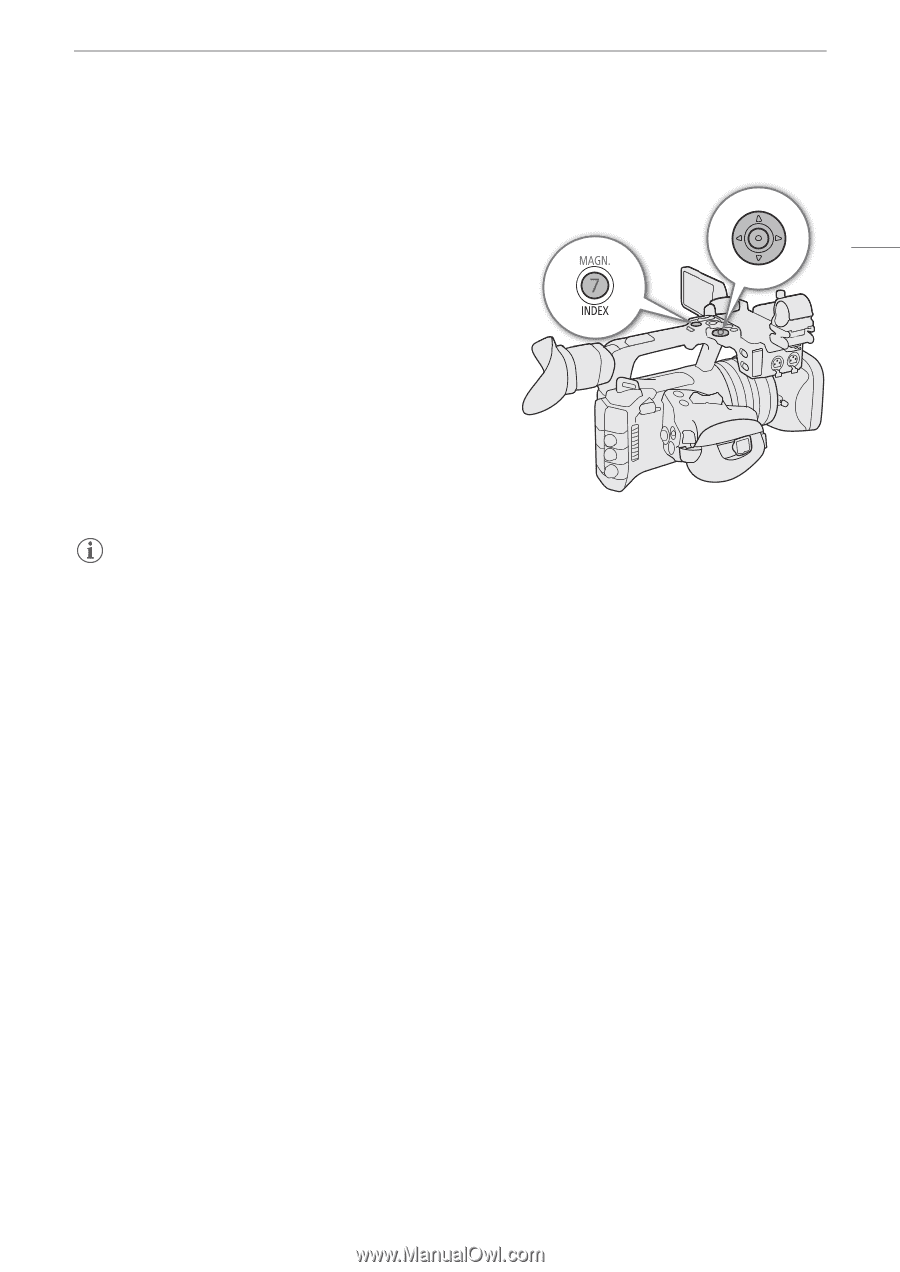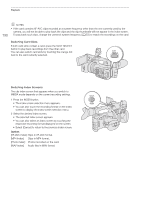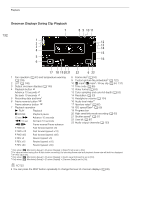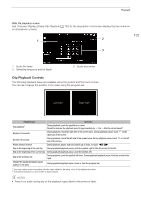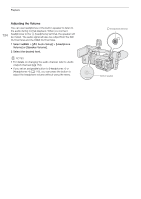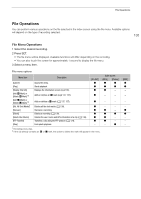Canon XF605 Instruction Manual - Page 131
Playing Back Recordings, Touch the thumbnail of the recording you want to play
 |
View all Canon XF605 manuals
Add to My Manuals
Save this manual to your list of manuals |
Page 131 highlights
Playing Back Recordings After selecting the desired index screen, play back the desired clips, photos or audio files. You can use the touch screen, assignable buttons, or joystick to play back the recordings. Touch the thumbnail of the recording you want to play back. • Playback will start. • You can also move the orange selection frame using the joystick, and then press and hold the joystick (for approximately 1 second) to start playback. • Touch the screen to display the PAUSE icon (Ý), then touch it to pause playback. You can also press the joystick to pause/resume playback. • Press the INDEX button or flick the screen down to stop the playback and return to the index screen. • While browsing photos, press the joystick left/right to move to the previous/next photo. NOTES • The following image files may not be displayed correctly. - Images not recorded with this camera. - Images edited on a computer. - Images whose file names have been changed. Playback 131