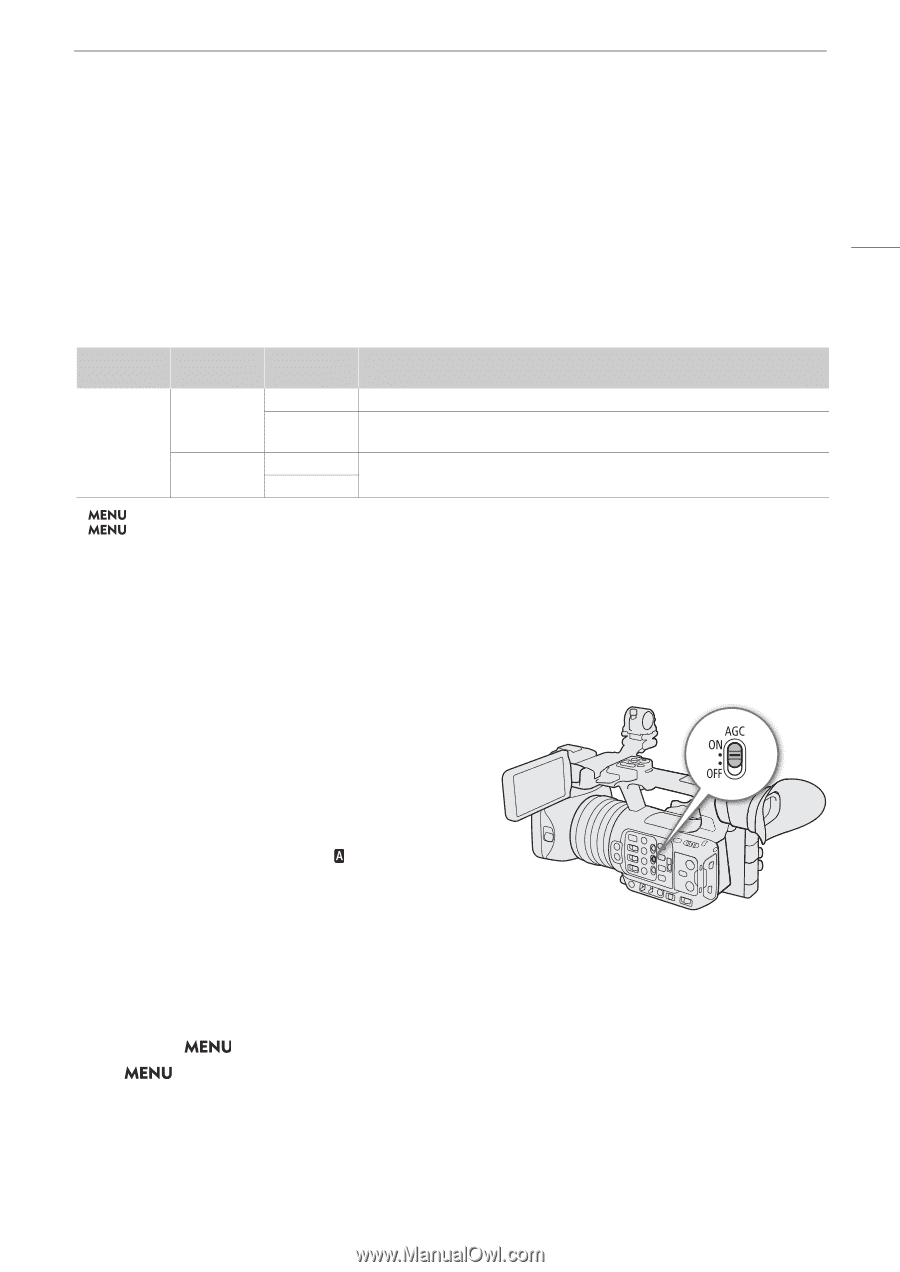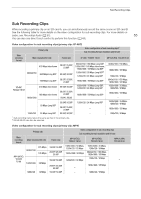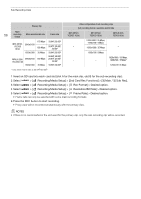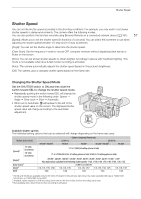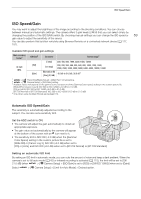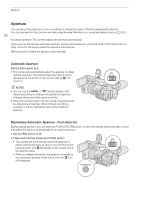Canon XF605 Instruction Manual - Page 59
ISO Speed/Gain, Automatic ISO Speed/Gain
 |
View all Canon XF605 manuals
Add to My Manuals
Save this manual to your list of manuals |
Page 59 highlights
ISO Speed/Gain ISO Speed/Gain You may want to adjust the brightness of the image according to the shooting conditions. You can choose between manual and automatic settings. The camera offers 3 gain levels (L/M/H) that you can select simply by changing the position of the ISO/GAIN switch. By choosing manual settings you can change the ISO speed or 59 gain value to adjust the sensitivity of the sensor. You can also perform this function remotely using Browser Remote on a connected network device (A 177, 181). Available ISO speed and gain settings Main recording format1 XF-AVC MP4 ISO/Gain2 [ISO] [Gain] Increment Normal range3 [1 stop] 200, 400, 800, 1600, 3200, 6400, 12800 [1/3 stop] 200, 250, 320, 400, 500, 640, 800, 1000, 1250, 1600, 2000, 2500, 3200, 4000, 5000, 6400, 8000, 10000, 12800 [Normal] (3 dB) -6.0 dB to 21.0 dB, 36.0 dB4 [Fine] (0.5 dB) 1 > [Æ Recording/Media Setup] > [Main Rec Format] setting. 2 > [v Camera Setup] > [ISO/Gain] setting. 3 Available values will depend on the gamma curve component of the [Gamma/Color space] setting in the custom picture file. [Wide DR] or [Canon Log 3]: ISO 500 to ISO 12800 (-2.0 dB to 21.0 dB). [PQ] or [HLG]: ISO 320 to ISO 12800 (-6.0 dB to 21.0 dB). [BT.709 Normal] or [BT.709 Standard]: ISO 200 to ISO 12800 (-6.0 dB to 21.0 dB). 4 Only when using the [Gain Boost] setting (A 116). Automatic ISO Speed/Gain The sensitivity is automatically adjusted according to the subject. You can also set a sensitivity limit. Set the AGC switch to ON. • The camera will adjust the gain automatically to obtain an appropriate exposure. • The gain value set automatically by the camera will appear at the bottom of the screen with an icon next to it. • The sensitivity limit is ISO 500 (-2.0 dB) when the [Gamma/ Color Space] setting in the custom picture file is set to [Wide DR] or [Canon Log 3], ISO 320 (-6.0 dB) when set to [PQ] or [HLG], and ISO 200 (-6.0 dB) when set to [BT.709 Normal] or [BT.709 Standard] Setting an automatic ISO limit By setting an ISO limit in automatic mode, you can curb the amount of noise and keep a dark ambient. When the camera is set to full auto mode (A 42) or infrared recording is activated (A 110), the limit will be set to [Off/ 21.0 dB] (when > [v Camera Setup] > [ISO/Gain] is set to [ISO]) or [Off/ISO 12800] (when set to [Gain]). Select > [v Camera Setup] > [Limit for Auto Mode] > Desired option.