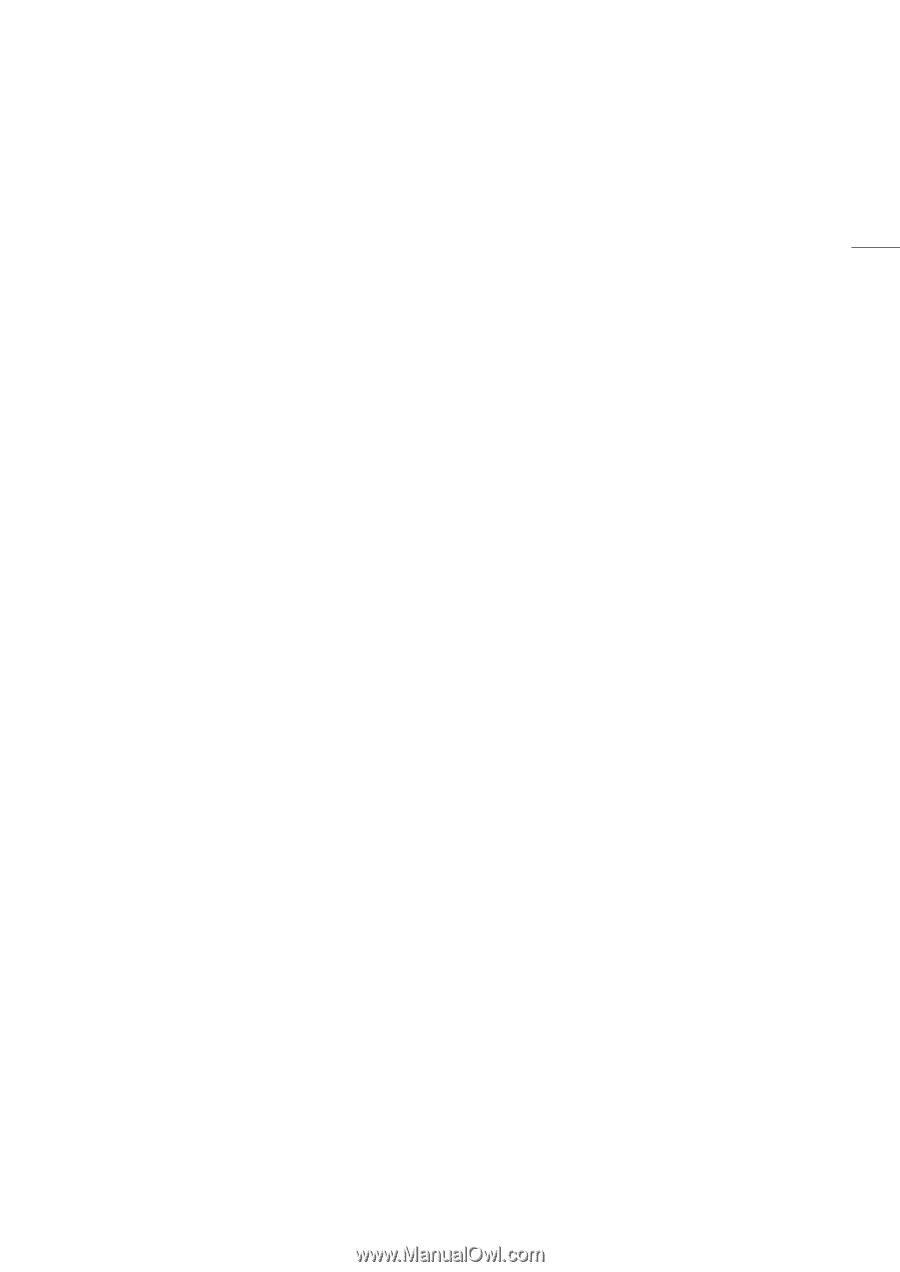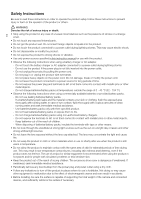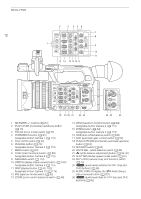Canon XF605 Instruction Manual - Page 7
Playback 129, External Connection, Network Function, Additional Information 185
 |
View all Canon XF605 manuals
Add to My Manuals
Save this manual to your list of manuals |
Page 7 highlights
5. Playback 129 Playback 129 Displaying the Index Screen 129 Playing Back Recordings 131 Onscreen Displays During Clip Playback 132 Clip Playback Controls 133 Adjusting the Volume 134 File Operations 135 File Menu Operations 135 Displaying Clip Information 136 Adding $ Marks or % Marks 137 Deleting $ Marks or % Marks 137 Adding/Deleting Shot Marks 137 Deleting All the Shot Marks from a Clip 138 Deleting Recordings 138 Deleting the User Memo and GPS Information from a Clip 138 6. External Connections 139 Video Output Configuration 139 HDMI OUT Terminal Video Output Configuration (Recording) 139 Video Output Configuration (Playback) 141 Connecting to an External Monitor or External Recorder 144 Using the SDI OUT Terminal 144 Using the HDMI OUT Terminal 145 Superimposing Onscreen Displays on Video Outputs 145 Changing the Opacity Level of Onscreen Displays 146 Selecting the Output Range 146 Applying a LUT/the View Assistance Function to the LCD Screen 148 Applying a LUT 150 Adjusting the Color Quality for HLG Output 150 User LUTs 150 Adjusting the Gain Difference When Converting HDR to SDR 152 Audio Output Channels 153 Working with Files on a Computer 154 Saving Files 154 Saving MP4 Clips 154 Saving WAV Files 155 7 7. Network Functions 157 Network functions and connection types 157 Using a Wi-Fi Network 158 Using a Wired (Ethernet) Network 159 Configuring Connection Settings 160 Activating a Network Connection 160 Adding a New Connection Setting Using the Wizard 161 Function Settings 161 Other Connection Methods 164 Other Network Settings 167 802.1X Authentication 168 Checking and Changing Connection Settings (SET) 168 Checking and Changing Communication Settings (NW)/Function Settings (MODE) 170 Checking the Network's Status 173 FTP File Transfer 174 Transferring a Single Clip 174 Transferring All Clips 174 IP Streaming 175 Browser Remote: Controlling the Camera from a Network Device 177 Starting Browser Remote 177 Using Browser Remote 179 Transferring Recordings to a Smartphone 184 8. Additional Information 185 Menu Options 185 Displaying the Status Screens 197 Troubleshooting 207 List of Messages 213 Handling Precautions 219 Maintenance/Others 221 Optional Accessories 222 Specifications 223 Reference Tables 228 Approximate Recording Time on a Card 228 Charging Times 228 Appendix: Camera Dimensions 229 Index 231