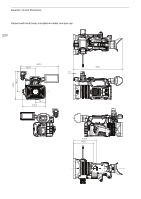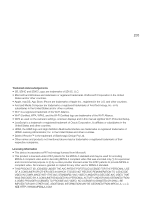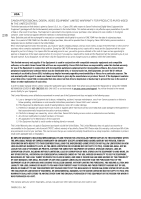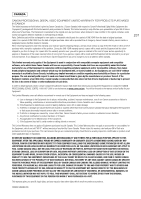234
Router . . . . . . . . . . . . . . . . . . . . . . . . . . . . . . .158
Running mode (time code) . . . . . . . . . . . . . . . . .85
S
Safe area . . . . . . . . . . . . . . . . . . . . . . . . . . . . . .82
Saving recordings to a computer . . . . . . . . . . .154
SD card
Compatible cards . . . . . . . . . . . . . . . . . .31
Initializing
. . . . . . . . . . . . . . . . . . . . . . . .32
Inserting/Removing
. . . . . . . . . . . . . . . .32
Recording method . . . . . . . . . . . . . . . . .35
Switching card slots . . . . . . . . . . . .33, 130
SDI OUT terminal . . . . . . . . . . . . . . . . . . . . . . .144
Second card recording functions . . . . . . . . . . . .35
Secure FTP (SFTP, FTPS)
. . . . . . . . . . . . . . . .161
Setup menus . . . . . . . . . . . . . . . . . . . . . . .25, 185
Shooting frame rate . . . . . . . . . . . . . . . . . . . . .105
Shot marks
. . . . . . . . . . . . . . . . . . . . . . .101, 137
Shutter speed
. . . . . . . . . . . . . . . . . . . . . . . . . .57
Slow & fast motion recording . . . . . . . . . . . . . .105
Speaker . . . . . . . . . . . . . . . . . . . . . . . . . . . . . . .16
Special recording modes . . . . . . . . . . . . . . . . .105
Specifications
. . . . . . . . . . . . . . . . . . . . . . . . .223
SSID
. . . . . . . . . . . . . . . . . . . . . . . . . . . . . . . .166
Standard IS . . . . . . . . . . . . . . . . . . . . . . . . . . . .81
Status screens . . . . . . . . . . . . . . . . . . . . . . . . .197
Sub recording
. . . . . . . . . . . . . . . . . . . . . . . . . .55
Synchronization . . . . . . . . . . . . . . . . . . . . . . . . .88
System frequency
. . . . . . . . . . . . . . . . . . . . . . .53
T
Tally lamp
. . . . . . . . . . . . . . . . . . . . . . . . . . . . .41
Time code . . . . . . . . . . . . . . . . . . . . . . . . . . . . .85
Time code synchronization
. . . . . . . . . . . . . . . .88
TIME CODE terminal
. . . . . . . . . . . . . . . . . . . . .88
Tracking
. . . . . . . . . . . . . . . . . . . . . . . . . . . . . .80
Tripod
. . . . . . . . . . . . . . . . . . . . . . . . . . . . . . . .16
Troubleshooting . . . . . . . . . . . . . . . . . . . . . . . .207
Turning the camera on/off
. . . . . . . . . . . . . . . . .14
U
USB (HOST) terminal, USB (Type-C) terminal . . .18
User bit
. . . . . . . . . . . . . . . . . . . . . . . . . . . . . . .87
User LUTs . . . . . . . . . . . . . . . . . . . . . . . . . . . .150
User memo
. . . . . . . . . . . . . . . . . . . . . . . . . . .102
V
Vectorscope
. . . . . . . . . . . . . . . . . . . . . . . . . .100
Video configuration
. . . . . . . . . . . . . . . . . . . . . .52
Video format (XF-AVC, MP4)
. . . . . . . . . . . . . . .52
Video output configuration . . . . . . . . . . . . . . . .139
Video recording method
. . . . . . . . . . . . . . . . . .35
Video scopes . . . . . . . . . . . . . . . . . . . . . . . . . . .99
View assistance . . . . . . . . . . . . . . . . . . . . . . . .148
Viewfinder
. . . . . . . . . . . . . . . . . . . . . . . . . . . . .29
Volume
. . . . . . . . . . . . . . . . . . . . . . . . . . . . . .134
Volume label
. . . . . . . . . . . . . . . . . . . . . . . . . . .33
W
WAV audio files
. . . . . . . . . . . . . . . . . . . . . . . .105
Waveform monitor . . . . . . . . . . . . . . . . . . . . . . .99
White balance
. . . . . . . . . . . . . . . . . . . . . . . . . .65
Wide DR
. . . . . . . . . . . . . . . . . . . . . . . . .123, 148
WPS (Wi-Fi Protected Setup) . . . . . .158, 161, 166
X
XF-AVC . . . . . . . . . . . . . . . . . . . . . . . . . . . . . . .52
Z
Zebra pattern . . . . . . . . . . . . . . . . . . . . . . . . . . .84
Zoom . . . . . . . . . . . . . . . . . . . . . . . . . . . . . . . . .68
Zoom ring . . . . . . . . . . . . . . . . . . . . . . . .69
Zoom rocker . . . . . . . . . . . . . . . . . . . . . .69