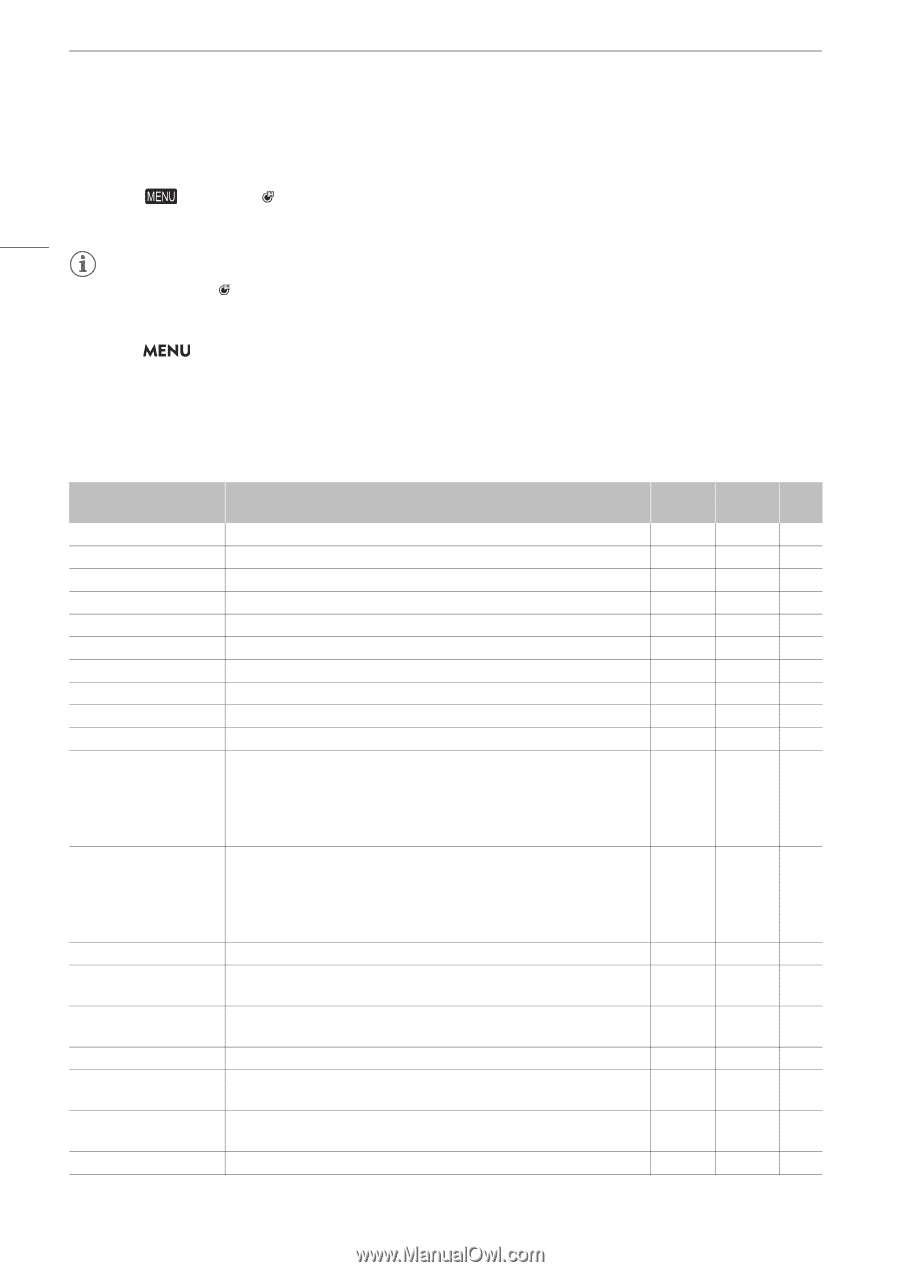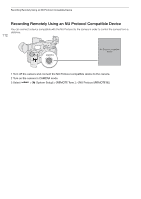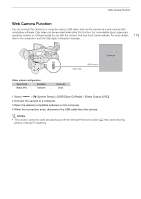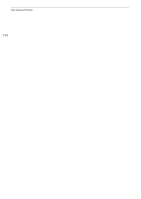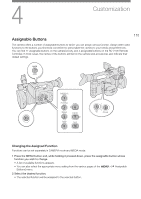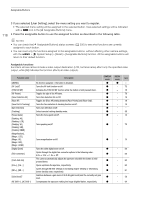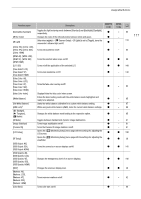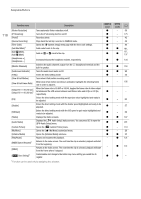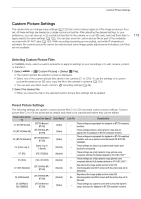Canon XF605 Instruction Manual - Page 116
Assignable functions, Assignable Buttons] menu.
 |
View all Canon XF605 manuals
Add to My Manuals
Save this manual to your list of manuals |
Page 116 highlights
Assignable Buttons 116 3 If you selected [User Setting], select the menu setting you want to register. • The selected menu setting will be assigned to the selected button. User-selected settings will be indicated with a icon in the [ Assignable Buttons] menu. 4 Press the assignable button to use the assigned function as described in the following table. NOTES • You can check the [ Assignable Buttons] status screens (A 200) to see what functions are currently assigned to each button. • You can reset only the functions assigned to the assignable buttons, without affecting other camera settings, with the > [B System Setup] > [Reset] > [Assignable Buttons] function. All the assignable buttons will return to their default function. Assignable functions Functions whose names include a video output destination (LCD, terminal name) affect only the specified video output, while [All] indicates the function affects all video outputs. Function name [(NONE)] [AF Lock]1 [PUSH AF/MF] [AF Frame] [Face Detection AE] [Face AF] [Face Det. & Tracking] [Eye Detection] [Tracking] [Focus Guide] [Peaking: All], [Peaking: LCD], [Peaking: VF], [Peaking: SDI], [Peaking: HDMI] [Magnification], [Magn.: LCD], [Magn.: VF], [Magn.: SDI], [Magn.: HDMI] [Digital Zoom] [Tele-converter] [Push Auto Iris] [Iris +], [Iris -] [ND +], [ND -] [Gain Boost]1 [AE Shift +], [AE Shift -] Description No function assigned - the button is disabled. Turns the AF lock function on/off. Activates the PUSH AF/MF function while the button is held pressed down. Toggles the size of the AF frame. Turns face detection AE on/off. Toggles the [Face AF] setting between [Face Priority] and [Face Only]. Turns the face detection & tracking function on/off. Turns eye detection on/off. Enters/cancels tracking standby mode. Turns the focus guide on/off. CAMERA MEDIA A mode mode Ü Ü - Ü - 73 Ü - 76 Ü - 78 Ü - 78 Ü - 78 Ü - 78 Ü - - Ü - 80 Ü - 74 Turns peaking on/off. Ü - 75 Turns magnification on/off. Ü Turns the 300x digital zoom on/off. Ü Cycles through the digital tele-converter options in the following order: 6.0x 3.0x 1.5x Off. Ü The camera automatically adjusts the aperture only while the button is held pressed down. Ü Opens up/closes the aperture, respectively. Ü Cycles through ND filter settings in increasing (higher density) or decreasing Ü (lower density) order, respectively. Switches between a gain level of 36.0 dB (gain boost) and the currently set gain Ü level. Compensates the exposure making the image brighter/darker, respectively. Ü - 75 - 68 - 68 - 62 - 62 - 61 - 59 - 64