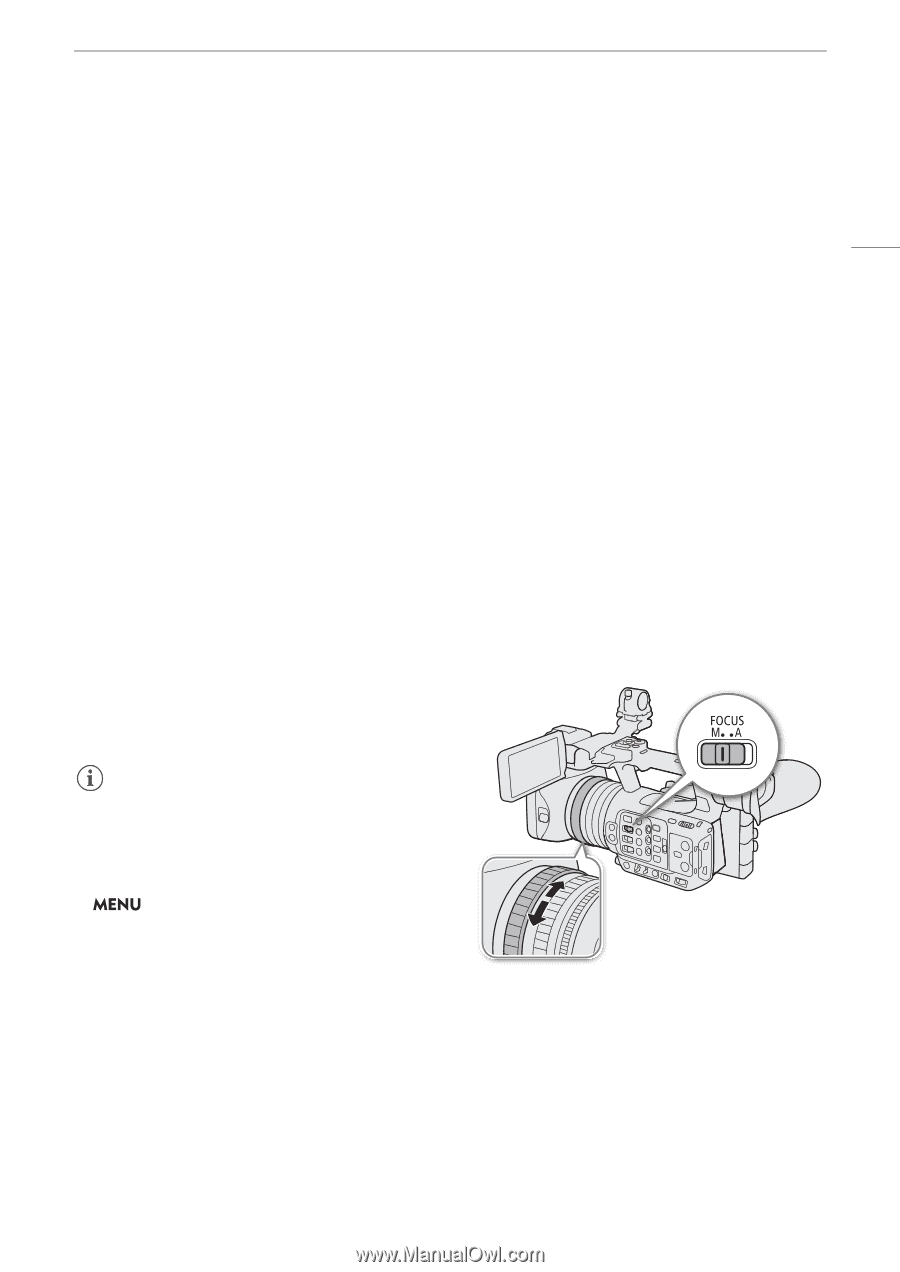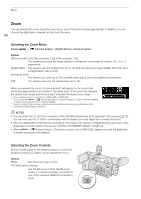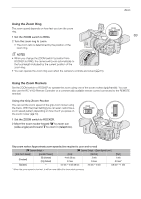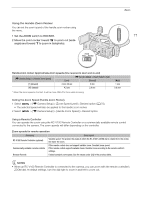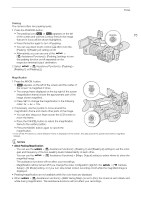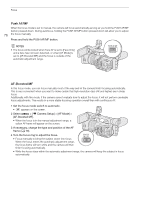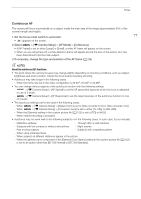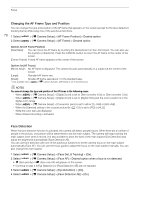Canon XF605 Instruction Manual - Page 73
Focus, Manual Focus, et the FOCU, witch to M., ring to adju
 |
View all Canon XF605 manuals
Add to My Manuals
Save this manual to your list of manuals |
Page 73 highlights
Focus Focus The camera offers the following ways to focus. The camera incorporates Dual Pixel CMOS AF technology for advanced autofocus performance. You can also adjust the focus remotely using Browser Remote on a connected network device (A 181). 73 Note that some methods allow you to operate aspects of the focus by touching the LCD screen. Manual focus: Turn the focus ring on the lens to adjust the focus. The camera offers several focus assistance functions (A 74) to help you focus more accurately when using the manual focus. Push AF: While using manual focus, you can have the camera focus automatically as long as you hold the PUSH AF/MF button pressed down. Push MF: While using autofocus, you can adjust the focus manually while the PUSH AF/MF button is pressed. AF-Boosted MF*: Focus manually most of the way and let the camera finish focusing automatically. Continuous AF*: The camera automatically keeps the subject inside the AF frame in focus at all times. Face AF*: The camera automatically detects a person's face, focuses on it and can track it if that person moves. Eye Detection: The camera detects and focuses automatically on a person's eyes, and tracks the subject if it moves. Tracking: After you select a subject, the camera keeps focusing it and tracks the subject if it moves. * You can also use the AF lock function (A 115) to lock the current focus. Manual Focus Focus manually using the focus ring on the lens. 1 Set the FOCUS switch to M. • A appears on the left of the screen. 2 Turn the focus ring to adjust the focus. NOTES • You can use the focus ring to adjust the focus. If the camera was initially in autofocus mode, it will return to autofocus mode after you adjust the focus manually. • You can change the direction of the adjustment and the sensitivity of the response of the focus ring using the > [v Camera Setup] > [Focus Ring Direction] and [Focus Ring Response] settings. • If you operate the zoom after focusing, the focus on the subject may be lost. • If you focus manually and then leave the camera with the power turned on, the focus on the subject may be lost after a while. This possible slight shift in focus is a result of the internal temperature rising in the camera and lens. Check the focus before resuming shooting. • When an RC-V100 Remote Controller is connected to the camera, you can adjust the focus with the remote controller's FOCUS dial. At default settings, turn the dial right to focus farther and left to focus nearer. • You can operate the focus ring even when the camera's controls are locked (A 15).