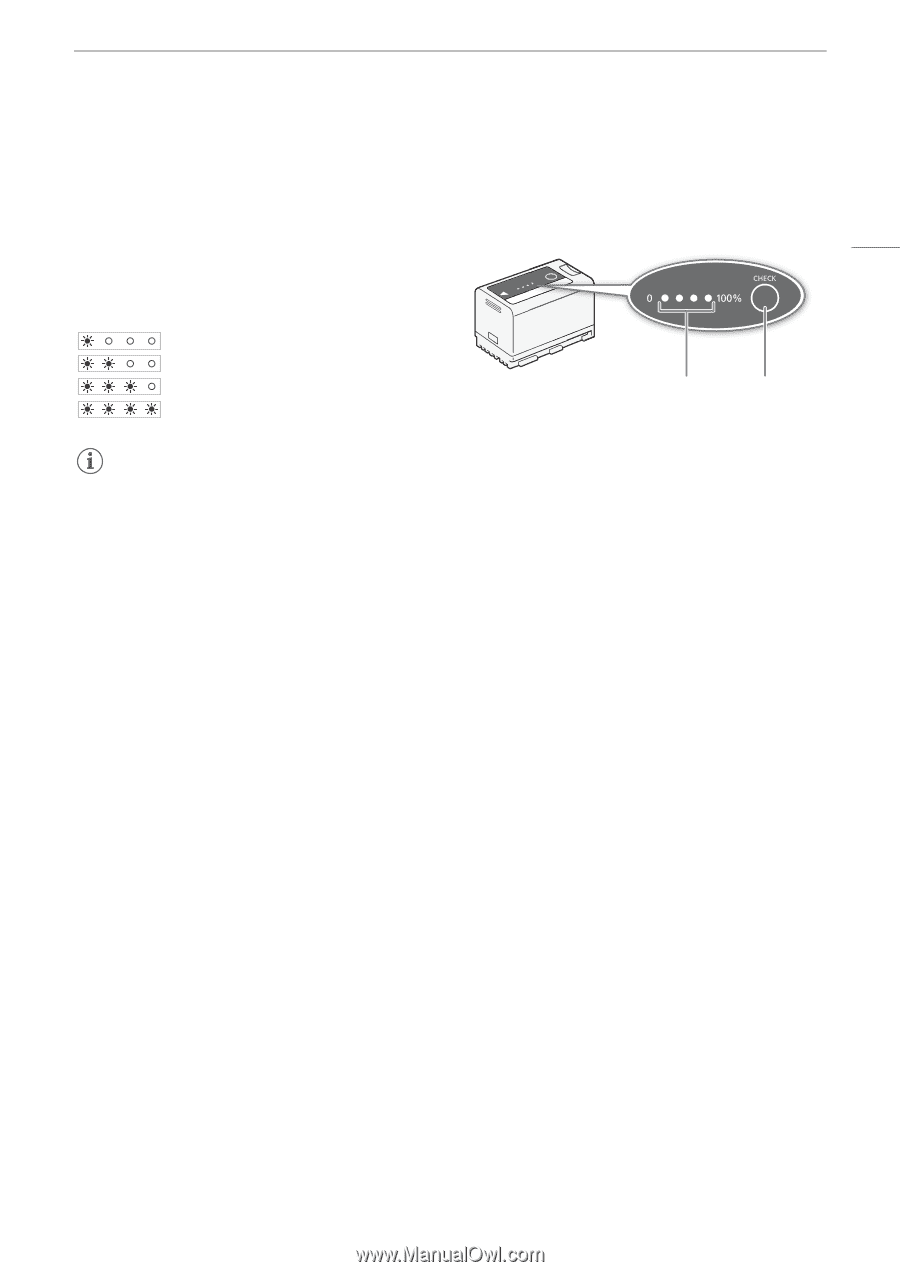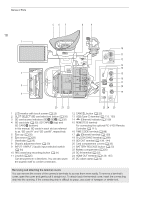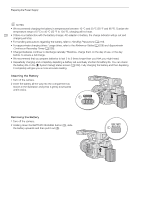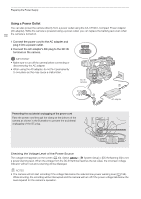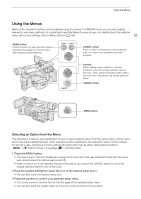Canon XF605 Instruction Manual - Page 21
Checking the Remaining Battery Charge, System Setup]
 |
View all Canon XF605 manuals
Add to My Manuals
Save this manual to your list of manuals |
Page 21 highlights
Preparing the Power Supply Checking the Remaining Battery Charge When the camera is turned on, you can check the approximate remaining battery usage time (in minutes) by looking at any recording/playback screen or the [B System Setup] status screen (A 202). You can also check the approximate charge level on the battery itself. 21 Press the CHECK button on the battery. An indicator will light for approximately 3 seconds and show the approximate remaining battery charge. 0-25% 26-50% 51-75% 76-100% Battery charge indicator CHECK button NOTES • The remaining battery charge level displayed in minutes on the screen may not match the [B System Setup] status screen or the indicators on the battery pack. • The effective usage time of the battery pack may decrease when using a bright screen setting, when recording in cold surroundings, etc. • The camera's power consumption may vary depending on the usage conditions. When recording, it is recommended to prepare a battery charge level that allows for a longer recording time than planned (2 to 3 times).