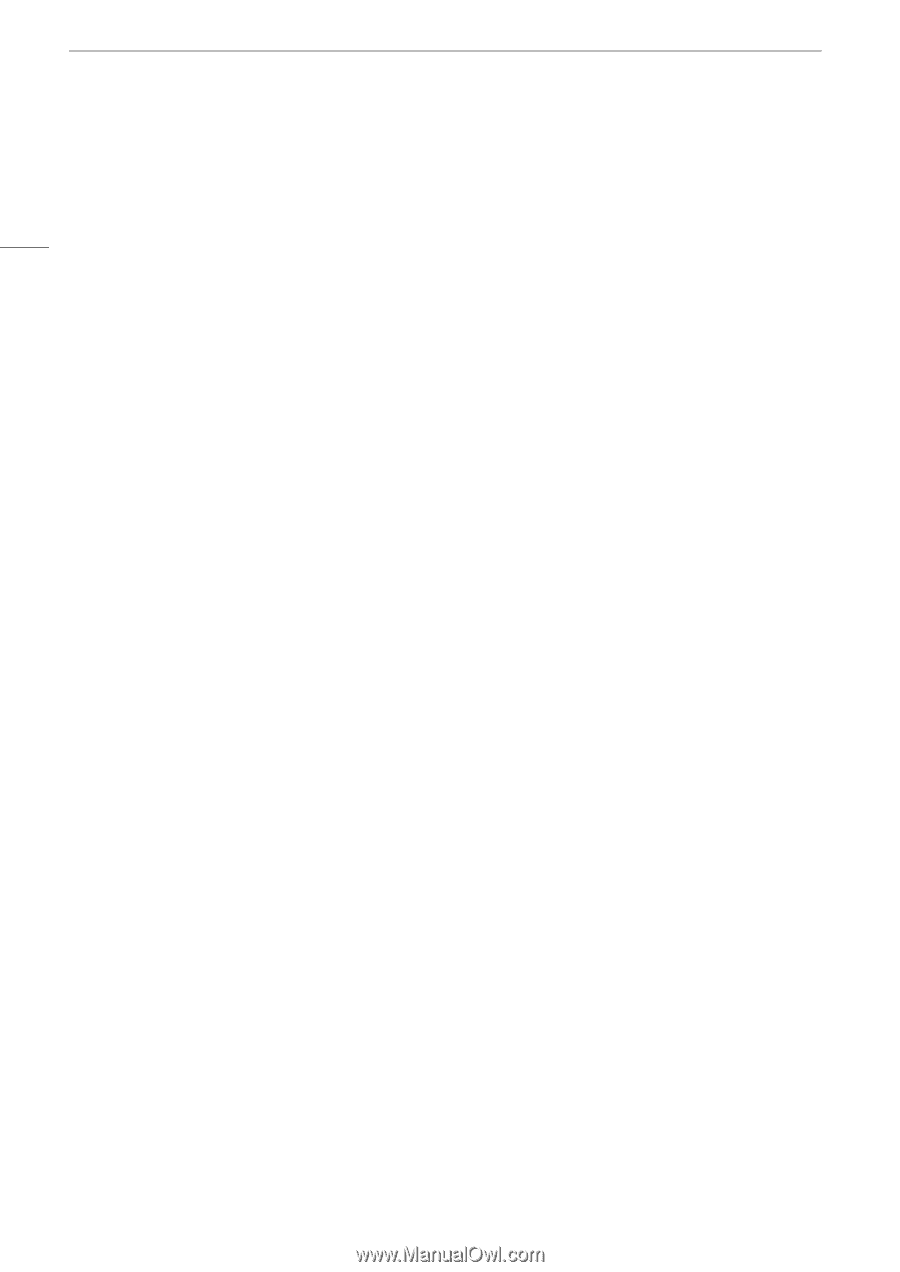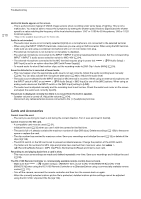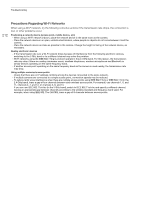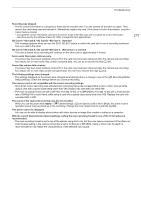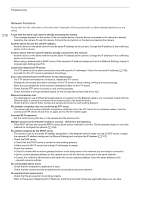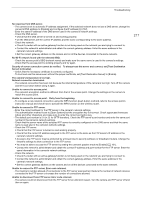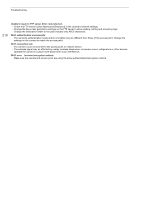Canon XF605 Instruction Manual - Page 214
D card. Playbac, Number of Shot Mark
 |
View all Canon XF605 manuals
Add to My Manuals
Save this manual to your list of manuals |
Page 214 highlights
Troubleshooting 214 Invalid operation - The following are not valid operations and cannot be performed. • In MEDIA mode, during playback, trying to add a shot mark to a frame that has one already. • Trying to add an $ mark and a % mark to the same clip. • Pressing the REC button when no cards are inserted in the camera. Low Power Warning Check the power supply. - The input power supplied to the camera (DC IN terminal) has reached the level set for the power level warning (A 196). Check the power source. - The message appears every time you press the REC button when the power supply is too low (as described above). Management file error - Cannot record because the camera cannot write to the file control information. This may occur if the files on the card were accessed using another device. Save your recordings and initialize the card (A 32). May not be possible to record clips on this media - The card used does not meet the camera's requirements. Use a recommended card (A 31). Media full - The card is full. Replace the card or delete recordings (A 138) to free some space on the card. - Recording will not start because the card is full. Switch to the card in the other card slot to record. Media is almost full - Available space on one or both cards is insufficient as described below. Replace the relevant card(s) or delete recordings (A 138) to free some space on the card. • During normal recording, the space available on the card being used for recording is low. • During relay recording, the combined space available on cards A and B is low. • During sub recording or double slot recording, the space available on card A or B (the fullest one) is low. • During proxy recording, the space available on card A (primary clips) is low. Otherwise, when recording only on card B (proxy clips), the space available on card B is low. • During audio recording, the space available on card A (primary clips) is low. Otherwise, when recording on card B (audio recording), the space available on card B is low. • During continuous recording, the space available on card B (continuous) is low. Memory card is write-protected - The LOCK switch on the SD card is set to prevent accidental erasure. Change the position of the LOCK switch. No clips - There are no clips of the selected video format on the selected card. No photos - There are no photos on the SD card. No WAV files - There are no WAV files saved on the SD card. Playback is possible once WAV files have been recorded. Number of clips already at maximum - The card selected for recording already contains the maximum number of clips (999 clips). Replace the card or use the card in the other card slot. - Because both cards reached the maximum number of clips, double slot recording is not available. Number of Shot Marks at maximum - The shot mark could not be added because the clip already contains 100 shot marks. Recommend checking the data and initializing - The card cannot be used for any of the following reasons. Save your recordings and initialize the card (A 32). • A problem has occurred with the card. • The camera cannot read the data on the card. • The card was initialized using a computer. • The card is partitioned. Recorded at 50.00 Hz/59.94 Hz Recommend checking the data and initializing - The card contains clips that were recorded using a system frequency different from the one currently used by the camera. To record on this card, save your recordings and initialize the card with the camera (A 32). To play back the XF-AVC clips recorded on the card, change the camera's system frequency (A 53) to match the recordings on the card.