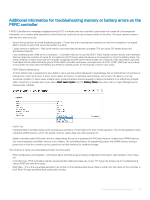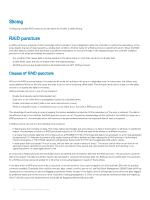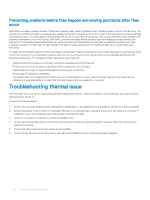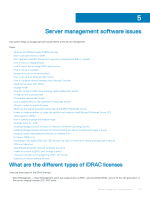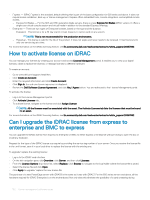Dell PowerEdge T140 EMC PowerEdge Servers Troubleshooting Guide - Page 101
Server management software issues, What are the different types of iDRAC licenses, different
 |
View all Dell PowerEdge T140 manuals
Add to My Manuals
Save this manual to your list of manuals |
Page 101 highlights
5 Server management software issues This section helps to manage software issues related to the server management. Topics: • What are the different types of iDRAC licenses • How to activate license on iDRAC • Can I upgrade the iDRAC license from express to enterprise and BMC to express • How to find out missing licenses • How to export license using iDRAC web interface • How to set up e-mail alerts • System time zone is not synchronized • How to set up Auto Dedicated NIC feature • How to configure network settings using Lifecycle Controller • Assigning hot spare with OMSA • Storage Health • How do I configure RAID using operating system deployment wizard • Foreign drivers on physical disk • Physical disk reported as Foreign • How to update BIOS on 13th generation PowerEdge servers • Why am I unable to update firmware • Which are the operating systems supported on Dell EMC PowerEdge servers • Unable to create a partition or locate the partition and unable to install Microsoft Windows Server 2012 • JAVA support in iDRAC • How to specify language and keyboard type • Message Event ID - 2405 • Installing Managed System Software On Microsoft Windows Operating Systems • Installing Managed System Software On Microsoft Windows Server and Microsoft Hyper-V Server • Installing Systems Management Software On VMware ESXi • Processor TEMP error • PowerEdge T130, R230, R330, and T330 servers may report a critical error during scheduled warm reboots • SSD is not detected • OpenManage Essentials does not recognize the server • Unable to connect to iDRAC port through a switch • Lifecycle Controller is not recognizing USB in UEFI mode • Guidance on remote desktop services What are the different types of iDRAC licenses There are three types of the iDRAC licenses: • Basic Management - Basic Management which was earlier known as BMC, was the default iDRAC version for the 11th generation of the servers ranging between 200- 500 series. Server management software issues 101