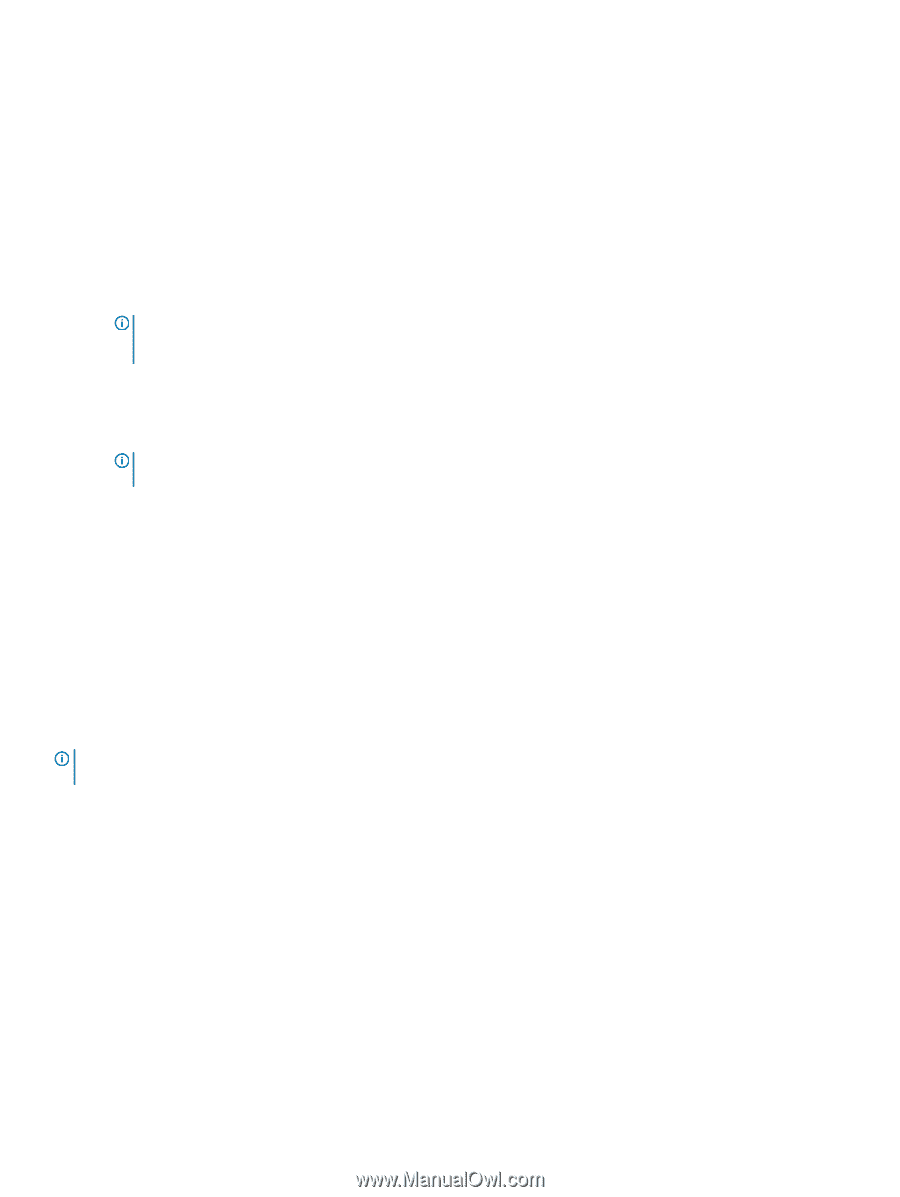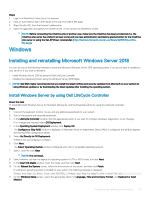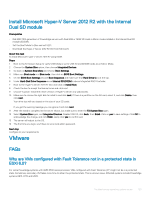Dell PowerEdge T140 EMC PowerEdge Servers Troubleshooting Guide - Page 122
Why does Windows OS installation using Lifecycle Controller, on, Server 2008 R2 SP1 installation
 |
View all Dell PowerEdge T140 manuals
Add to My Manuals
Save this manual to your list of manuals |
Page 122 highlights
Why are the USB keyboard and mouse not detected during the Windows Server 2008 R2 SP1 installation Cause This issue occurs because Windows Server 2008 R2 SP1 does not have native USB 3.0 driver support. Resolution 1 In System Setup, ensure that the USB 3.0 option on the Integrated Device Settings screen is set to Disable. NOTE: By default, the USB 3.0 option is disabled. If enabled, the operating system fails to detect the USB devices such as keyboard, mouse, and USB DVD. Windows Server 2008 R2 SP1 supports out-of-box drivers for USB 3.0, and are available at www.dell.com/support. 2 Install the drivers after installing the OS 3 Restart the system. 4 In System Setup, ensure that the USB 3.0 option on the Integrated Device Settings screen is set to Enable. NOTE: Ensure that you first install the drivers, and then restart the system to enter System Setup. Why does the installation wizard stop responding during the Windows OS installation Cause This issue occurs because the Windows 2008 R2 SP1 does not support Secure Boot. Resolution: Before installing Windows 2008 R2 SP1, ensure that the Secure Boot option in System Setup is set to Disable. NOTE: Secure Boot is supported only on Windows 2012, Windows 2012 R2 and Windows 2016 with native storage controller and out-of-box drivers. Secure Boot is supported only in the UEFI mode. Why does Windows OS installation using Lifecycle Controller, on PowerEdge Servers fail at times with an error message Cause This issue occurs when the size of the drivers exceed the temporary storage space provided by the OS. Resolution: Before installing the OS, ensure that there are no add-on devices installed on the system. To avoid removing the hardware manually, you can also disable the PCIe slots in the BIOS configuration utility. 122 Troubleshooting operating system issues