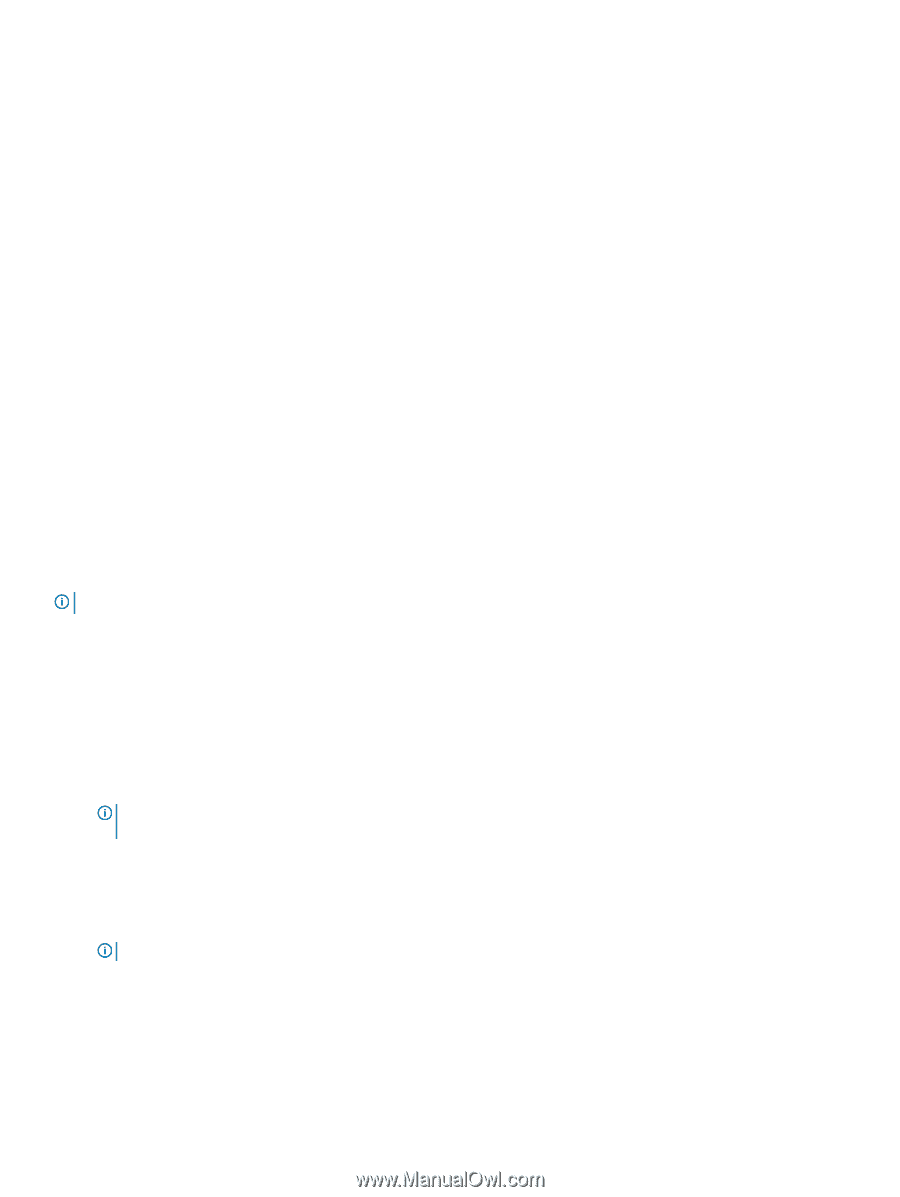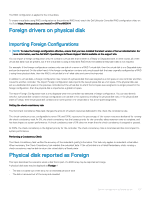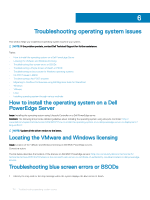Dell PowerEdge T140 EMC PowerEdge Servers Troubleshooting Guide - Page 109
Which are the operating systems supported on Dell EMC PowerEdge servers
 |
View all Dell PowerEdge T140 manuals
Add to My Manuals
Save this manual to your list of manuals |
Page 109 highlights
Which are the operating systems supported on Dell EMC PowerEdge servers Dell EMC PowerEdge servers are designed to work with many operating systems and virtualization which may include but not limited to: 1 Canonical Ubuntu LTS 2 Citrix XenServer 3 Microsoft Windows Server with Hyper-V 4 Red Hat Enterprise Linux 5 SUSE Linux Enterprise Server 6 VMware ESXi For information about supported operating systems on specific PowerEdge servers, see Dell.com/ossupport Unable to create a partition or locate the partition and unable to install Microsoft Windows Server 2012 Issue: Unable to create a partition or locate the partition and unable to install Microsoft Windows Server 2012 with an USB, or DVD or from network. Solution: Ensure that the correct virtual drive (VD) partition is set as the first boot device. Install Microsoft Windows Server 2012 by using a USB 2.0 bootable drive. NOTE: USB 3.0 is not natively supported during the Windows 2012 installation. JAVA support in iDRAC For accessing iDRAC and some of its features, you need to install and configure the supported version of Java. The following are some of the key considerations: • Oracle version of Java is supported. • Java version 8 or later is required. • If you are using Firefox or Internet Explorer, and want to use the Java viewer to access iDRAC, configure the browser to use Java plug- in. NOTE: On a 64-bit operating system, both 32-bit and 64-bit JRE versions are supported. On a 32-bit operating system, only 32-bit JRE version is supported. • On Linux, Java is the default plug-in type for accessing the Virtual Console. • When the iDRAC firmware is updated, launching Virtual Console with Java plug-in may fail. Delete the Java cache and then launch the Virtual Console. • When using the Virtual Console, if you face issues such as out-of-range errors, synchronization issues, and so on, clear the browser's cache to remove or delete any old versions of the viewer that may be stored on the system, and then try again. NOTE: You must have administrator privilege to clear the browser's cache. To clear older versions of Java viewer in Windows or Linux: - Using the command prompt, run javaws-viewer or javaws-uninstall. The Java Cache viewer is displayed. - Delete the items titled iDRAC Virtual Console Client. • If SSL encryption is set to 256-bit or higher and 168-bit or higher, the cryptography settings for your virtual machine environment (JVM, IcedTea) may require installing the Unlimited Strength Java Cryptography Extension Policy Files to permit usage of iDRAC Server management software issues 109