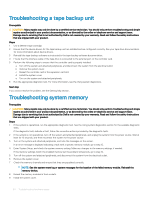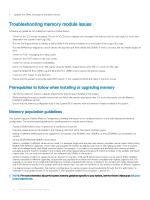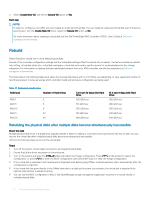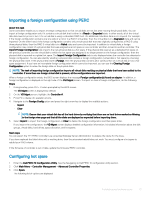Dell PowerEdge T140 EMC PowerEdge Servers Troubleshooting Guide - Page 68
memory module, Correctable and uncorrectable errors
 |
View all Dell PowerEdge T140 manuals
Add to My Manuals
Save this manual to your list of manuals |
Page 68 highlights
• The system is not using latest BIOS • The memory modules are not seated properly on the DIMM sockets in the system. • The system has a faulty DIMM socket. Correctable and uncorrectable errors Correctable errors can be detected and corrected if the chipset and DIMM support this functionality. Correctable errors are generally single bit errors (SBE). Most of the Dell servers are capable of detecting and correcting single bit errors. In addition, Dell servers with Advanced ECC mode support can detect and correct multi-bit errors. Correctable errors can be classified as hard errors and soft errors. Hard errors typically indicate a problem with the DIMM. Although hard correctable memory errors are corrected by the system and will not result in system downtime or data corruption, they indicate a problem with the hardware. Soft errors do not indicate any issue with the DIMM. A soft error occurs when the data or ECC bits or both data and ECC bits on the DIMM are incorrect, but the error will not continue to occur after the data or ECC bits or both data and ECC bits on the DIMM have been corrected. Uncorrectable errors are always multi-bit memory errors. While correctable errors do not affect the normal operation of the system, uncorrectable memory errors will immediately result in a system crash or shutdown of the system when not configured for Mirroring or RAID AMP modes. Uncorrectable memory errors can typically be isolated down to a failed Bank of DIMMs, rather than the DIMM itself. System stops responding during POST after upgrading or installing a memory module Issue: During POST, the system stops responding or displays MEMTEST lane failure error message. Resolution Ensure the following: • The system is using the latest BIOS. • The memory modules are seated properly on the DIMM sockets in the system. • The system has a no faulty DIMM socket. How to resolve unsupported or mismatched memory module error messages reported during POST on a PowerEdge system. Description: After installing or upgrading a memory module, when you try to boot the system, an error message appears reporting an unsupported or mismatched memory module. Resolution: • If the memory module was replaced or upgraded, ensure that the maximum memory capacity and the memory type are supported by the processor installed in the system. • While installing the memory module, ensure that you follow the memory population rules. For more information, see the Memory population guidelines section. 68 Troubleshooting hardware issues