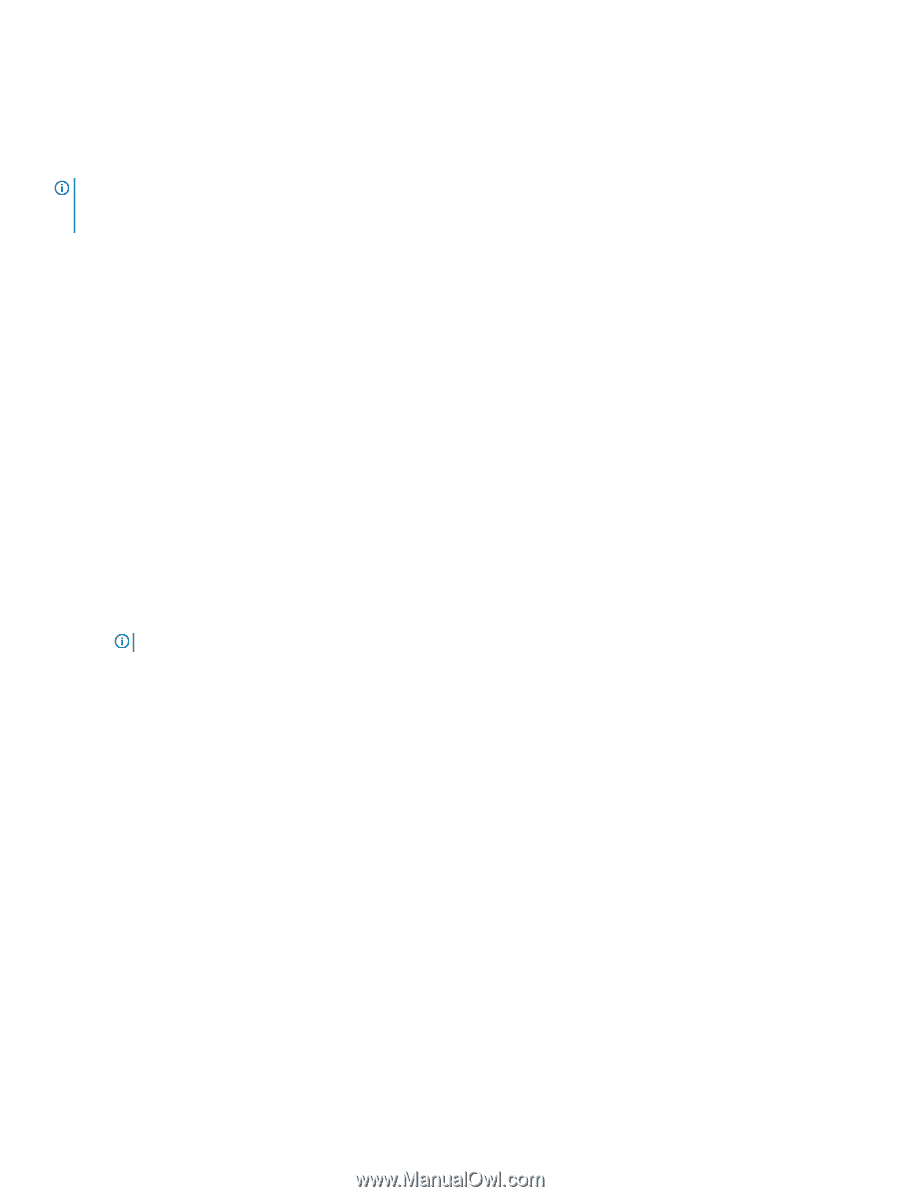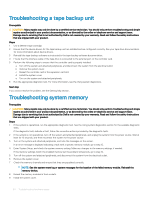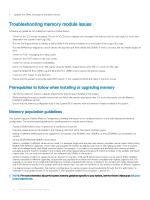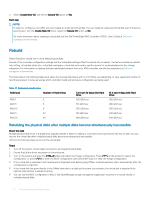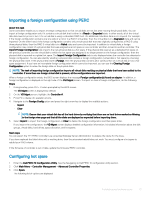Dell PowerEdge T140 EMC PowerEdge Servers Troubleshooting Guide - Page 69
Troubleshooting no power issues, Correctable memory error rate exceeded for DIMM_A1
 |
View all Dell PowerEdge T140 manuals
Add to My Manuals
Save this manual to your list of manuals |
Page 69 highlights
Correctable memory error rate exceeded for DIMM_A1 Issue: System encountered a Single bit failure error rate exceeded error at DIMM_1. NOTE: If the system is new, or has been moved recently, some components, may exhibit symptoms of intermittent connections. Components including the memory modules may be dislodged due to vibrations. All components should be re-seated before continuing with the troubleshooting. Resolution: 1 Update the system with latest BIOS and firmware. 2 Re-seat the memory modules. 3 Run MP Memory test to confirm the failure. 4 If error remains, swap test the memory module by swapping the module with another identical module in the system, see if the error follows the module or not. For more information see, the Troubleshooting memory issues section. 5 If the issue still persists, contact Dell Technical Support for assistance. Troubleshooting Memory Single Bit error reported on DIMM Issue: System may reported memory single bit error(SBE) on particular DIMM (location) but unable to swap memory for diagnostic. To fix the issue: 1 Update the iDRAC firmware to the latest version before replacing the memory modules. 2 Run the clearmemfailures command to clear the SBE log. a Open a cmd prompt ensuring that the prompt is at the root. b Type dir /s dcicfg32.exe to locate the utility. c Go to that directory and run dcicfg32 command=clearmemfailures NOTE: If theere is an SBE, there will be fresh information logged in the SEL. 3 Run the MP Memory test to determine the memory failure. 4 If the issue still persists, contact Dell Technical Support for assistance. . Troubleshooting no power issues Prerequisite Ensure all power supplies are firmly seated, power cables are connected, and both power supplies are operating. Steps 1 Swap the AC power cable with a known-good power cable. If the system works with a known-good AC power cable, replace the power cable. 2 Check the status of the power indicator on the power supply unit (PSU). • If the power indicator is lit Green, reseat the PSU. If this does not fix the issue, test the system with a good PSU. • If the power indicator is lit Amber, this indicates a PSU fault condition. Replace the PSU with a good PSU and check the indicator status. • If the issue is resolved, consider replacing the PSU. Troubleshooting hardware issues 69