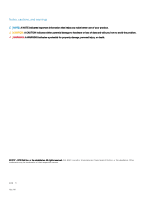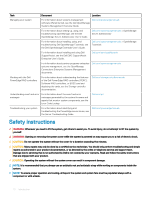Downloading and installing the RAID controller log export by using PERCCLI tool on ESXi hosts on
Dell’s 13th generation of PowerEdge servers
.........................................................................................................
80
Configuring
RAID by using Lifecycle Controller
......................................................................................................
84
Starting and target RAID levels for virtual disk
reconfiguration
and capacity expansion
..................................
85
Replacing physical disks in RAID1
configuration
.....................................................................................................
86
Thumb rules for RAID
configuration
........................................................................................................................
87
Reconfiguring
or migrating virtual disks
..................................................................................................................
87
Foreign
Configuration
Operations
............................................................................................................................
88
Viewing Patrol Read report
.......................................................................................................................................
90
Check Consistency report
.........................................................................................................................................
91
Virtual disk troubleshooting
.....................................................................................................................................
92
Troubleshooting memory or battery errors on the PERC controller on Dell PowerEdge servers
....................
95
Slicing
..........................................................................................................................................................................
98
RAID puncture
............................................................................................................................................................
98
Troubleshooting thermal issue
......................................................................................................................................
100
5 Server management software issues
...........................................................................................................
101
What are the
different
types of iDRAC licenses
..........................................................................................................
101
How to activate license on iDRAC
................................................................................................................................
102
Can I upgrade the iDRAC license from express to enterprise and BMC to express
..............................................
102
How to
find
out missing licenses
..................................................................................................................................
103
How to export license using iDRAC web interface
.....................................................................................................
103
How to set up e-mail alerts
...........................................................................................................................................
103
System time zone is not synchronized
........................................................................................................................
104
How to set up Auto Dedicated NIC feature
................................................................................................................
104
How to
configure
network settings using Lifecycle Controller
.................................................................................
104
Assigning hot spare with OMSA
...................................................................................................................................
105
Assigning And Unassigning Global Hot Spare
.......................................................................................................
105
Storage Health
................................................................................................................................................................
106
How do I
configure
RAID using operating system deployment wizard
....................................................................
106
Foreign drivers on physical disk
....................................................................................................................................
107
Importing Foreign
Configurations
..........................................................................................................................
107
Physical disk reported as Foreign
.................................................................................................................................
107
Clearing the foreign
configuration
..........................................................................................................................
108
Resetting storage-controller
configuration
...........................................................................................................
108
How to update BIOS on 13th generation PowerEdge servers
..................................................................................
108
Why am I unable to update
firmware
...........................................................................................................................
108
Which are the operating systems supported on Dell EMC PowerEdge servers
....................................................
109
Unable to create a partition or locate the partition and unable to install Microsoft Windows Server 2012
.......
109
JAVA support in iDRAC
..................................................................................................................................................
109
How to specify language and keyboard type
...............................................................................................................
110
Message Event ID - 2405
..............................................................................................................................................
110
Description
.................................................................................................................................................................
110
Installing Managed System Software On Microsoft Windows Operating Systems
...............................................
110
Installing Managed System Software On Microsoft Windows Server and Microsoft Hyper-V Server
................
110
Installing Systems Management Software On VMware ESXi
....................................................................................
111
Contents
5