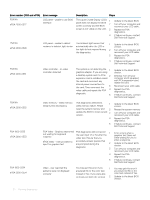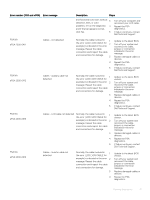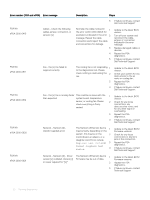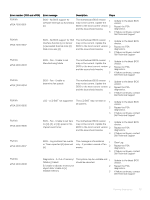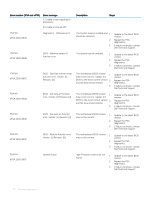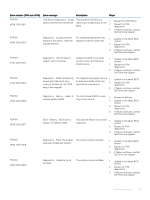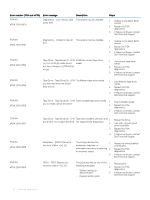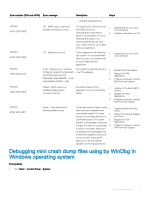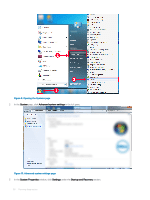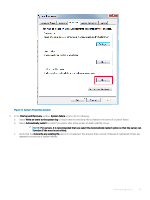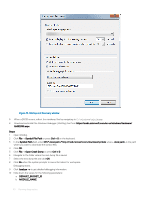Dell PowerEdge T140 EMC PowerEdge Servers Troubleshooting Guide - Page 35
Diagnostics - Fatal: The module, USB Device Diagnostics - Invalid
 |
View all Dell PowerEdge T140 manuals
Add to My Manuals
Save this manual to your list of manuals |
Page 35 highlights
Error number (PSA and ePSA) PSA NA ePSA 2000-8011 Error message Description Steps USB Device Diagnostics - Invalid The attached USB device is 1 status returned from the device returning an invalid status to the BIOS. 2 3 Reseat the USB Device. Repeat the PSA diagnostics. If failure continues, contact Dell Technical Support PSA NA ePSA 2000-8012 Diagnostics - Invalid parameter An unexpected parameter was 1 Update to the latest BIOS passed to the device. Unknown passed to a device under test. version. test [d] selected 2 Repeat the PSA diagnostics. 3 If failure continues, contact Dell Technical Support PSA NA ePSA 2000-8013 Diagnostics - LCD [s] doesn't support test commands Update the BIOS to the most current version and the issue should resolve. 1 Update to the latest BIOS version. 2 Repeat the PSA diagnostics. 3 If failure continues, contact Dell Technical Support PSA NA ePSA 2000-8014 Diagnostics - ADDF module ([s]) The diagnostics program has run 1 device ([s]) failed with error an external module, which has code [x], number [x]. No EPSA reported an unusual error. 2 beep code mapped! 3 Update to the latest BIOS. Repeat the PSA diagnostics. If failure continues, contact Dell Technical Support PSA NA ePSA 2000-8016 Diagnostics - Battery - unable to The motherboard BIOS revision 1 retrieve battery health may not be current. 2 3 4 Reseat the Battery Update to the latest BIOS version. Repeat the PSA diagnostics. If failure continues, contact Dell Technical Support PSA NA ePSA 2000-8017 BIOS - Battery - BIOS has no support for battery health This optional feature may not be 1 supported. 2 3 Update to the latest BIOS version. Repeat the PSA diagnostics. If failure continues, contact Dell Technical Support PSA NA ePSA 2000-8018 Diagnostics - Fatal: The module The system may be unstable. reported multiple test results!! 1 Update to the latest BIOS version. 2 Repeat the PSA diagnostics. 3 If failure continues, contact Dell Technical Support PSA NA ePSA 2000-8019 Diagnostics - Unable to log to NVRAM The system may be unstable. 1 Update to the latest BIOS version. 2 Repeat the PSA diagnostics. 3 If failure continues, contact Dell Technical Support Running diagnostics 35