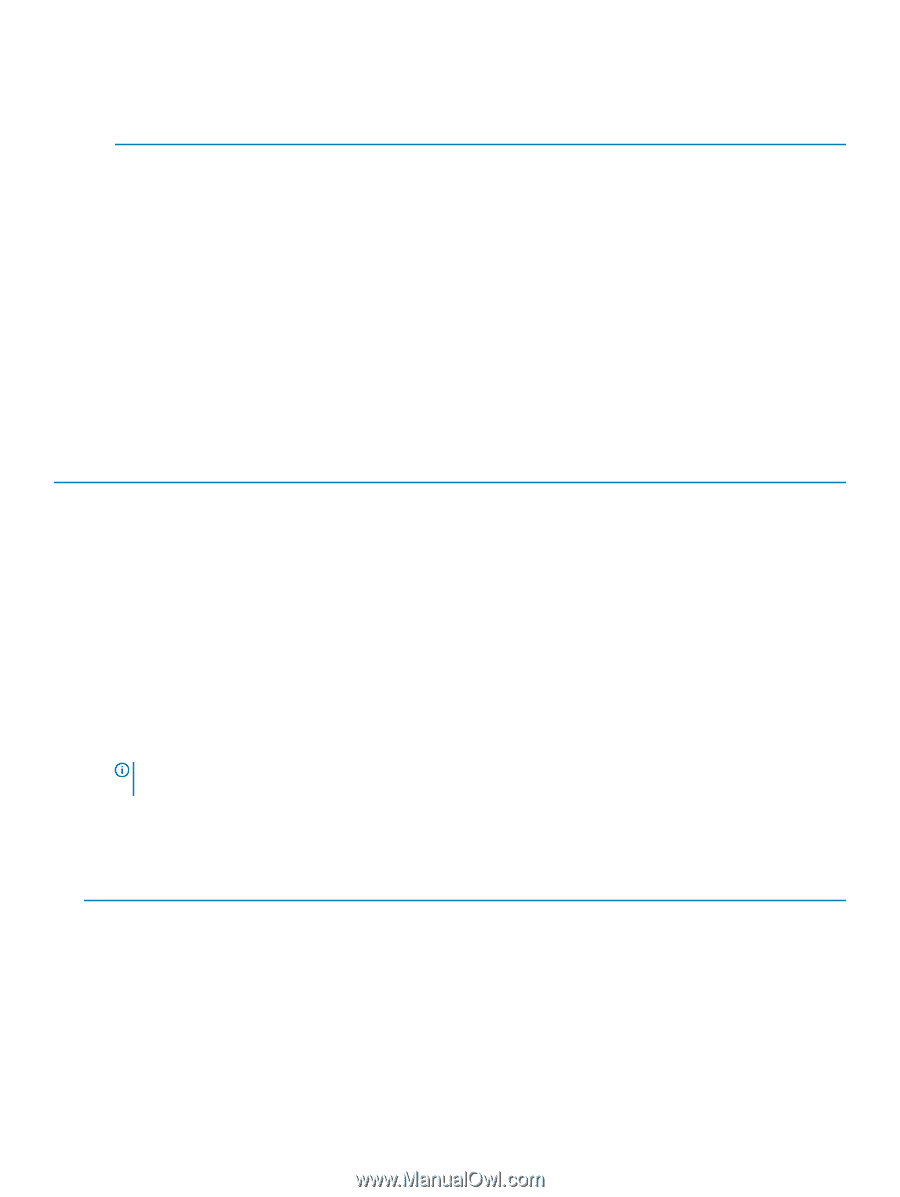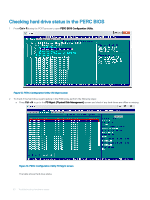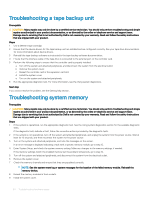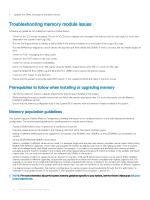Dell PowerEdge T140 EMC PowerEdge Servers Troubleshooting Guide - Page 61
FAQs
 |
View all Dell PowerEdge T140 manuals
Add to My Manuals
Save this manual to your list of manuals |
Page 61 highlights
Table 14. Hard drive status Hard drive status Offline Online Ready Description Hard drive is not part of the RAID array. Hard drive is part of the RAID array. Hard dive is ready to be a part of the RAID array. FAQs How to identify a hard drive failure? Hard drive failures may occur because of logical, head, or mechanical failures. The following table describes the symptoms of failing hard drives: Table 15. Symptoms of a failing hard drive Symptom Noisy hard drives Data and disk errors Hard drive not detected System crash Slow read-write process Description Noisy hard drives indicate head crash, noisy bearings, or a failed motor. Files may not get saved or programs may stop responding. Operating system does not detect the hard drive. Blue screen errors. Delay in reading or writing data on the hard drive. Perform the following steps if any of these symptoms occur: 1 Check if the hard drives are installed correctly. 2 Check the hard drive indicators. For more information, see Hard drive indicator codes section. 3 For systems with LED indicators, check the diagnostic LEDs. For more information, see Status LED indicators section. NOTE: The diagnostic LED indicators might be different for different systems. 4 For systems with LCD panel, check for the following error codes: Table 16. Hard drive error codes Error Code Error Message Description E1810 E1811 E1812 Hard drive fault. Hard drive rebuild aborted. Hard drive removed. Hard drive has had a fault as determined by the SAS subsystem. Drive has had its rebuild aborted. Drive has been removed from the system. 5 Check the hard drive status in SupportAssist. 6 Check the hard drive status in the RAID BIOS. For more information, see Checking hard drive status in the PERC BIOS section. Troubleshooting hardware issues 61