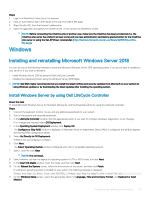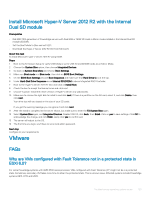Dell PowerEdge T140 EMC PowerEdge Servers Troubleshooting Guide - Page 123
Symptoms, Troubleshooting system crash at cng.sys with watchdog Error violation
 |
View all Dell PowerEdge T140 manuals
Add to My Manuals
Save this manual to your list of manuals |
Page 123 highlights
Why does Windows Server 2008 R2 SP1 display a blank screen in UEFI mode after installation After installing Windows Server 2008 R2 SP1 in the UEFI mode, either using Lifecycle Controller (LC) or manually, may display a blank screen while booting to the OS. Cause This issue occurs because the Windows Server 2008 R2 does not support Graphics Output Protocol (GOP). Resolution In the BIOS configuration utility, ensure that Load Legacy Option Rom on the Miscellaneous Settings screen is set to Enable. Restart your system and boot to the operating system again. Symptoms Booting to iSCSI or FCoE fails Description When trying to install Windows Server 2012 R2 operating system on an iSCSI or FCOE LUN, you may see a failure either during the operating system installation or at first boot. Resolution This is a known issue. This issue has been fixed in operating systems pre-installed by Dell and in the recovery media shipped with your system. For more information, see the knowledge base article KB2894179 at support.microsoft.com. Troubleshooting system crash at cng.sys with watchdog Error violation Issue: System encountered Blue Screen of Death at cng.sys with "Watchdog Error violation" error. Cng.sys blue screen errors can be caused by a variety of hardware, firmware, driver, or software issues. These could be related to either Microsoft Windows software or hardware issue. "cng.sys" errors can be caused by: 1 Incorrectly configured, old, or corrupted Microsoft Windows device drivers. 2 Corruption in Microsoft Windows registry from a recent cng.sys-related software change 3 Virus or malware infection that has corrupted the cng.sys file 4 Hardware conflict after installing new hardware, or hardware related to cng.sys 5 Damaged or removed system files after you've installed software or drivers related to Microsoft Windows. 6 cng.sys blue screen caused by a damaged hard disk. 7 cng.sys STOP error due to memory (RAM) corruption. To fix the issue: 1 Ensure system is updated with latest version of the cng.sys . Troubleshooting operating system issues 123