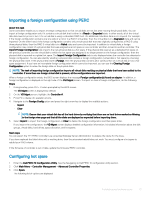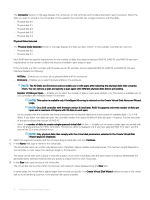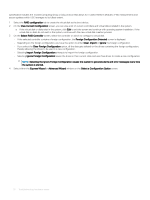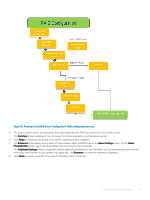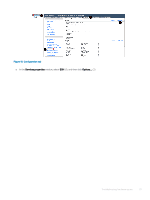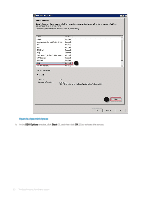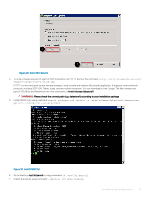Dell PowerEdge T140 EMC PowerEdge Servers Troubleshooting Guide - Page 78
Selecting the Ignore Foreign, Select RAID Controller
 |
View all Dell PowerEdge T140 manuals
Add to My Manuals
Save this manual to your list of manuals |
Page 78 highlights
specification includes the Trusted Computing Group (TCG) protocol that allows for Trusted Platform Module (TPM) measurements and secure updates which USC leverages to its fullest extent. 1 Select the RAID configuration tab to create the virtual disk as the boot device. 2 On the View Current Configuration screen, you can view a list of current controllers and virtual disks installed in the system. a If the virtual disk or disks exist in the system, click Exit to exit the screen and continue with operating system installation. if the virtual disk or disks do not exist in the system, continue with the new virtual disk creation process. 3 On the Select RAID Controller screen, select the controller on which to configure a virtual disk. • If the selected controller contains a foreign configuration, the Foreign Configuration Detected screen is displayed. • Depending on the foreign configuration, you have the option to either Clear, Import or Ignore the foreign configuration. • If you select the Clear Foreign Configuration option, all the data gets deleted on the drives containing the foreign configuration, thereby allowing the drives to be used in a new configuration. • Selecting Import Foreign Configuration attempts to import the foreign configuration. • Selecting Ignore Foreign Configuration leaves the drives in their current state and uses free drives to create a new configuration. NOTE: Selecting the Ignore Foreign Configuration causes the system to generate alerts and error messages every time the system is started. 4 Select either the Express Wizard or Advanced Wizard window on the Select a Configuration Option screen. 78 Troubleshooting hardware issues