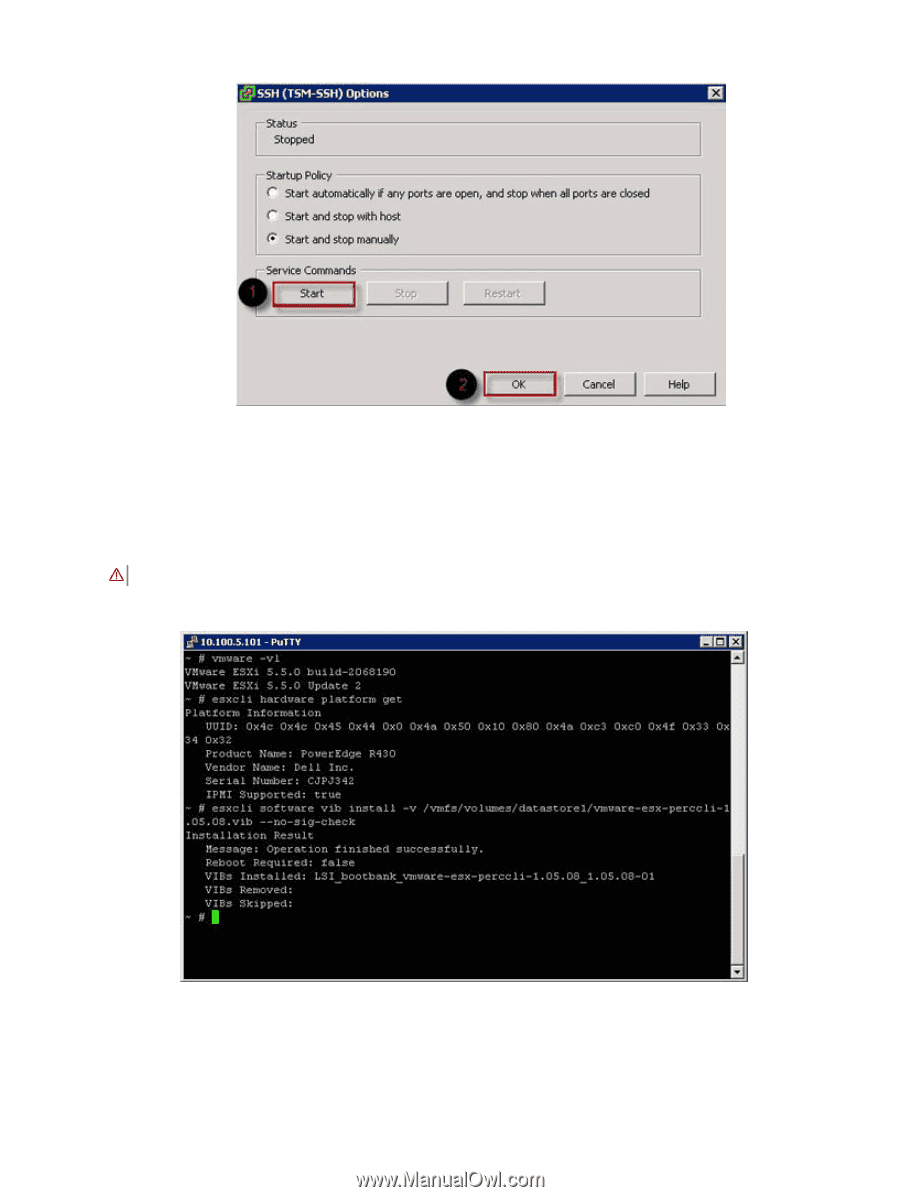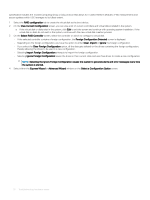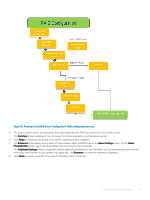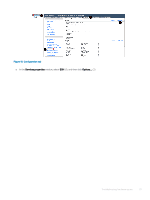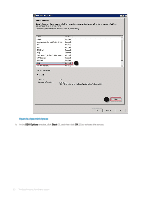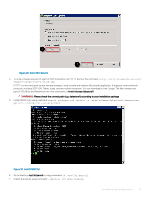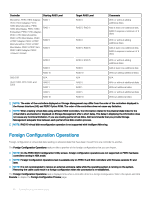Dell PowerEdge T140 EMC PowerEdge Servers Troubleshooting Guide - Page 83
Start SSH Service, Install PERCCLI, Install PERCCLI by using command
 |
View all Dell PowerEdge T140 manuals
Add to My Manuals
Save this manual to your list of manuals |
Page 83 highlights
Figure 20. Start SSH Service 4 To unzip vmware-esx-perccli, open an SSH connection via PUTTY and run the command: unzip /vmfs/volumes/datastore1/ vmware-esx-perccli-1.05.08.zip PUTTY is a free and open-source terminal emulator, serial console and network file transfer application. It supports several network protocols, including SCP, SSH, Telnet, rlogin, and raw socket connection. You can download it from Google. The files vmware-esxperccli-1.05.08.vib and Readme.txt are now extracted to: /vmfs/volumes/datastore1/ WARNING: Please check the correct path (e.g. datastore1) according to your installation package 5 Install PERCCLI by using command: esxcli software vib install -v /vmfs/volumes/datastore1/vmware-esx- perccli-1.05.08.vib --no-sig-check Figure 21. Install PERCCLI 6 Go to directory /opt/lsi/perccli by using command: cd /opt/lsi/perccli 7 Collect the logs by using command: ./perccli /c0 show termlog Troubleshooting hardware issues 83