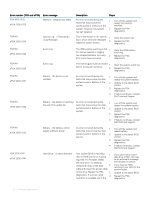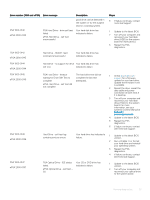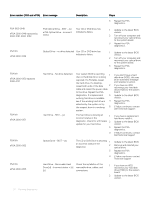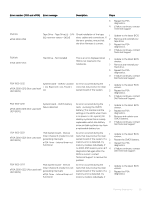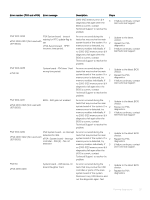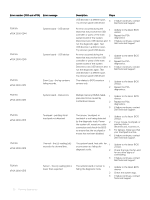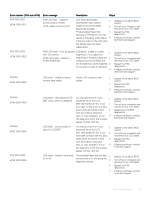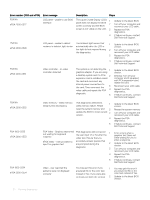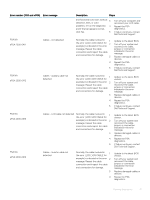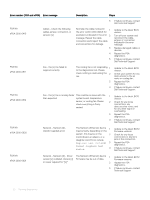Dell PowerEdge T140 EMC PowerEdge Servers Troubleshooting Guide - Page 27
board, Daughter Card
 |
View all Dell PowerEdge T140 manuals
Add to My Manuals
Save this manual to your list of manuals |
Page 27 highlights
Error number (PSA and ePSA) Error message Description Steps 2000-0123 memory error & If 3 diagnostics fail again after the BIOS is current, contact Technical Support to resolve the problem. If failure continues, contact Dell Technical Support PSA 1000-0234 PSA System board - timeout ePSA 2000-0234 (Not used with UEFI BIOS) waiting for RTC update flag to set ePSA System board - HPET incorrect time period. An error occurred during the 1 tests that may involve the main system board of the system. If a 2 memory error is detected, try memory modules individually. If 3 no 2000-0123 memory error & If diagnostics fail again after the BIOS is current, contact Technical Support to resolve the problem. Update to the latest version. Repeat the PSA diagnostics If failure continues, contact Dell Technical Support PSA 1000-0235 ePSA NA System board - PM timer 1 had wrong time period. An error occurred during the 1 tests that may involve the main system board of the system. If a 2 memory error is detected, try memory modules individually. If 3 no 2000-0123 memory error & If diagnostics fail again after the BIOS is current, contact Technical Support to resolve the problem. Update to the latest BIOS version. Repeat the PSA diagnostics If failure continues, contact Dell Technical Support PSA 1000-0241 BIOS - A20 gate not enabled ePSA 2000-0241 (Not used with UEFI BIOS) An error occurred during the 1 tests that may involve the main system board of the system. If a 2 memory error is detected, try memory modules individually. If 3 no 2000-0123 memory error & If diagnostics fail again after the BIOS is current, contact Technical Support to resolve the problem. Update to the latest BIOS version. Repeat the PSA diagnostics. If failure continues, contact Dell Technical Support PSA 1000-0242 PSA System board - no interrupt An error occurred during the 1 ePSA 2000-0242 (Not used with UEFI BIOS) detected for IRQ. ePSA- System board - Interrupt controller - IRQ (d) - %s not tests that may involve the main system board of the system. If a memory error is detected, try 2 detected memory modules individually. If 3 no 2000-0123 memory error & If diagnostics fail again after the BIOS is current, contact Technical Support to resolve the problem. Update to the latest BIOS version. Repeat the PSA diagnostics If failure continues, contact Dell Technical Support PSA NA ePSA 2000-0243 System board - USB device, IO board, Daughter Card An error occurred during the 1 tests that may involve the USB controller or ports of the main 2 system board of the system. Disconnect any USB devices and run the diagnostic again. Test Update to the latest BIOS version. Repeat the PSA diagnostics Running diagnostics 27