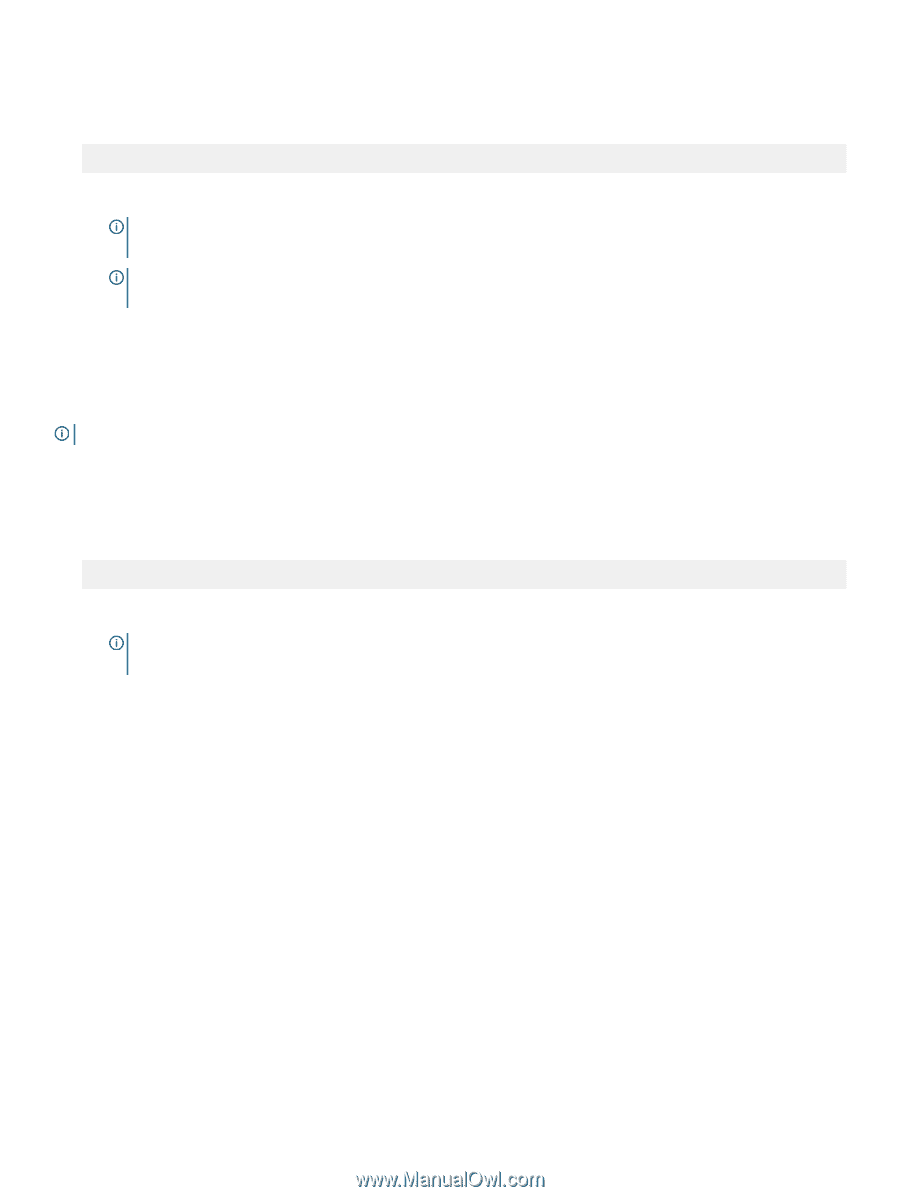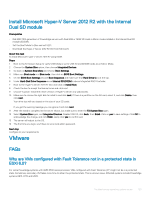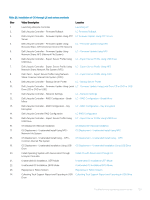Dell PowerEdge T140 EMC PowerEdge Servers Troubleshooting Guide - Page 127
Can we back up 2012 r2 as a VM, Install, update and manage Fusion-IO drives in Windows OS, Restoring
 |
View all Dell PowerEdge T140 manuals
Add to My Manuals
Save this manual to your list of manuals |
Page 127 highlights
Steps 1 Start the vSphere CLI. 2 Run the vicfg-cfgbackup command with the -s flag to save the host configuration to the specified backup filename: vicfg-cfgbackup --server< ESXi-host-ip> -- portnumber --protocol --username root --password root_password [-s The -portnumber and -protocol options are optional. If you exclude them, the defaults are port 443 and protocol HTTPS. NOTE: If you do not specify a password in the command line, you are prompted for one when the command executes. For example: vicfgcfgbackup --server 172.17.13.211 --username root -s backupdate.dat NOTE: If your administrative password includes special characters, such as $ or &, you must include a backslash escape character (\) before each special character. Restoring configuration of your ESXi host About this task To restore the configuration data of a host: NOTE: The backup process does not support restoring to later builds. This requirement can be overridden by using the -f option. Steps 1 Turn off any VM that is running on the host you want to restore. 2 Optionally, restore the host to the ESXi build number used when the backup file was created. 3 Start the vSphere CLI on a host other than the host you want to restore and log in. 4 Run the vicfg-cfgbackup command with the -l flag to load and restore the backup file to the host. vicfg-cfgbackup --server -- portnumber --protocol -- username --password -l The -portnumber and -protocol options are optional. If you exclude them, the defaults are port 443 and protocol HTTPS. NOTE: If you do not specify a password in the command line, you are prompted for one when the command executes. For example: vicfgcfgbackup --server 172.17.13.211 --username root -l backupdate.dat After a successful restore, the system reboots using the new configuration. For complete instructions on backup and restore commands, see VMware ESXi Embedded and vCenter Server Setup Guide at vmware.com/support/pubs. Can we back up 2012 r2 as a VM You can back up a host OS but not to a VM. You can use two non-raid disks to backup the data. Install, update and manage Fusion-IO drives in Windows OS Issue: Customer is trying to install ioSphere and are having problems with password credentials. Corrective action: To fix the issue, ioSphere needs to be reinstalled. The link below contains information about installing, updating and managing Fusion-IO, which contains information about installing ioSphere: http://www.dell.com/support/article/au/en/audhs1/sln156793/how-to-install-update-and-manage-fusion-io-drives-in-windows-os-on-dellpoweredge-servers?lang=en Troubleshooting operating system issues 127