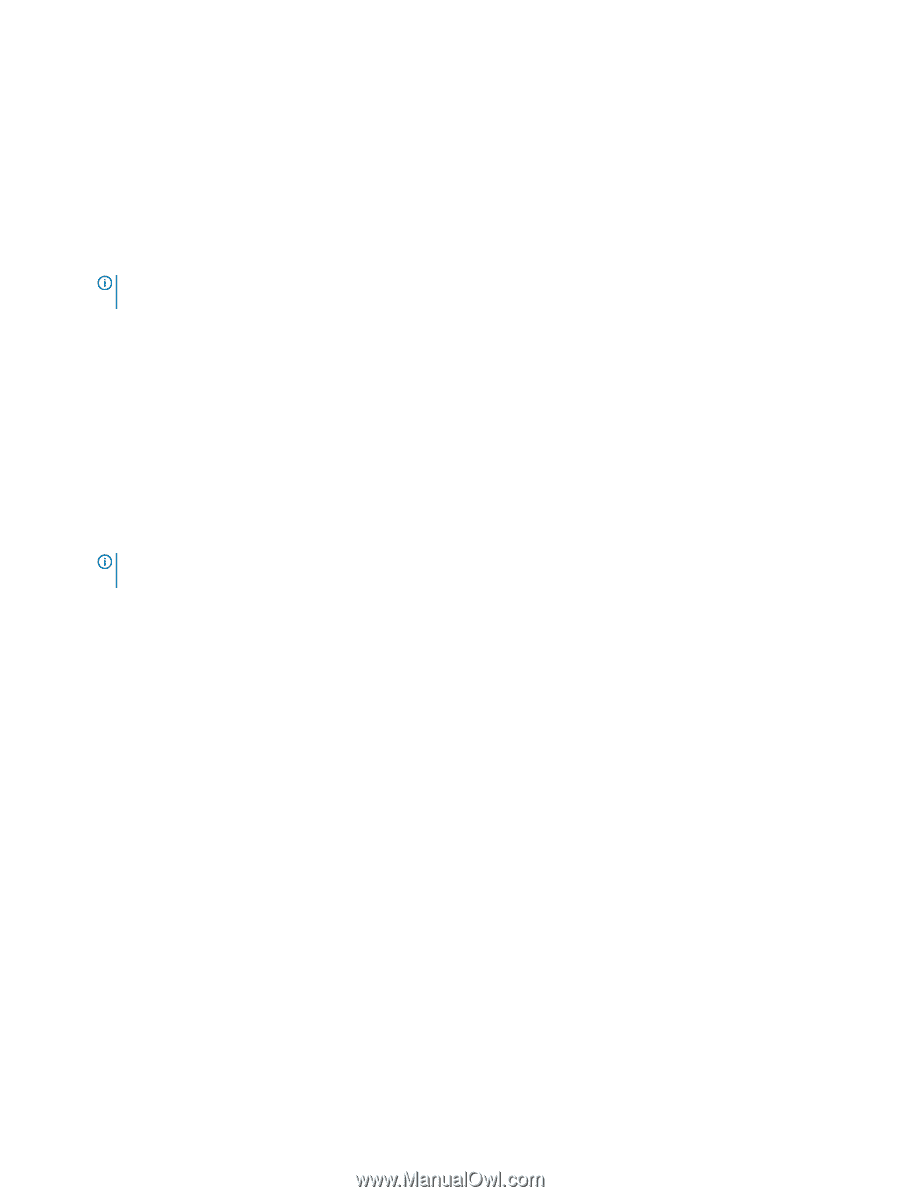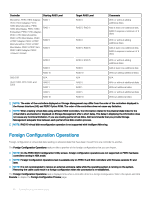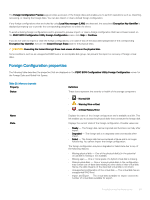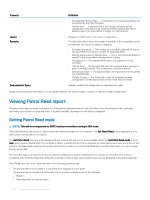Dell PowerEdge T140 EMC PowerEdge Servers Troubleshooting Guide - Page 91
Check Consistency report, To set Patrol Read mode, Performing a Check Consistency
 |
View all Dell PowerEdge T140 manuals
Add to My Manuals
Save this manual to your list of manuals |
Page 91 highlights
- Background initialization - Check consistency In addition, the Patrol Read is suspended during heavy I/O activity and resumes when the I/O is finished. To set Patrol Read mode, select the desired Patrol Read Mode option. The options available are: • Auto - Initiates the Patrol Read task. After the task is complete, it automatically runs again within a specified period. For example, on some controllers the Patrol Read runs every four hours and on other controllers, the Patrol Read runs every seven days. The Patrol Read task runs continuously on the system starting again within the specified period after each iteration of the task completes. If the system reboots while the Patrol Read task is running in Auto mode, the Patrol Read restarts at zero percent (0%). When the Patrol Read task is set to Auto mode, you cannot start or stop the task. Auto mode is the default setting. NOTE: For more information on how often the Patrol Read task runs when in Auto mode, see your controller documentation. • Manual - Enables you to start and stop the Patrol Read task using Start and Stop Patrol Read. Setting the mode to Manual does not initiate the Patrol Read task. If the system reboots while Patrol Read is running in Manual mode, Patrol Read does not restart. • Disabled - Prevents the Patrol Read task from running on the system. To set Patrol Read mode Select the desired Patrol Read Mode option. The options available are: • Auto - Initiates the Patrol Read task. After the task is complete, it automatically runs again within a specified period. For example, on some controllers the Patrol Read runs every four hours and on other controllers, the Patrol Read runs every seven days. The Patrol Read task runs continuously on the system starting again within the specified period after each iteration of the task completes. If the system reboots while the Patrol Read task is running in Auto mode, the Patrol Read restarts at zero percent (0%). When the Patrol Read task is set to Auto mode, you cannot start or stop the task. Auto mode is the default setting. NOTE: For more information on how often the Patrol Read task runs when in Auto mode, see your controller documentation. • Manual - Enables you to start and stop the Patrol Read task using Start and Stop Patrol Read. Setting the mode to Manual does not initiate the Patrol Read task. If the system reboots while Patrol Read is running in Manual mode, Patrol Read does not restart. • Disabled - Prevents the Patrol Read task from running on the system. Check Consistency report The check consistency report provides information on all the consistency checks performed on the controller in a chronological order. It provides information such as last run time and result. If the consistency check fails, it provides the reason for the failure. Performing a Check Consistency The Check Consistency task verifies the accuracy of the redundant (parity) information. This task only applies to redundant virtual disks. When necessary, the Check Consistency task rebuilds the redundant data. If the virtual disk is in a Failed Redundancy state, running a check consistency may return the virtual disk to a Ready state. Performing Check Consistency using OMSA The link below provides information on how to perform Check Consistency using OpenManage Server Administrator (OMSA): http://www.dell.com/support/article/us/en/04/sln156918/perc-how-to-perform-a-check-consistency-using-openmanage-serveradministrator?lang=en Canceling a Check Consistency The Cancel Check Consistency task stops a check consistency operation while it is in progress. Troubleshooting hardware issues 91