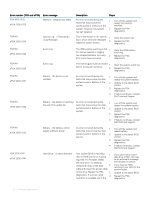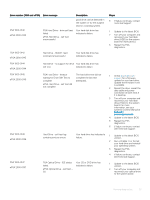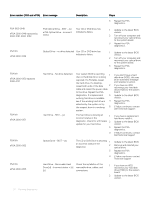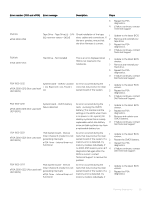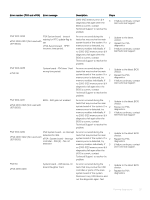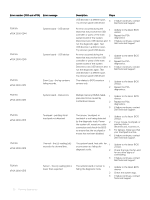Dell PowerEdge T140 EMC PowerEdge Servers Troubleshooting Guide - Page 23
PSA Optical Drive - IDE status, PSA Hard Drive - timeout
 |
View all Dell PowerEdge T140 manuals
Add to My Manuals
Save this manual to your list of manuals |
Page 23 highlights
Error number (PSA and ePSA) PSA 1000-0142 ePSA 2000-0142 Error message PSA Hard Drive - drive self test failed ePSA Hard Drive - self test unsuccessful Description good drive can be detected in the system or try the suspect drive in a working system. Your hard disk drive has indicated a failure. Steps 5 If failure continues, contact Technical Support 1 Update to the latest BIOS. 2 Turn off your computer and reconnect your hard disk drive (HDD) to the system board for instructions.) 3 Repeat the PSA diagnostics. PSA 1000-0143 ePSA 2000-0143 Hard Drive - SMART read command unsuccessful Your hard disk drive has indicated a failure. PSA 1000-0144 ePSA 2000-0144 Hard Drive - no support for drive Your hard disk drive has self test indicated a failure. PSA 1000-0145 ePSA 2000-0145 PSA Hard Drive - timeout waiting for Drive Self Test to complete ePSA Hard Drive - self test did not complete The hard drive test did not complete the last test attempted. 1 Check www.dell.com/ support for a firmware update for your hard drive. Update the firmware if one is available. 2 Reseat the drive, reseat the data cable and power connection at both ends if it is desktop. 3 Turn off your computer and reconnect your hard disk drive (HDD) to the system board. For more information, see your systems Owners Manual at Dell.com/ poweredgemanuals. 4 Update to the latest BIOS. 5 Repeat the PSA diagnostics. 6 If failure continues, contact Dell Technical Support PSA 1000-0146 ePSA 2000-0146 Hard Drive - self test log contains previous errors Your hard drive has indicated a 1 Update to the latest BIOS failure. version. 2 Run a Chkdsk /r or format your hard drive and reinstall your operating system. 3 Repeat the PSA diagnostics. 4 If failure continues, contact Dell Technical Support PSA 1000-0147 ePSA 2000-0147 PSA Optical Drive - IDE status failed. ePSA Optical Drive - self test -(s) Your CD or DVD drive has indicated a failure. 1 Update to the latest BIOS version. 2 Turn off your computer and reconnect your optical drive to the system board. Running diagnostics 23