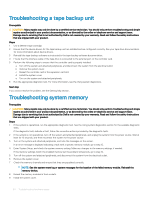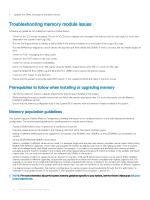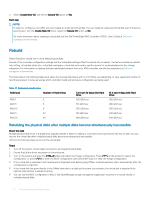Dell PowerEdge T140 EMC PowerEdge Servers Troubleshooting Guide - Page 67
Memory modes, Memory Mirroring, Memory Sparing, Memory optimized independent channel, Advanced ECC
 |
View all Dell PowerEdge T140 manuals
Add to My Manuals
Save this manual to your list of manuals |
Page 67 highlights
Memory modes There are four types of memory modes: • Advanced ECC (Lockstep) • Memory Optimized (Independent Channel) • Memory Sparing • Memory Mirroring You can configure the memory modes in the System BIOS. For more information, see the Configuring memory modes section. Configuring memory modes About this task To configure memory modes, follow the procedure listed below: Steps 1 Turn on or restart your system. 2 Press F2 immediately after you see the following message: = System Setup. 3 Click System Setup Main menu > System BIOS > Memory Settings. 4 In the Memory Operating Mode field, select the memory mode you want. Memory Mirroring In the memory mirroring mode, half of the installed memory is used to mirror the active DIMMs. When an uncorrectable error is detected, the system switches over to the mirrored copy. This mode offers SDDC and multi-bit protection and also provides strongest DIMM reliability mode compared to all other modes. Memory Sparing In this mode, one rank per channel is reserved as a spare. If persistent correctable errors are detected on a rank, the data from this rank is copied to the spare rank and the failed rank is disabled. With memory sparing enabled, the system memory available to the operating system is reduced by one rank per channel. For example, in a dual-processor configuration with sixteen 4 GB dual-rank DIMMs, the available system memory is: 3/4 (ranks/channel) × 16 (DIMMs) × 4 GB = 48 GB, and not 16 (DIMMs) × 4 GB = 64 GB. NOTE: Memory sparing does not offer protection against a multi-bit uncorrectable error. NOTE: Both Advanced ECC or Lockstep and Optimizer modes support Memory Sparing. Memory optimized (independent channel) This mode supports SDDC only for memory modules that use x4 device width, and the mode does not impose any specific slot population requirements. Advanced ECC Advanced ECC mode extends SDDC from x4 DRAM based DIMMs to both x4 and x8 DRAMs. This protects against single DRAM chip failures during normal operation. Memory lane failure The disabling of the memory module in the channel results in memory lane failure. Memory lane failure may occur due to the following reasons: Troubleshooting hardware issues 67