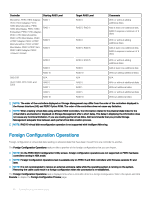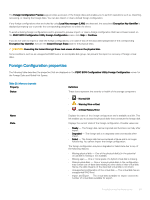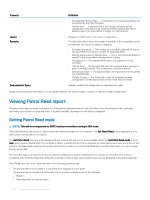Dell PowerEdge T140 EMC PowerEdge Servers Troubleshooting Guide - Page 90
Viewing Patrol Read report, Setting Patrol Read mode
 |
View all Dell PowerEdge T140 manuals
Add to My Manuals
Save this manual to your list of manuals |
Page 90 highlights
Property Definition • Incompatible physical disks - Configuration on the physical disks is not recognized by the RAID firmware. • Orphan drive - A physical disk in the foreign configuration has configuration information that matches another physical disk that is already a part of an array (either a foreign or a native array). Layout Remarks Dedicated Hot Spare Displays the RAID level of the foreign configuration. Provides information about the foreign virtual disk. If the virtual disk cannot be imported, the reason for failure is displayed. • Exceeded maximum - The number of virtual disks selected for import has exceeded the maximum number of supported disks. • Missing physical disk or Missing span - One or more physical disk(s) or span(s) in the virtual disk to be imported is missing. • Unsupported - The selected RAID level is not supported on this controller. • Orphan drive - The physical disk has been replaced and is no longer a part of the RAID volume. The configuration should be cleared. • Stale physical disk - The physical disk to be imported in the virtual disk has outdated data. • Partially foreign - The virtual disk is part of an already existing configuration. Some physical disks in this virtual disk are foreign. Displays whether the foreign disk is a dedicated hot spare. Based on the properties information, you can decide whether you want to import, recover, or clear the foreign configuration. Viewing Patrol Read report The patrol read report provides information on all the patrol reads performed on the controller in the chronological order. It provides information such as last run time and result. If a patrol read fails, the reason for the failure is displayed. Setting Patrol Read mode NOTE: This task is not supported on PERC hardware controllers running in HBA mode. Patrol read identifies disk errors in order to avoid disk failures and data loss or corruption. The Set Patrol Read task is applicable only for disks used as virtual disks or hot spares. The Set Patrol Read task runs in the background and corrects the disk errors, when possible. When the Set Patrol Read mode is set to Auto, patrol read is initiated when the controller is idle for a specific period of time and when no other background tasks are active. In this scenario, the patrol read enhances the system performance as disk errors can be identified and corrected when there is no input/output activity on the disk. The controller adjusts the amount of system resources dedicated for patrol read based on the amount of controller activity that is competing with the Patrol Read task. When the controller activity is high, fewer system resources are dedicated to the patrol read task. Patrol Read does not run on a physical disk in the following circumstances: • The physical disk is not included in a virtual disk or is assigned as a hot spare. • The physical disk is included in a virtual disk that is currently undergoing one of the following: - Rebuild - Reconfiguration or reconstruction 90 Troubleshooting hardware issues