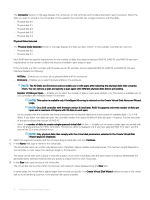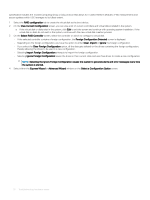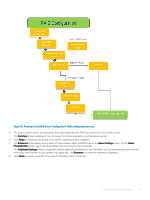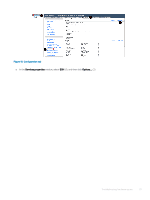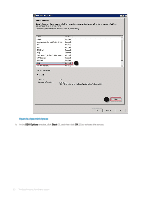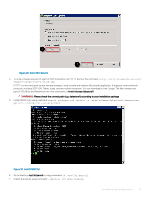Dell PowerEdge T140 EMC PowerEdge Servers Troubleshooting Guide - Page 79
Flowchart of, Server, process, Summary, Finish, Advanced, Basic Settings, Select
 |
View all Dell PowerEdge T140 manuals
Add to My Manuals
Save this manual to your list of manuals |
Page 79 highlights
Figure 15. Flowchart of Unified Server Configurator's RAID configuration process 5 The Express option selects the appropriate disks depending upon the RAID type selected for virtual disk creation. The Summary screen is displayed. You can review the choices selected during the Express wizard. 6 Click Finish to create the virtual disk to be used for operating system installation. 7 The Advanced option takes you to a series of more screens. Select the RAID type on the Basic Settings screen. On the Select Physical Disks screen, select the physical disks that are the part of the virtual disk. The Additional Settings screen is displayed to define additional parameters for the virtual disk, such as stripe element size, read and write policy, and whether or not to assign a hot spare disk. The Summary of virtual disk attributes is displayed. 8 Click Finish to create virtual disk to be used for operating system installation. Troubleshooting hardware issues 79