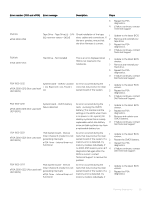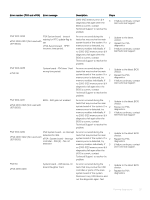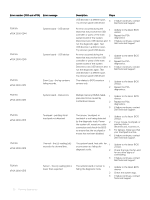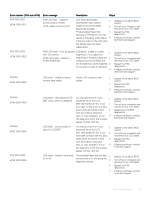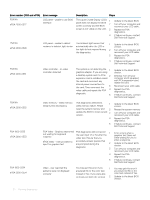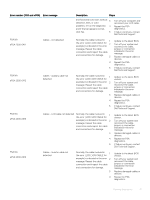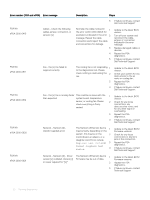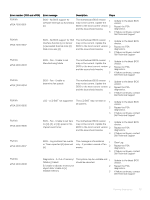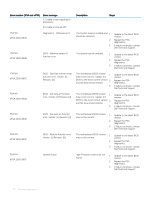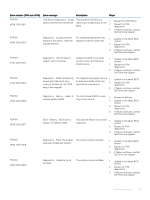Dell PowerEdge T140 EMC PowerEdge Servers Troubleshooting Guide - Page 30
The Liquid Crystal Display LCD
 |
View all Dell PowerEdge T140 manuals
Add to My Manuals
Save this manual to your list of manuals |
Page 30 highlights
Error number (PSA and ePSA) PSA NA ePSA 2000-0327 Error message LCD panel - unable to use BIOS interface Description Steps The Liquid Crystal Display (LCD) 1 panel does not display the BIOS screen correctly and the BIOS 2 screen is not visible on the LCD. 3 4 Update to the latest BIOS. Turn off your computer and reconnect your LCD cable. Repeat the PSA diagnostics. If failure continues, contact Dell Technical Support PSA NA ePSA 2000-0328 LCD panel - unable to detect The Ambient light sensor that 1 variance in ambient light sensor automatically dims the LCD in low light did not respond during 2 the diagnostics. 3 4 Update to the latest BIOS version. Turn off your computer and reconnect your LCD cable. Repeat the PSA diagnostics. If failure continues, contact Dell Technical Support PSA NA ePSA 2000-0331 Video controller - no video controller detected The system is not detecting the 1 graphics adapter. If you are using a desktop system and if a PCIe 2 expansion card is installed, reseat the card and reconnect any internal power connections to the card. Then reconnect the 3 video cable and repeat the PSA 4 diagnostic. 5 Update to the latest BIOS version. Desktop: Turn off your computer and if equipped with PCIe expansion card, reseat the card. Reconnect your LCD cable. Repeat the PSA diagnostics.. If failure continues,, contact Dell Technical Support PSA NA ePSA 2000-0332 Video memory - Video memory integrity test discrepancy PSA diagnostics detected a 1 video memory failure. Please reset the system memory and 2 update the BIOS to most current 3 version. 4 5 Update to the latest BIOS version. Reseat the system memory Turn off your computer and reconnect your LCD cable. Repeat the PSA diagnostics. If failure continues,, contact Dell Technical Support PSA 1000-0333 ePSA 2000-0333 PSA Video - Graphics test timed out waiting for keyboard response PSA diagnostics did not record the user input (Y or N) after the video test. Ensure that you 1 ePSA Video - User provided no input for graphics test accurately answer queries that are prompted during the 2 diagnostic. 3 4 5 Error occurs when a graphics test times out while waiting for you to enter a response. Update to the latest BIOS version. Turn off your computer and reconnect your LCD cable. Repeat the PSA diagnostics. If failure continues, contact Dell Technical Support PSA 1000-0334 ePSA 2000-0334 Video - user reported the patterns were not displayed correctly You may get this error if you 1 You may get this error if answered No to the color test you answered No to the instead of Yes. If you were able color test instead of Yes. to clearly see both the vertical 2 Update to the latest BIOS version. 30 Running diagnostics