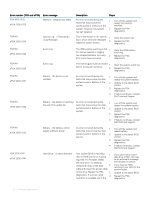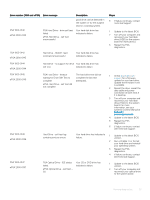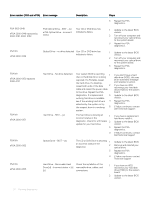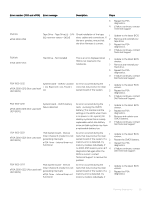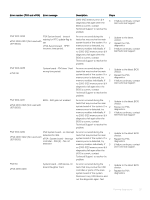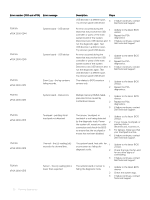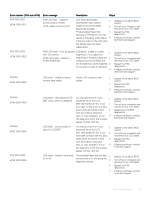Dell PowerEdge T140 EMC PowerEdge Servers Troubleshooting Guide - Page 24
The CD or DVD Drive is showing, PSA Optical Drive - BIST --s
 |
View all Dell PowerEdge T140 manuals
Add to My Manuals
Save this manual to your list of manuals |
Page 24 highlights
Error number (PSA and ePSA) Error message Description Steps 3 Repeat the PSA diagnostics. PSA 1000-0148 ePSA 2000-0148 replaced by 2000-0151, 2000-0152 PSA Optical Drive - BIST --(s) ePSA Optical Drive - incorrect status Your CD or DVD drive has indicated a failure. 1 Update to the latest BIOS version. 2 Turn off your computer and reconnect your optical drive to the system board. 3 Repeat the PSA diagnostics. PSA NA ePSA 2000-0149 Optical Drive - no drive detected Your CD or DVD drive has indicated a failure. 1 Update to the latest BIOS version. 2 Turn off your computer and reconnect your optical drive to the system board. 3 Repeat the PSA diagnostics. PSA NA ePSA 2000-0150 replaced 2000-0141 PSA NA ePSA 2000-0151 Hard Drive - No drive detected. Hard Drive - BIST --(s) Your system BIOS is reporting 1 that no Hard Disk Drive is being reported. If a Portable, reseat the hard drive, if a Desktop, reseat both ends of the data 2 cable and reseat the power cable to the drive. Repeat the PSA diagnostics. If a replacement 3 working hard drive is available, see if the working hard drive is 4 detected by the system or try the suspect drive in a working 5 system. The hard drive is showing an 1 incorrect status in the diagnostic. Check for a firmware 2 update for your hard drive. 3 4 If you don't have a hard disk drive (HDD), this may be an automatic message and requires no action. If you have an HDD, reconnect your hard disk drive (HDD) to the system board. Update to the latest BIOS version. Repeat the PSA diagnostics. If failure continues, contact Dell Technical Support If you have a replacement hard drive, install it. Update to the latest BIOS version. Repeat the PSA diagnostics. If failure continues, contact Dell Technical Support PSA NA ePSA 2000-0152 Optical Drive - BIST --(s) The CD or DVD Drive is showing 1 an incorrect status in the diagnostic. 2 3 4 Update to the latest BIOS. Remove and reinstall your optical drive. Repeat the PSA diagnostics. If failure continues, contact Technical Support PSA NA ePSA 2000-0153 Hard Drive - Removable Hard Drive [d] - Incorrect status = [x] [s] Check the installation of the removable drive, cables, and connections. 1 If you have an HDD, reconnect your hard disk drive (HDD) to the system board. 2 Update to the latest BIOS version. 24 Running diagnostics