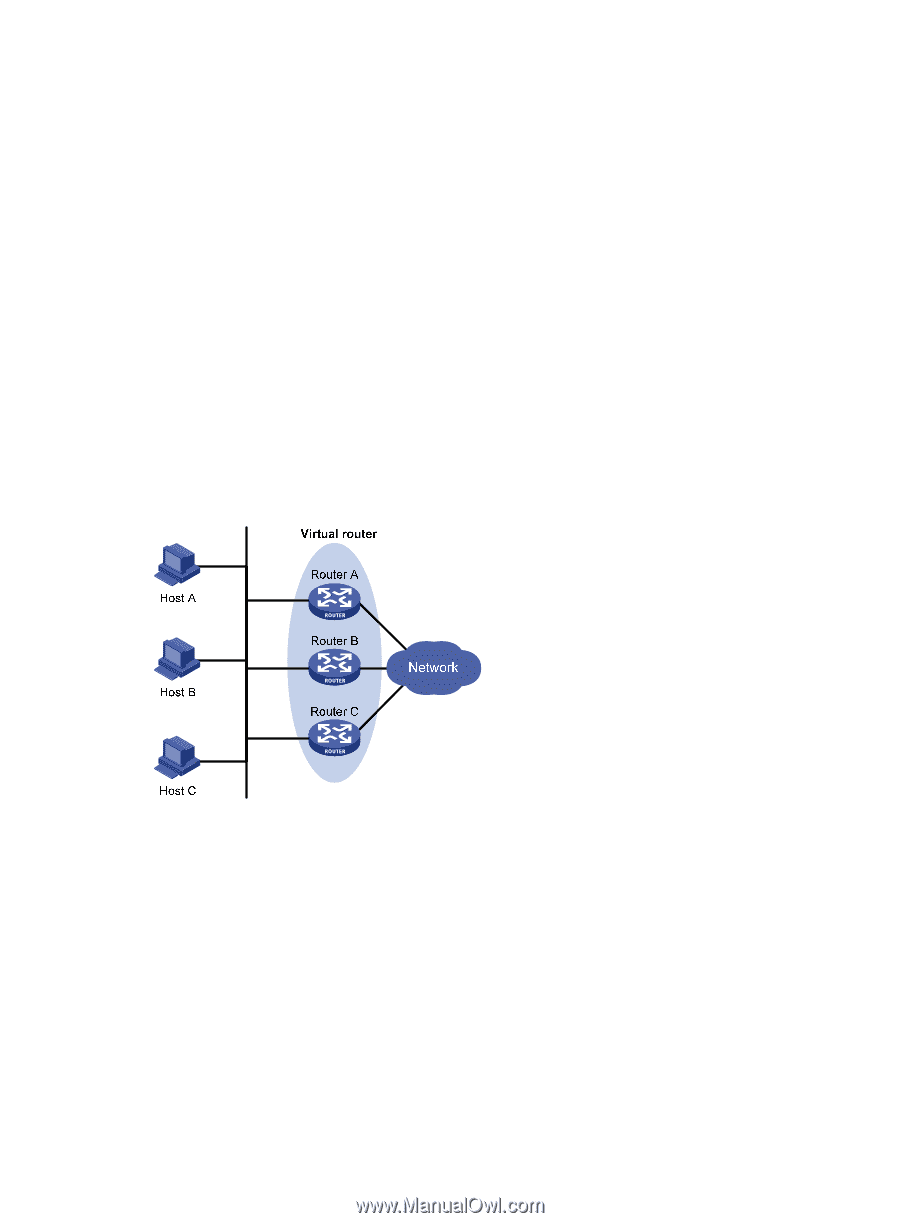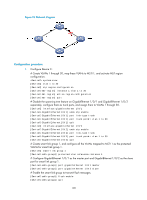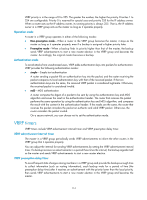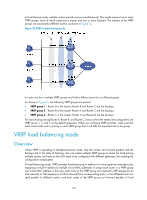HP 6125G HP 6125G & 6125G/XG Blade Switches High Availability Configur - Page 120
VRRP standard protocol mode, Introduction to VRRP group, VRRP priority
 |
View all HP 6125G manuals
Add to My Manuals
Save this manual to your list of manuals |
Page 120 highlights
• Load balancing mode-Extends the standard protocol mode and realizes load balancing. For more information, see "VRRP load balancing mode." VRRP standard protocol mode Introduction to VRRP group VRRP combines a group of routers (including a master and multiple backups) on a LAN into a virtual router called VRRP group. A VRRP group has the following features: • A virtual router has a virtual IP address. A host on the LAN only needs to know the IP address of the virtual router and uses the IP address as the next hop of the default route. • Every host on the LAN communicates with external networks through the virtual router. • Routers in the VRRP group elect a master that acts as the gateway according to their priorities. The other routers function as the backups. When the master fails, to make sure that the hosts in the network segment can uninterruptedly communicate with the external networks, the backups in the VRRP group elect a new gateway to undertake the responsibility of the failed master. Figure 28 Network diagram As shown in Figure 28, Router A, Router B, and Router C form a virtual router, which has its own IP address. Hosts on the Ethernet use the virtual router as the default gateway. The router with the highest priority among the three routers is elected as the master to act as the gateway, and the other two are backups. The IP address of the virtual router can be either an unused IP address on the segment where the VRRP group resides or the IP address of an interface on a router in the VRRP group. In the latter case, the router is called the IP address owner. Only one IP address owner can be configured for a VRRP group. A router in a VRRP group can be in master, backup, or initialize status. VRRP priority VRRP determines the role (master or backup) of each router in a VRRP group by priority. A router with a higher priority is more likely to become the master. 113