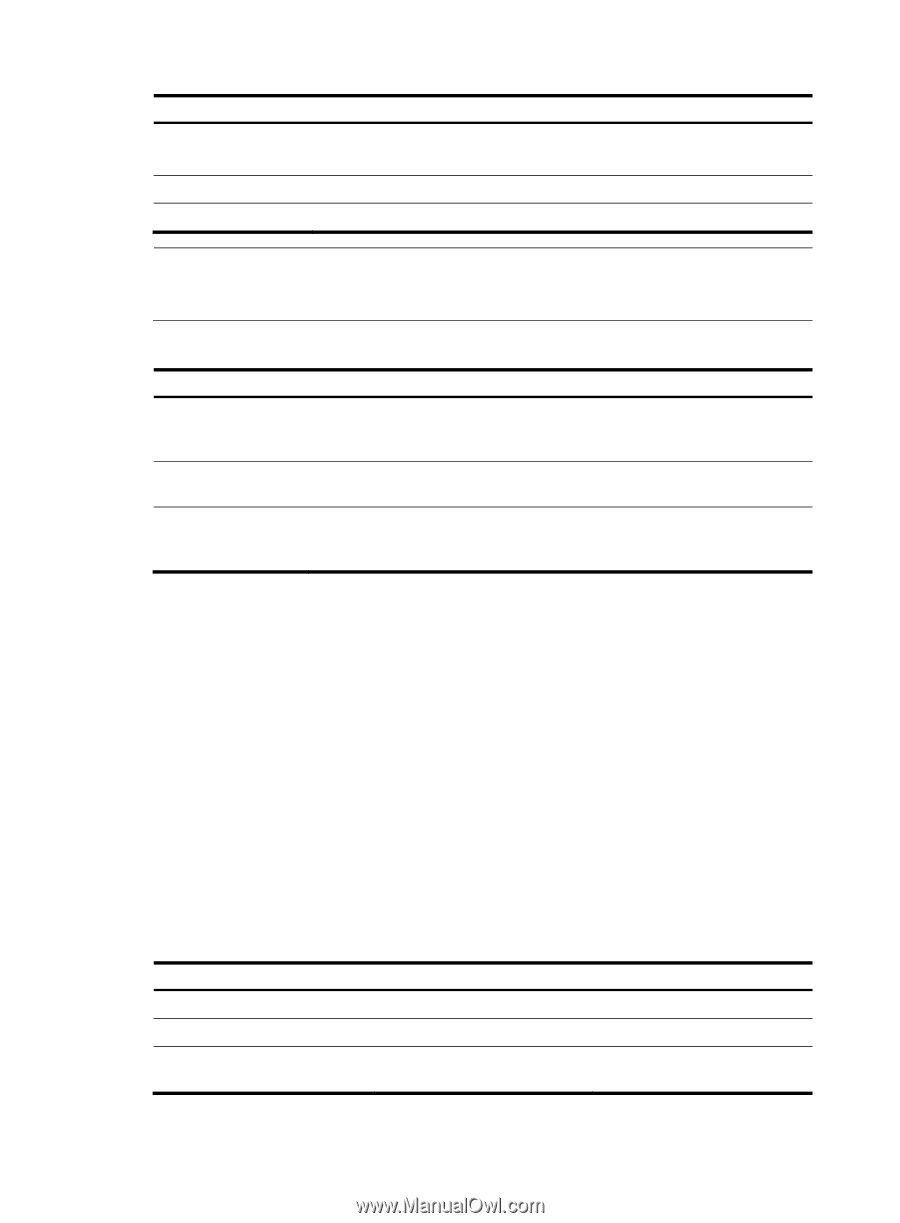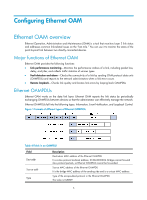HP 6125G HP 6125G & 6125G/XG Blade Switches High Availability Configur - Page 13
How Ethernet OAM works, Ethernet OAM connection establishment, Field, Description, OAMPDU type
 |
View all HP 6125G manuals
Add to My Manuals
Save this manual to your list of manuals |
Page 13 highlights
Field Subtype Flags Code Description The specific protocol being encapsulated in the Ethernet OAMPDU The value is 0x03. Status information of an Ethernet OAM entity Type of the Ethernet OAMPDU NOTE: Throughout this document, a port with Ethernet OAM enabled is an Ethernet OAM entity or an OAM entity. Table 5 Functions of different types of OAMPDUs OAMPDU type Information OAMPDU Event Notification OAMPDU Loopback Control OAMPDU Function Used for transmitting state information of an Ethernet OAM entity-including the information about the local device and remote devices and customized information-to the remote Ethernet OAM entity and maintaining OAM connections. Used by link monitoring to notify the remote OAM entity when it detects problems on the link in between. Used for remote loopback control. By inserting the information used to enable/disable loopback to a loopback control OAMPDU, you can enable/disable loopback on a remote OAM entity. How Ethernet OAM works This section describes the working procedures of Ethernet OAM. Ethernet OAM connection establishment Ethernet OAM connection is the basis of all the other Ethernet OAM functions. OAM connection establishment is also known as the "Discovery phase", where an Ethernet OAM entity discovers remote OAM entities and establishes sessions with them. In this phase, interconnected OAM entities determine whether Ethernet OAM connections can be established, by exchanging Information OAMPDUs to notify the peer of their OAM configuration information and the OAM capabilities of the local nodes. An Ethernet OAM connection can be established between entities that have matching Loopback, link detecting, and link event settings. After an Ethernet OAM connection is established, Ethernet OAM takes effect on both sides. For Ethernet OAM connection establishment, a device can operate in active Ethernet OAM mode or passive Ethernet OAM mode, but a switch role will be somewhat different depending on the mode. Table 6 Active Ethernet OAM mode and passive Ethernet OAM mode Item Initiating OAM Discovery Responding to OAM Discovery Transmitting Information OAMPDUs Active Ethernet OAM mode Available Available Available Passive Ethernet OAM mode Unavailable Available Available 6