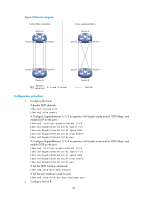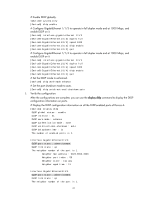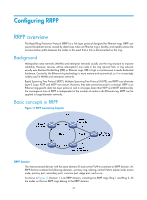HP 6125G HP 6125G & 6125G/XG Blade Switches High Availability Configur - Page 52
Enable system information monitoring on Device A, and enable the display of log and trap
 |
View all HP 6125G manuals
Add to My Manuals
Save this manual to your list of manuals |
Page 52 highlights
The neighbor number of the port is 1. Neighbor mac address : 0023-8956-3600 Neighbor port index : 59 Neighbor state : two way Neighbor aged time : 11 Interface GigabitEthernet1/1/4 DLDP port state : advertisement DLDP link state : up The neighbor number of the port is 1. Neighbor mac address : 0023-8956-3600 Neighbor port index : 60 Neighbor state : two way Neighbor aged time : 12 The output shows that both GigabitEthernet 1/1/3 and GigabitEthernet 1/1/4 are in Advertisement state, which means both links are bidirectional. # Enable system information monitoring on Device A, and enable the display of log and trap information. [DeviceA] quit terminal monitor terminal logging terminal trapping The following log and trap information is displayed on Device A: #Jan 18 18:10:38:481 2010 DeviceA DLDP/1/TrapOfUnidirectional: -Slot=1; Trap 1.3.6.1.4.1.25506.2.43.2.1.1 : DLDP detects a unidirectional link in port 17825792. %Jan 18 18:10:38:481 2010 DeviceA DLDP/3/DLDP_UNIDIRECTION_MANUAL: -Slot=1; DLDP detects a unidirectional link on port GigabitEthernet1/1/3. The transceiver has malfunction in the Tx direction or cross-connected links exist between the local device and its neighbor. The shutdown mode is MANUAL. The port needs to be shut down by the user. #Jan 18 18:10:38:618 2010 DeviceA DLDP/1/TrapOfUnidirectional: -Slot=1; Trap 1.3.6.1.4.1.25506.2.43.2.1.1 : DLDP detects a unidirectional link in port 17825793. %Jan 18 18:10:38:618 2010 DeviceA DLDP/3/DLDP_UNIDIRECTION_MANUAL: -Slot=1; DLDP detects a unidirectional link on port GigabitEthernet1/1/4. The transceiver has malfunction in the Tx direction or cross-connected links exist between the local device and its neighbor. The shutdown mode is MANUAL. The port needs to be shut down by the user. The output shows that DLDP has detected a unidirectional link on both GigabitEthernet 1/1/3 and GigabitEthernet 1/1/4, and is asking you to shut down the faulty ports manually. After you shut down GigabitEthernet 1/1/3 and GigabitEthernet 1/1/4, the following log information is displayed: system-view [DeviceA] interface gigabitethernet 1/1/3 [DeviceA-GigabitEthernet1/1/3] shutdown %Jan 18 18:16:12:044 2010 DeviceA IFNET/3/LINK_UPDOWN: GigabitEthernet1/1/3 link status is DOWN. 45