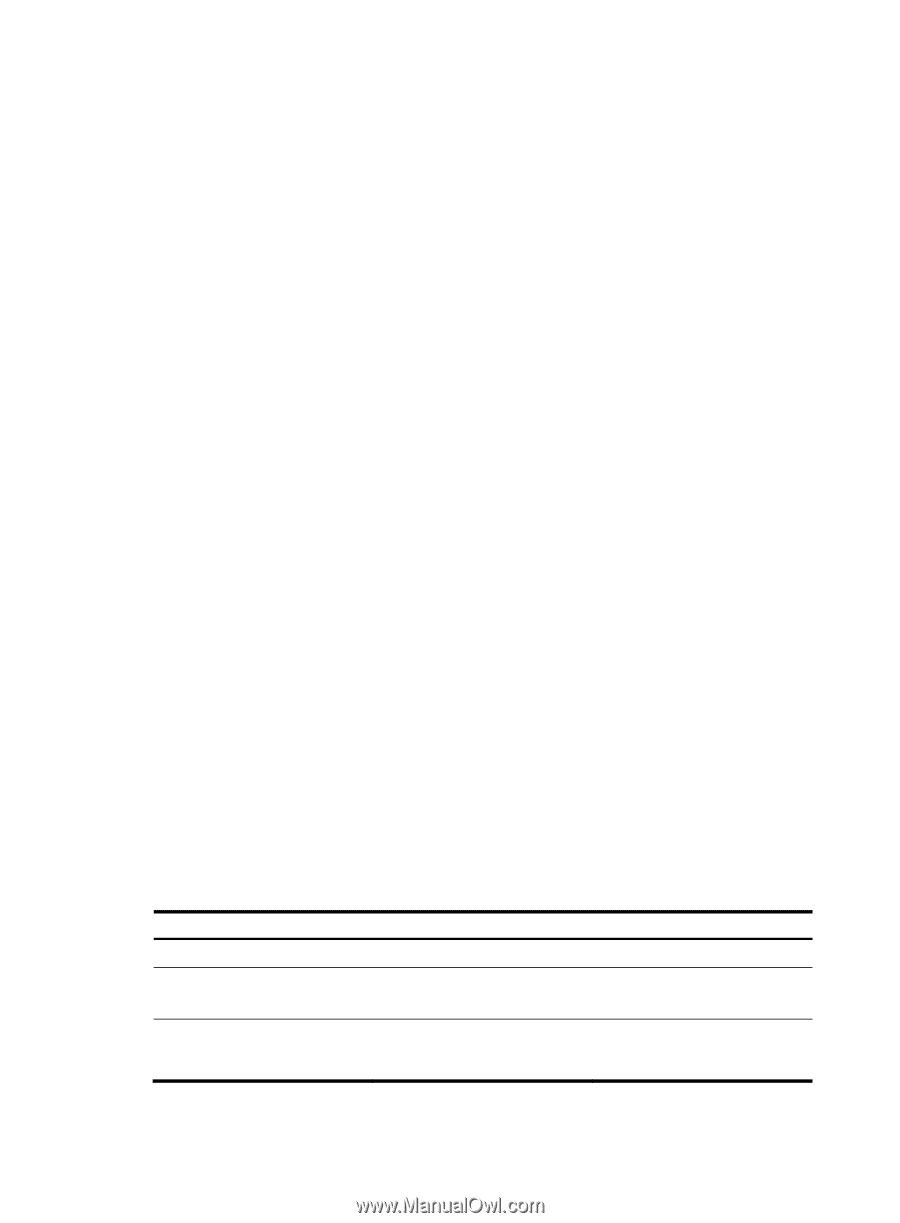HP 6125G HP 6125G & 6125G/XG Blade Switches High Availability Configur - Page 186
Supported features, Protocols and standards, Configuring BFD basic functions
 |
View all HP 6125G manuals
Add to My Manuals
Save this manual to your list of manuals |
Page 186 highlights
• Required Min Echo RX Interval-This is the minimum interval, in microseconds, between received BFD echo packets that this system is capable of supporting. If this value is zero, the transmitting system does not support the receipt of BFD echo packets. • Auth Type-The authentication type in use, if the Authentication Present (A) bit is set. • Auth Len-The length, in bytes, of the authentication section, including the Auth Type and Auth Len fields. Supported features • OSPF. For more information, see Layer 3-IP Routing Configuration Guide. • RIP. For more information, see Layer 3-IP Routing Configuration Guide. • Static routing. For more information, see Layer 3-IP Routing Configuration Guide. • BGP. For more information, see Layer 3-IP Routing Configuration Guide. • Track. For more information, see "Configuring track." Protocols and standards • RFC 5880, Bidirectional Forwarding Detection (BFD) • RFC 5881, Bidirectional Forwarding Detection (BFD) for IPv4 and IPv6 (Single Hop) • RFC 5882, Generic Application of Bidirectional Forwarding Detection (BFD) • RFC 5883, Bidirectional Forwarding Detection (BFD) for Multihop Paths Configuring BFD basic functions The BFD basic functions configuration is the basis for configuring BFD for other protocols. Configuration prerequisites Before configuring BFD basic functions, complete the following tasks: • Configure the network layer addresses of the interfaces so that adjacent nodes are reachable to each other at the network layer • Configure the routing protocols that support BFD Configuration procedure To configure BFD basic functions: Step 1. Enter system view. Command system-view 2. Specify the mode for establishing a BFD session. bfd session init-mode { active | passive } 3. Configure the destination port number for multi-hop BFD bfd multi-hop destination-port control packets. port-number Remarks N/A Optional. active by default. Optional. 4784 by default. 179