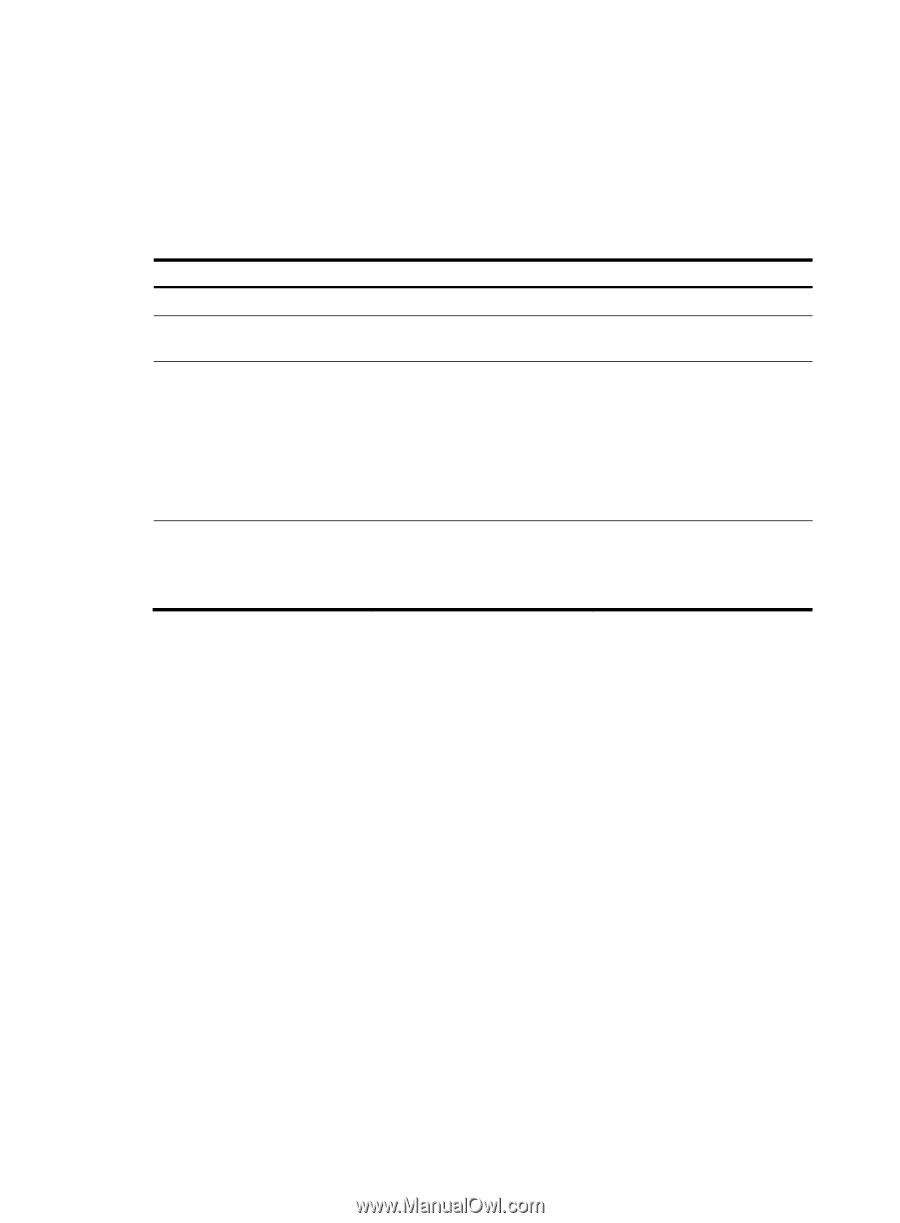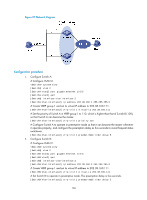HP 6125G HP 6125G & 6125G/XG Blade Switches High Availability Configur - Page 139
Configuration prerequisites, Configuration procedure, Configuring router priority, preemptive mode
 |
View all HP 6125G manuals
Add to My Manuals
Save this manual to your list of manuals |
Page 139 highlights
Configuration prerequisites Before creating a VRRP group and configuring a virtual IPv6 address on an interface, configure an IPv6 address for the interface and make sure that it is in the same network segment as the virtual IPv6 address to be configured. Configuration procedure To create a VRRP group and configure its virtual IPv6 address: Step 1. Enter system view. 2. Enter the specified interface view. 3. Create a VRRP group and configure its virtual IPv6 address, which is a link local address. 4. Configure the VRRP group with a virtual IPv6 address, which is a global unicast address. Command system-view interface interface-type interface-number vrrp ipv6 vrid virtual-router-id virtual-ip virtual-address link-local vrrp ipv6 vrid virtual-router-id virtual-ip virtual-address Remarks N/A N/A No VRRP group is created by default. The first virtual IPv6 address of the VRRP group must be a link local address. Only one link local address is allowed in a VRRP group, and must be removed the last. Optional. By default, no global unicast address is configured as the virtual IPv6 address of a VRRP group. Configuring router priority, preemptive mode and tracking function Configuration guidelines • The running priority of an IP address owner is always 255 and you do not need to configure it. An IP address owner always operates in preemptive mode. • Interface tracking is not configurable on an IP address owner. • If you configure an interface to be tracked or a track entry to be monitored on a router that is the IP address owner in a VRRP group, the configuration does not take effect. If the router is not the IP address owner in the VRRP group later, the configuration takes effect. • If the state of a tracked interface changes from down or removed to up, the priority of the router that owns the interface is automatically restored. • If the state of a track entry changes from negative or invalid to positive, the priority of the router where the track entry is configured is automatically restored. Configuration prerequisites Before you configure router priority, preemptive mode and tracking function, create a VRRP group and configure its virtual IPv6 address. 132