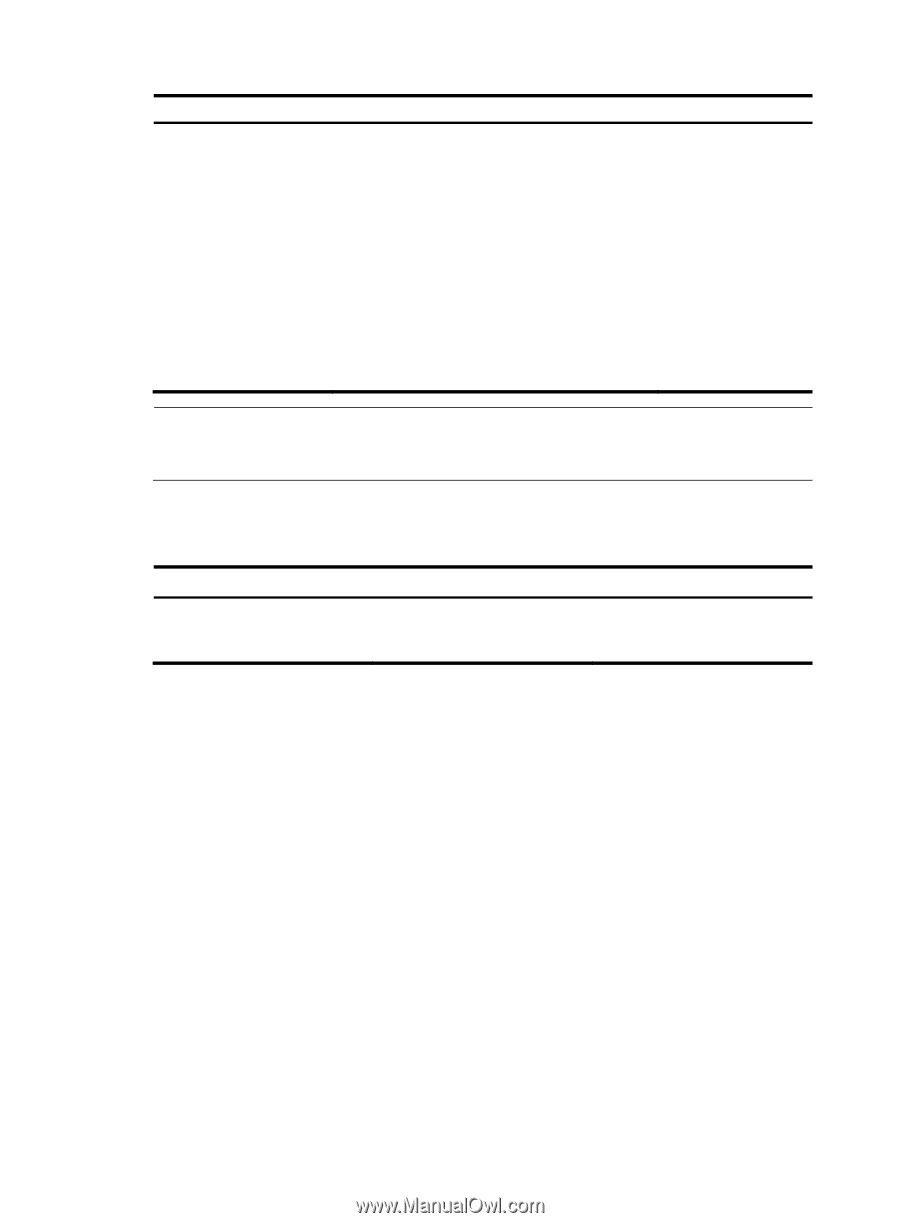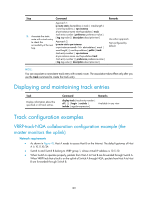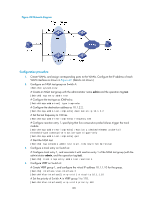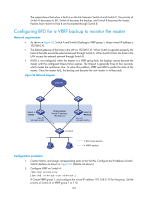HP 6125G HP 6125G & 6125G/XG Blade Switches High Availability Configur - Page 196
Displaying and maintaining track entries, Track configuration examples
 |
View all HP 6125G manuals
Add to My Manuals
Save this manual to your list of manuals |
Page 196 highlights
Step Command Approach 1: ip route-static dest-address { mask | mask-length } { next-hop-address | vpn-instance d-vpn-instance-name next-hop-address } track track-entry-number [ preference preference-value ] 2. Associate the static [ tag tag-value ] [ description description-text ] route with a track entry to check the Approach 2: accessibility of the next ip route-static vpn-instance hop. s-vpn-instance-name& dest-address { mask | mask-length } { next-hop-address [ public ] track track-entry-number | vpn-instance d-vpn-instance-name next-hop-address track track-entry-number } [ preference preference-value ] [ tag tag-value ] [ description description-text ] Remarks Use either approach. Not configured by default. NOTE: You can associate a nonexistent track entry with a static route. The association takes effect only after you use the track command to create the track entry. Displaying and maintaining track entries Task Display information about the specified or all track entries. Command Remarks display track { track-entry-number | all } [ | { begin | exclude | Available in any view include } regular-expression ] Track configuration examples VRRP-track-NQA collaboration configuration example (the master monitors the uplink) Network requirements • As shown in Figure 49, Host A needs to access Host B on the Internet. The default gateway of Host A is 10.1.1.10/24. • Switch A and Switch B belong to VRRP group 1, whose virtual IP address is 10.1.1.10. • When Switch A operates properly, packets from Host A to Host B are forwarded through Switch A. When VRRP finds that a fault is on the uplink of Switch A through NQA, packets from Host A to Host B are forwarded through Switch B. 189