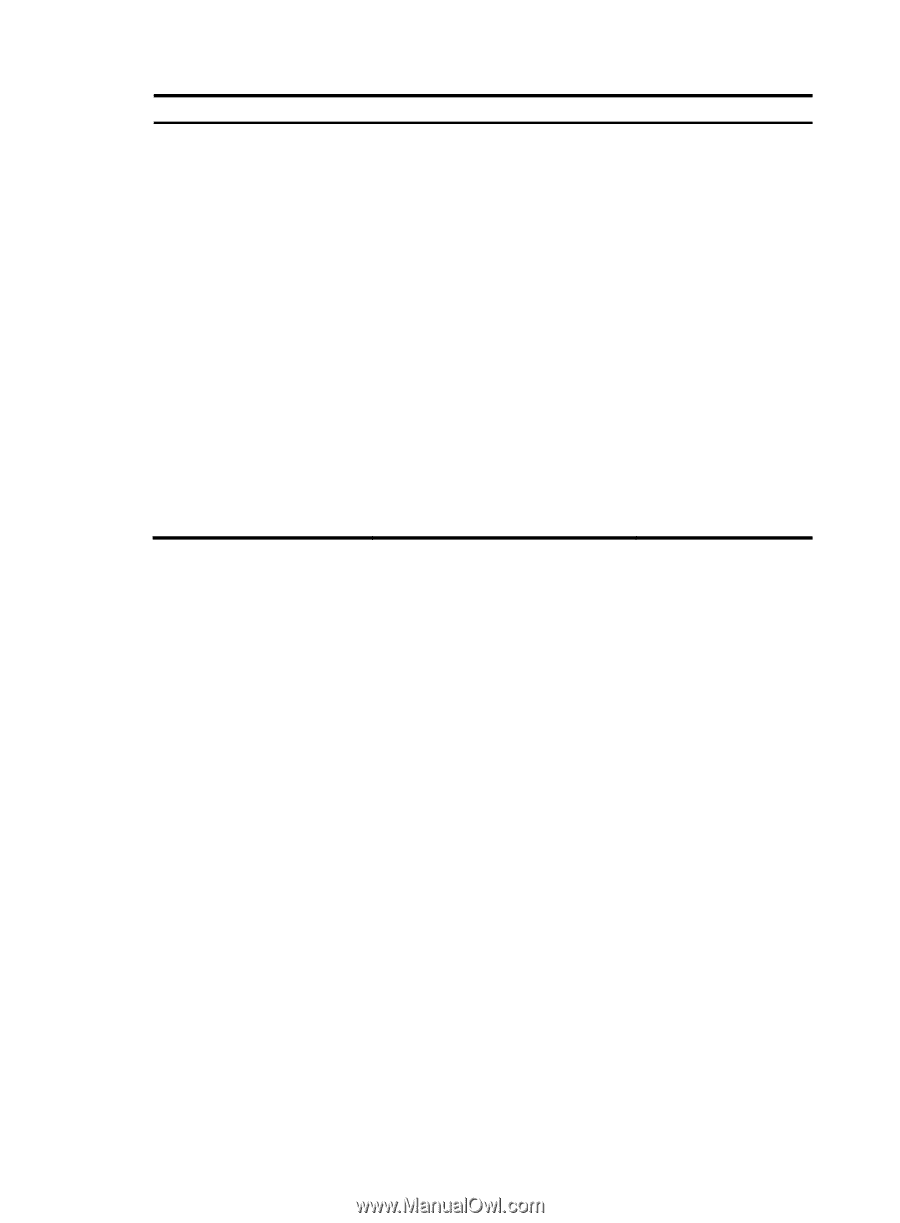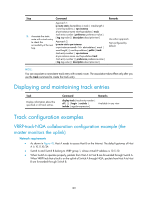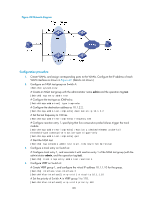HP 6125G HP 6125G & 6125G/XG Blade Switches High Availability Configur - Page 193
Associating the track module with an application module, Associating track with VRRP
 |
View all HP 6125G manuals
Add to My Manuals
Save this manual to your list of manuals |
Page 193 highlights
Step 2. Associate track with interface management. Command Create a track entry, associate it with the interface management module to monitor the physical status of an interface, and specify the delay time for the track module to notify the associated application module when the track entry status changes: track track-entry-number interface interface-type interface-number [ delay { negative negative-time | positive positive-time } * ] Create a track entry, associate it with the interface management module to monitor the Layer 3 protocol status of an interface, and specify the delay time for the track module to notify the associated application module when the track entry status changes: track track-entry-number interface interface-type interface-number protocol { ipv4 | ipv6 } [ delay { negative negative-time | positive positive-time } * ] Remarks Use either approach. No track entry is created by default. Associating the track module with an application module Associating track with VRRP VRRP is an error-tolerant protocol. It adds a group of routers that can act as network gateways to a VRRP group, which forms a virtual router. Routers in the VRRP group elect the master acting as the gateway according to their priorities. A router with a higher priority is more likely to become the master. The other routers function as the backups. When the master fails, the backups in the VRRP group elect a new gateway to undertake the responsibility of the failed master. This ensures that the hosts in the network segment can uninterruptedly communicate with external networks. When VRRP is operating in standard protocol mode or load balancing mode, associate the track module with the VRRP group to implement the following actions: • Change the priority of a router according to the status of the uplink. If a fault occurs on the uplink of the router, the VRRP group cannot be aware of the uplink failure. If the router is the master, hosts in the LAN cannot access the external network. This problem can be solved by establishing a track-VRRP group association. Use the detection modules to monitor the status of the uplink of the router and establish collaborations between the detection modules, track module and VRRP. When the uplink fails, the detection modules notify the track module to change the status of the monitored track entry to Negative, and the priority of the master then decreases by a specific value, allowing a higher priority router in the VRRP group to become the master, and maintaining proper communication between the hosts in the LAN and the external network. • Monitor the master on a backup. If a fault occurs on the master, the backup operating in switchover mode will switch to the master immediately to maintain normal communication. 186