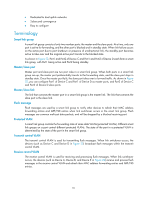HP 6125G HP 6125G & 6125G/XG Blade Switches High Availability Configur - Page 98
Terminology, Smart link group, Master/slave port, Flush message, Protected VLAN, Transmit control VLAN
 |
View all HP 6125G manuals
Add to My Manuals
Save this manual to your list of manuals |
Page 98 highlights
• Dedicated to dual uplink networks • Subsecond convergence • Easy to configure Terminology Smart link group A smart link group consists of only two member ports: the master and the slave ports. At a time, only one port is active for forwarding, and the other port is blocked and in standby state. When link failure occurs on the active port due to port shutdown or presence of unidirectional link, the standby port becomes active to take over and the original active port transits to the blocked state. As shown in Figure 22, Port1 and Port2 of Device C and Port1 and Port2 of Device D each form a smart link group, with Port1 being active and Port2 being standby. Master/slave port Master port and slave port are two port roles in a smart link group. When both ports in a smart link group are up, the master port preferentially transits to the forwarding state, and the slave port stays in standby state. Once the master port fails, the slave port takes over to forward traffic. As shown in Figure 22, you can configure Port1 of Device C and Port1 of Device D as master ports, and Port2 of Device C and Port2 of Device D slave ports. Master/slave link The link that connects the master port in a smart link group is the master link. The link that connects the slave port is the slave link. Flush message Flush messages are used by a smart link group to notify other devices to refresh their MAC address forwarding entries and ARP/ND entries when link switchover occurs in the smart link group. Flush messages are common multicast data packets, and will be dropped by a blocked receiving port. Protected VLAN A smart link group controls the forwarding state of some data VLANs (protected VLANs). Different smart link groups on a port control different protected VLANs. The state of the port in a protected VLAN is determined by the state of the port in the smart link group. Transmit control VLAN The transmit control VLAN is used for transmitting flush messages. When link switchover occurs, the devices (such as Device C and Device D in Figure 22) broadcast flush messages within the transmit control VLAN. Receive control VLAN The receive control VLAN is used for receiving and processing flush messages. When link switchover occurs, the devices (such as Device A, Device B, and Device E in Figure 22) receive and process flush messages in the receive control VLAN and refresh their MAC address forwarding entries and ARP/ND entries. 91