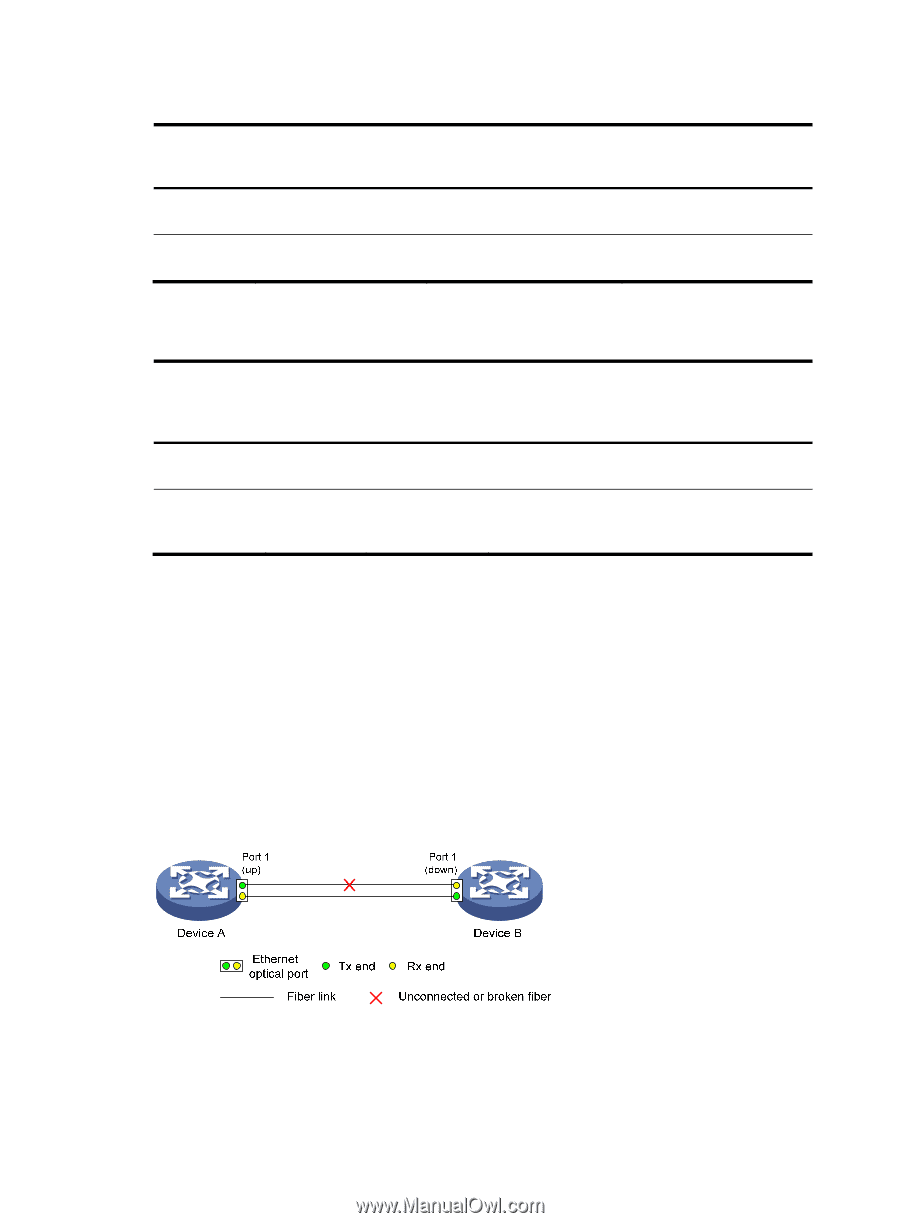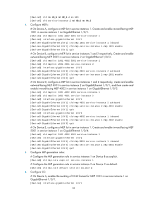HP 6125G HP 6125G & 6125G/XG Blade Switches High Availability Configur - Page 38
DLDP authentication mode, Triggering the Enhanced
 |
View all HP 6125G manuals
Add to My Manuals
Save this manual to your list of manuals |
Page 38 highlights
Table 12 DLDP mode and neighbor entry aging DLDP mode Normal DLDP mode Enhanced DLDP mode Detecting a neighbor Removing the neighbor Triggering the Enhanced after the corresponding entry immediately after the timer after an Entry timer neighbor entry ages out Entry timer expires expires No Yes No Yes No Yes Table 13 shows the relationship between DLDP modes and unidirectional link types. Table 13 DLDP mode and unidirectional link types Unidirectional link type Whether it occurs on fibers Cross-connected link Yes Connectionless or broken link Yes Whether it occurs on copper twisted pairs In which DLDP mode unidirectional links can be detected No Both normal and enhanced modes. Only enhanced mode. The port that can receive Yes signals is in Disable state, and the port that does not receive signals is in Inactive state. Enhanced DLDP mode is designed for addressing black holes. It prevents situations where one end of a link is up and the other is down. If you configure forced speed and full duplex mode on a port, the situation shown in Figure 8 may occur (take the fiber link for example). Without DLDP enabled, the port on Device B is actually down but its state cannot be detected by common data link protocols, so the port on Device A is still up. However, in enhanced DLDP mode, the following occurs: The port on Device B is in Inactive DLDP state because it is physically down. The port on Device A tests the peer port on Device B after the Entry timer for the port on Device B expires. The port on Device A transits to the Disable state if it does not receive an Echo packet from the port on Device B when the Echo timer expires. Figure 8 A scenario for the enhanced DLDP mode DLDP authentication mode You can use DLDP authentication to prevent network attacks and illegal detection. There are three DLDP authentication modes. 31